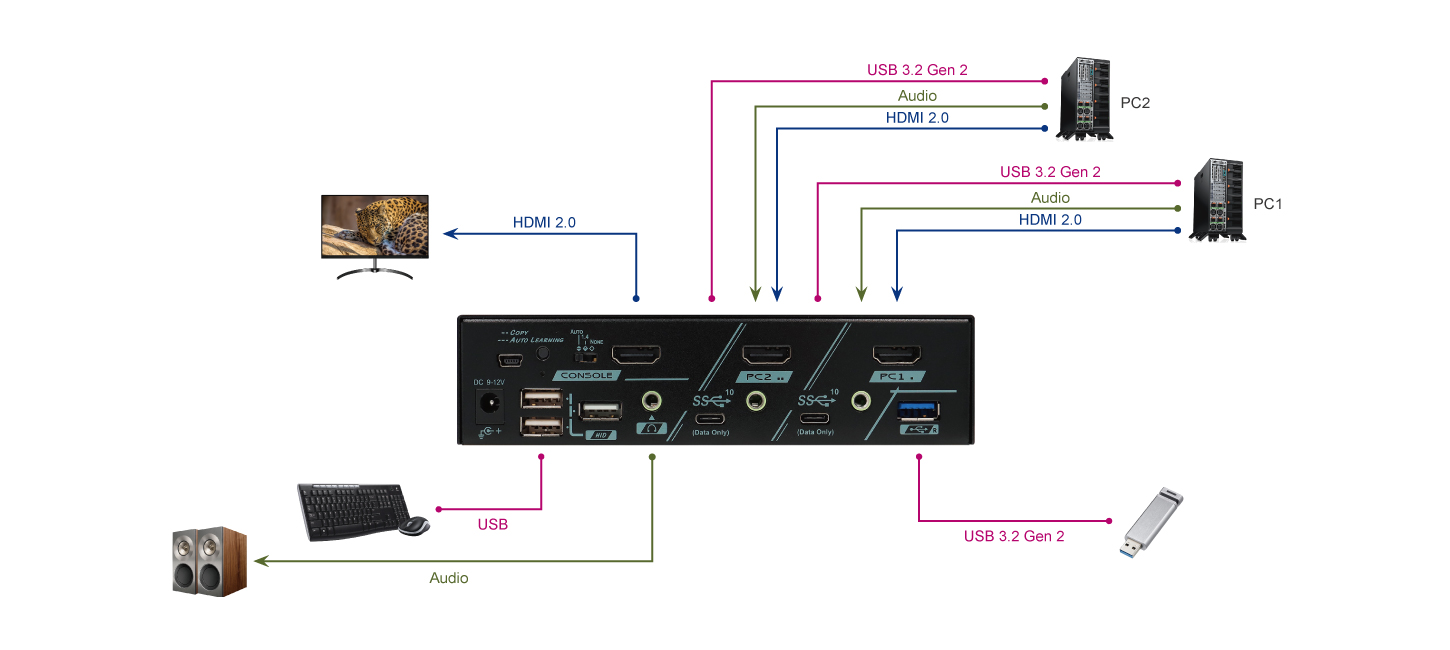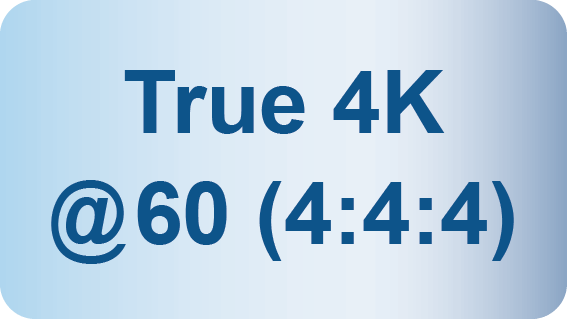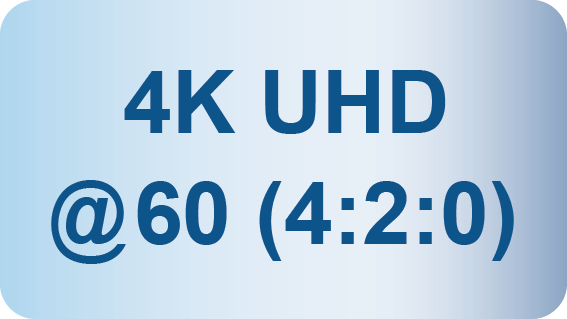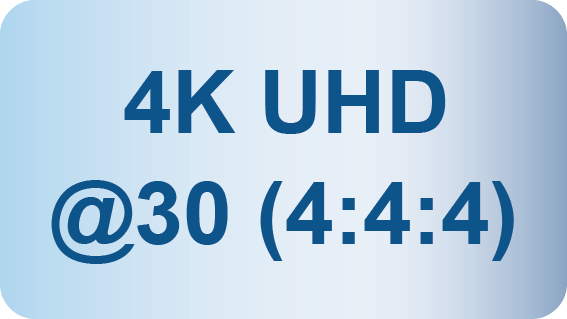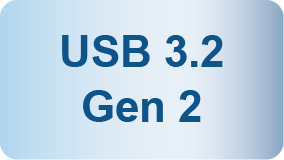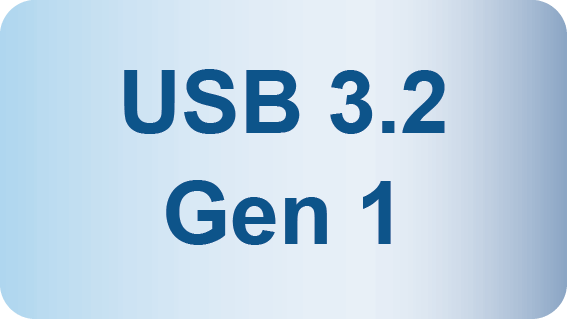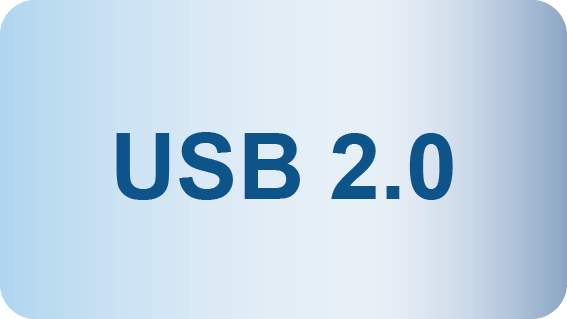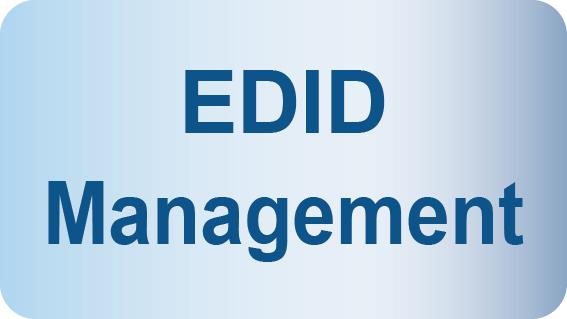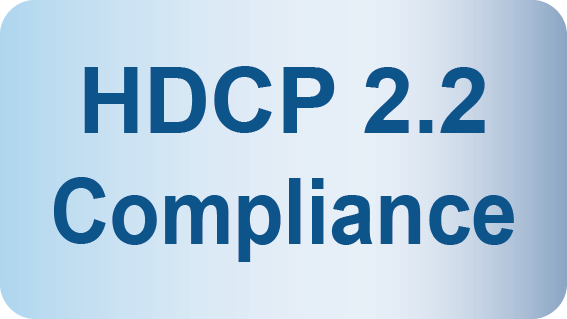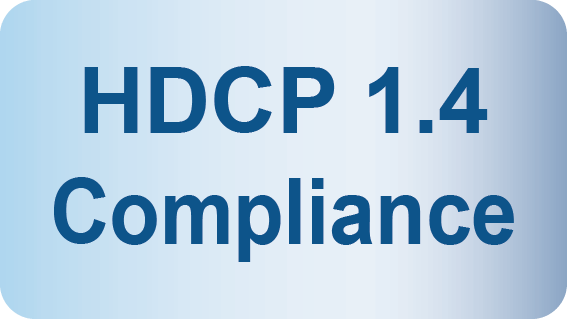- Home
- Products
- KVM Switch & KVM Matrix
- MKAG-GT3112
2 Ports True 4K HDMI KVM Switch with HDCP Engine, Type-C USB, Audio Switching, Hotkey Control
MKAG-GT3112
The First KVM Switch built-in USB 3.2 Gen 2 Function
Special Design For HDCP Slide Switch
USB 3.0 standard released in 2008, the third revision to the USB standard, had a significant improvement from USB 2.0 with transfer speeds of 480 Mbps. Since then, computer market has been committed to USB 3.0 regulation and develops a series of SuperSpeed/ SuperSpeed+ specifications, known as USB 3.1 and USB 3.2.
USB 3.2 preserves the existing USB 3.1 SuperSpeed and SuperSpeed+ data modes, introduces multi-lane operation over existing wires for bandwidth increasing, and brings about the new specifications of USB 3.2 Gen 1 and USB 3.2 Gen 2.
|
|
USB 3.2 Gen. 1x1 |
USB 3.2 Gen. 2x1 |
USB 3.2 Gen. 2x2 |
|
Transfer Speed |
5 Gbps |
10 Gbps |
20 Gbps |
|
Also known as |
USB 3.1 Gen 1, |
USB3.2 Gen 2 |
N/A |
|
Interface Option |
USB-A, USB-C, |
USB-A, USB-C, |
USB-C |
Where do KVM Switches use?
What is KVM Switch ?
KVM stands for “Keyboard, Video, and Mouse”. KVM allows you to access multiple computers or servers via only one set of Keyboard, Mouse and Monitor. Computers may be selected by pressing the KVM push button directly, entering a hotkey or activating OSD window. KVM switch is a compact size pure hardware solution plug-and-play system without any driver or software installation. It reduces redundant cables and creates a neat working environment, and also saves you space, time, equipment, and money
- Allows 2 Computers Share 1 Set of KVM Console
- USB 3.2 Gen 2 Provides Excellent 10 Gbps Speed
- HDMI 2.0 Video Supports Most Popular Resolutions Up to 4K 60Hz ( 4:4:4 )
- HDR10 Support for Best Visual Experience
- HDCP 2.2 / HDCP 1.4 Compliance Ensures Uninterrupted Video Playback
- HDCP Engine Ensures Low-Latency Switch
- HDCP Management Allows User to Select Proper HDCP Version
- EDID Management, Including EDID Copy / Auto EDID, Ensures Display Compatibility
- Plug-and-Play without Software or Driver
- Front and Rear USB Ports Allow Easy Access
- Manual-Scan / Auto-Scan and Selectable Scan Interval
- Suitable Applications Includes Office, SOHO, Gaming, Industrial Control, ...Etc
- Front Push Buttons
- Hotkey Control
|
Model Name |
MKAG-GT3112 |
|
Computer/Server Ports (input) |
HDMI x 2 ( Single Display x 2 PCs ) |
|
Console Ports (output) |
HDMI x 1 ( Single Display ) |
|
Video Resolution (Max.) |
4096x2160@60Hz (4:4:4) |
|
Push Buttons |
Port Selection x 1 |
|
HDCP Slide Switch |
x 1 ( Auto / 1.4 / None ) |
|
HDCP Compliance |
HDCP 2.2 / 1.4 |
|
Control Methods |
Hotkey / Push Button |
|
LED Indicator (Power / Status) |
Computer Ready x 2 (Green) |
|
EDID Management |
Copy / Auto / Default |
|
HDCP Engine |
Yes ( On Each Video Input Port ) |
|
Automatic scan interval |
3, 8, 15, 30 seconds |
|
Power Supply |
DC 9~12V |
|
Operation Environment |
0~40°C, Humidity<80% |
|
Storage Temperature |
-20~60°C |
|
Enclosure |
Metal |
|
H x W x D (mm) |
44 x 160 x 100 |
|
Weight (g) |
640 |