Multi-Monitor KVM for Medical Radiology

Multiple Monitors DisplayPort KVM Switch
PKAG-G3144BD
PKAG-G3144BD
Experience outstanding workflow efficiency with the Rextron Multiple Monitors DisplayPort KVM Switch. Switch up to 4 diagnostic displays at maximum resolution of 4K@60 per display between four workstations with a simple click of a button. Say farewell to hassle setups and welcome great convenience as you effortlessly navigate between PCS, enhancing productivity with ease and convenience.

Moreover, Rextron Multiple Monitors DisplayPort KVM Switch solution offers radiologists unmatched flexibility to cater to diverse diagnostic requirements effortlessly, including mammography. Whether interpreting complex imaging studies, such as MRI scans, CT scans, X-rays, or mammograms, radiologists can seamlessly switch between workstations with a simple button, ensuring they have access to the necessary tools and data at all times. This adaptability not only enhances workflow efficiency but also enables radiologists to respond promptly to urgent cases without disruption. By enabling radiologists to tailor their workspace to suit specific diagnostic requirements, the Rextron Multiple Monitors DisplayPort KVM Switch solution enhances their efficiency, ensuring accurate and timely diagnoses with confidence across various medical imaging modalities.
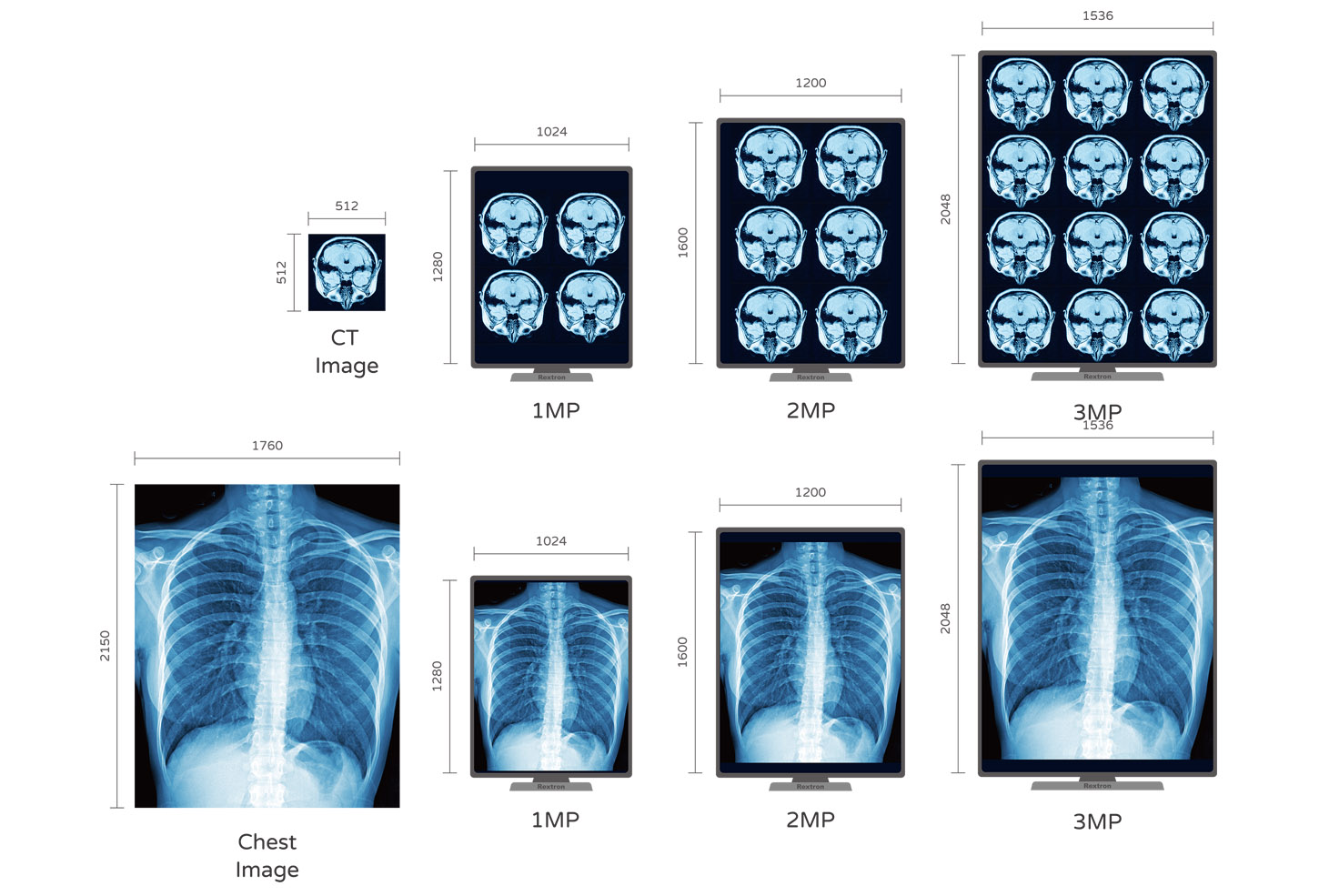
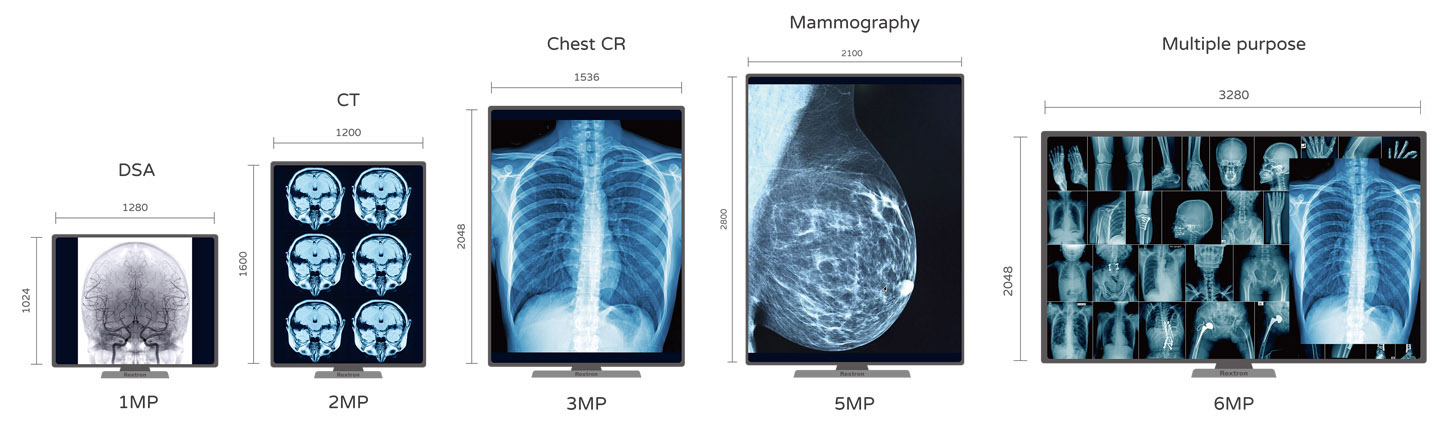
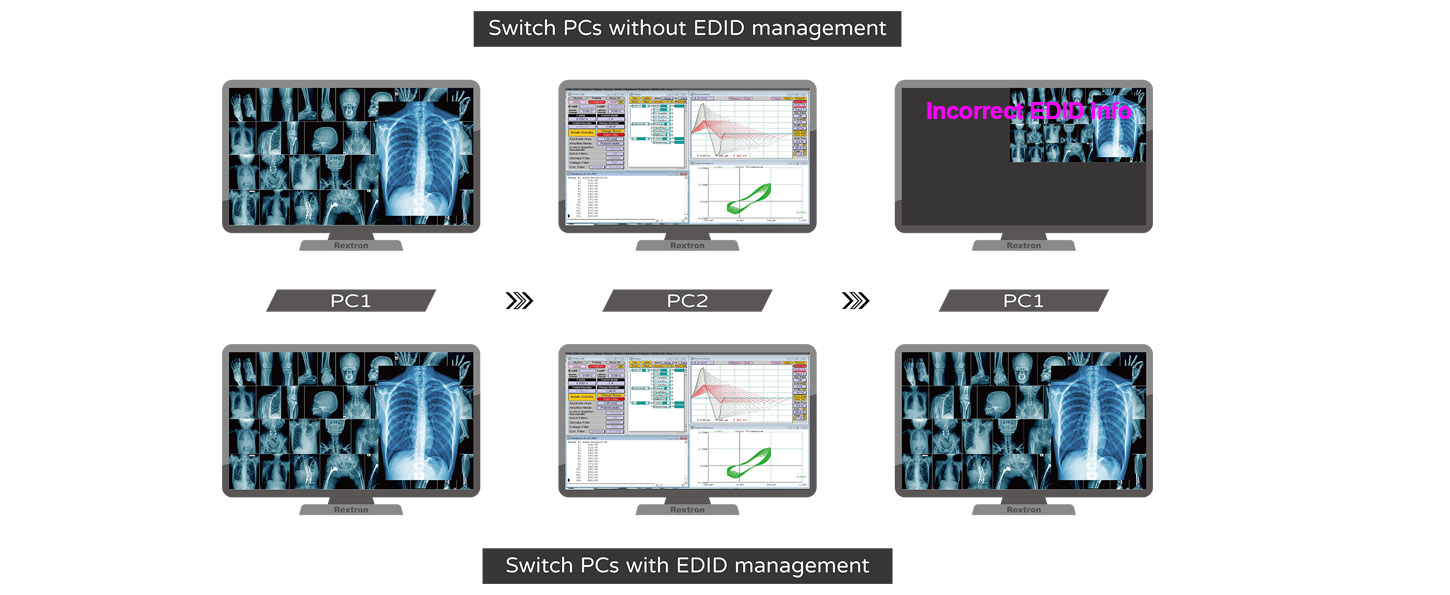

Linking Four Workstations with Support for up to Four Monitors
Imagine the power of smoothly connecting several workstations, empowering radiologists with unparalleled efficiency and productivity. With the Rextron Multiple Monitors DisplayPort KVM Switch solution, radiologists can now effortlessly integrate up to four monitors, revolutionizing their workflow. Enhancing focus and streamlining processes. This innovative technology not only reduces clutter but also minimizes the risk of errors, ensuring accurate diagnoses and optimal patient care. By centralizing control and maximizing screen visual experience, the Rextron Multiple Monitors DisplayPort KVM Switch solution intensify radiologists to work more efficiently, essentially leading to improved outcomes and enhanced patient experiences.
Rextron offers Flexibility with Multiple Monitors DisplayPort KVM Switch Solution
Rextron offers Flexibility with Multiple Monitors DisplayPort KVM Switch Solution
True 4K Multiple Monitors DisplayPort KVM Switch, allows users to share 1 set of keyboard, mouse, monitor, and audio between 2~4 DisplayPort computers. Simply press one button or apply the hotkey to select your desired DP source. This True 4K Multiple Monitors DisplayPort KVM Switch supports resolutions up to 4K 60Hz (4:4:4), and the built-in advanced HDCP Engine prevents misalignment issues among port switching and ensures the best picture output suitable for high definition multimedia applications. Dedicated USB 3.2 Gen 1 ports designed on the front and rear side of the KVM switch unit suitable for both long-term and temporary USB peripherals access allow users to attach or detach USB devices with ease.
Moreover, Rextron Multiple Monitors DisplayPort KVM Switch solution offers radiologists unmatched flexibility to cater to diverse diagnostic requirements effortlessly, including mammography. Whether interpreting complex imaging studies, such as MRI scans, CT scans, X-rays, or mammograms, radiologists can seamlessly switch between workstations with a simple button, ensuring they have access to the necessary tools and data at all times. This adaptability not only enhances workflow efficiency but also enables radiologists to respond promptly to urgent cases without disruption. By enabling radiologists to tailor their workspace to suit specific diagnostic requirements, the Rextron Multiple Monitors DisplayPort KVM Switch solution enhances their efficiency, ensuring accurate and timely diagnoses with confidence across various medical imaging modalities.
Application Story – KVM with Medical / Radiology imaging Monitors
Product Focus – Multiple Monitors DisplayPort KVM Switch
Background – Different diagnostic needs require different screen resolutions, and medical diagnostic personnel often monitor multiple screens at the same time.
When installing monitors in a hospital, it is important to consider the information capacity required for the monitors to display medical images. For example, a 1MP monitor can display 4 CT images with a resolution of 512 x 512 pixels, a 2MP monitor can display 6 images, and a 3MP monitor can display 12 images, all without any loss of information. However, chest CR images have a resolution of 1760 x 2150 pixels and can only be partially displayed on 1 or 2MP monitors. Therefore, to display the complete image, the information must be stretched, resulting in distortion or loss of quality. Using a 3MP monitor ensures that the information is displayed without distortion or loss of quality, allowing for the complete image to be presented.
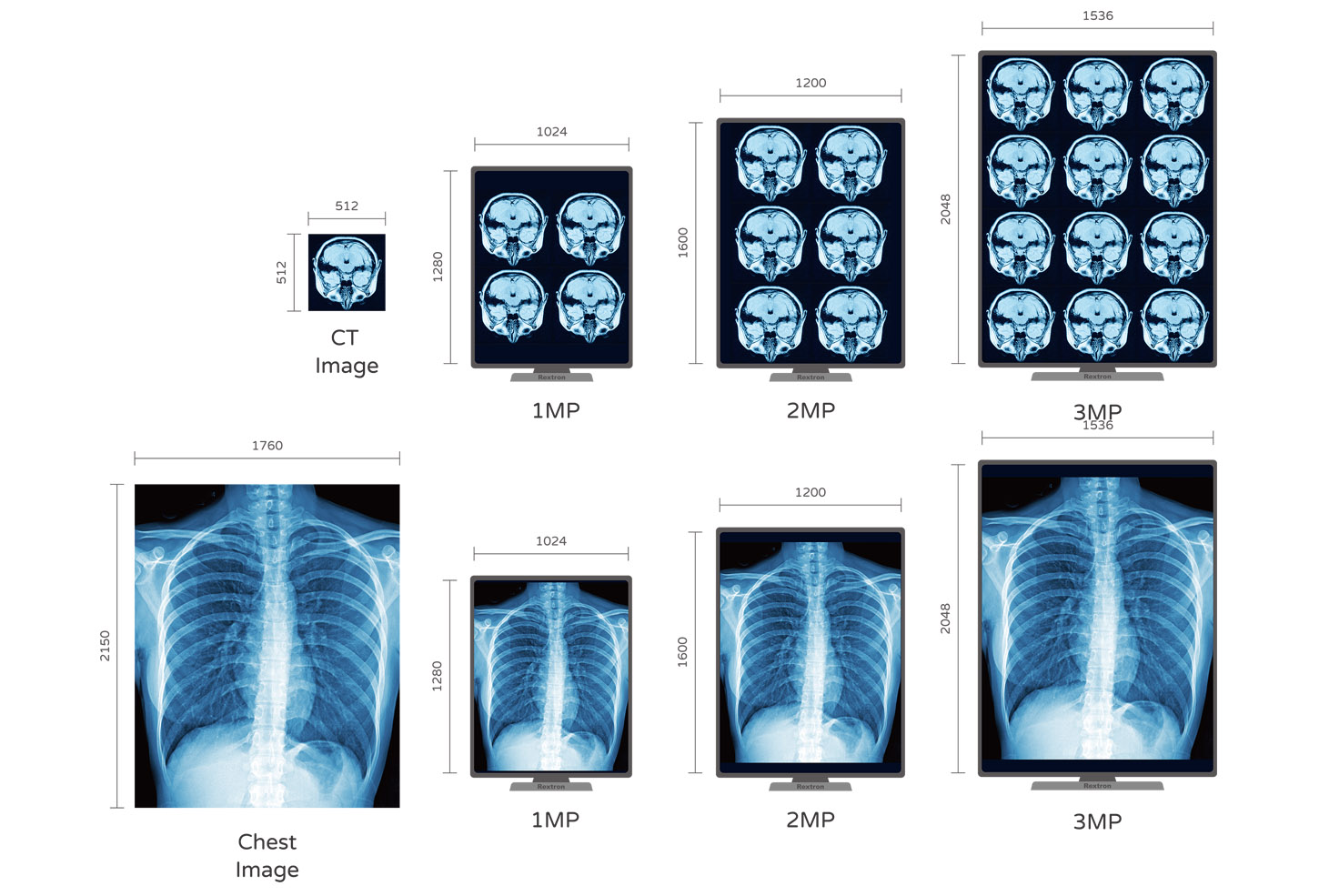
Medical displays are different from commercial monitors; they always have a lot of special resolutions. (Medical imaging and medical resolution)
Users choose the most suitable display based on the resolution required for their medical images. Different medical applications often need screens with specific resolutions.
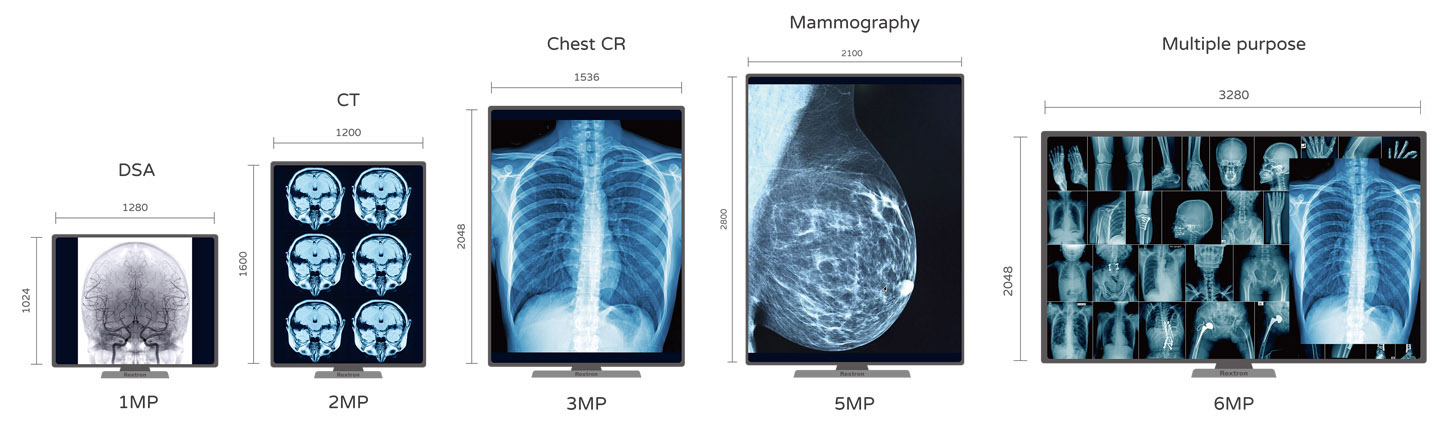
Compatibility with Medical Monitors – EDID management
When users need to switch between multiple PCs and simultaneously display images on multiple screens, KVM compatibility with different resolutions becomes very important. A key feature of the Rextron KVM is the recently launched EDID management function available in the PKAG series, which addresses the issue of image misalignment when switching between different computers. Without EDID emulation windows, icons, and monitor order rearranging becomes a big problem for radiologists as it makes some of their applications very inefficient to use, leading to them spending valuable time reloading the entire setup every time they change the channel of the KVM switch. With compatibility spanning renowned medical imaging systems like Barco, EIZO… monitors
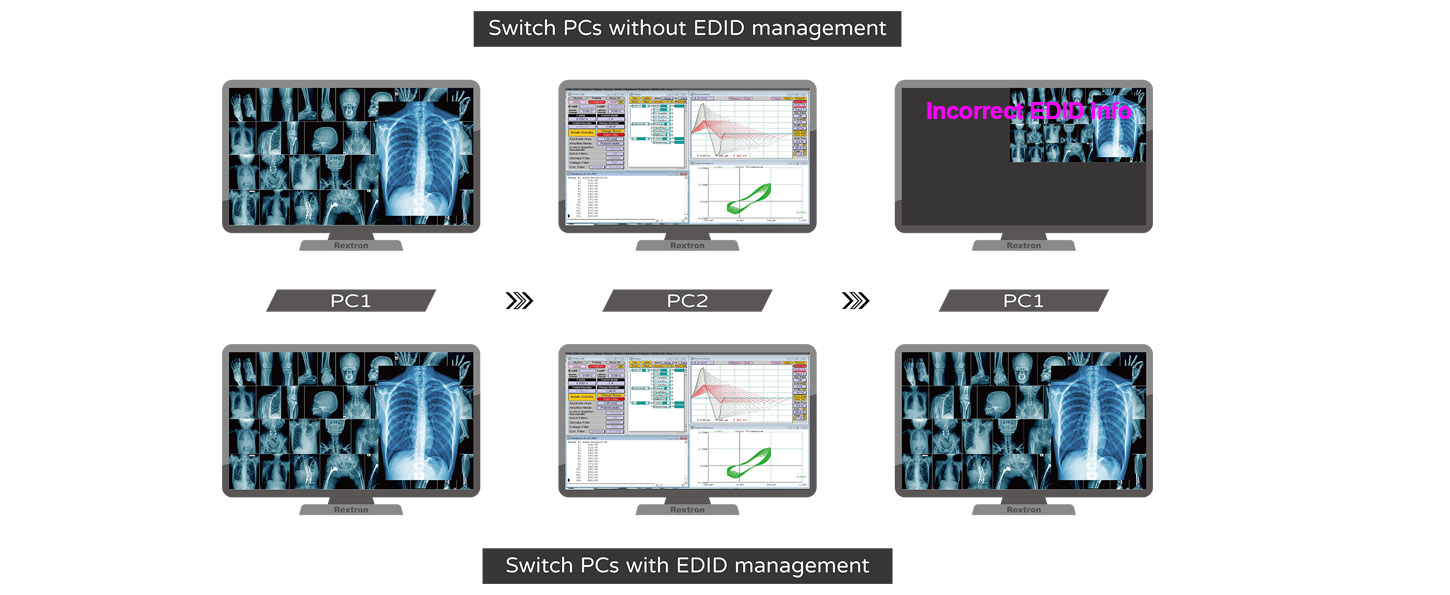
EDID Auto Learning Button
Projectors, Radiology displays and other "special" devices that are DisplayPort, but not exactly, often do not quite respond all the time. The EDID learning button behind the PKAG KVM can memorize the individual EDID for different monitors and then always present that EDID to the computer. This prevents the computer from "Missjudgement" when a display is active or inactive and does not depend on any software solutions in the computer.
