- Home
- Products
- KVM Switch & KVM Matrix
- QSSP-VV3214
4 Ports Dual-monitor Tiled Display KVM Switch, Seamless Switching, Audio & USB 3.2 Sharing, Virtual Com Serial, and Keypad Control
QSSP-VV3214
4 Ports Dual-monitor Tiled Display KVM Switch, Seamless Switching, Audio & USB 3.2 Sharing, Virtual Com Serial, and Keypad Control, QSSP-VV3214
The Rextron QSSP-VV3214 tiled display KVM switch combines two monitors into a 1x2 landscape or 2x1 portrait video wall. This setup is ideal for content creators and programmers when it comes to editing and debugging. Its dual-monitor design enables desktop content to be displayed on the DP monitors, facilitating face-to-face meetings.
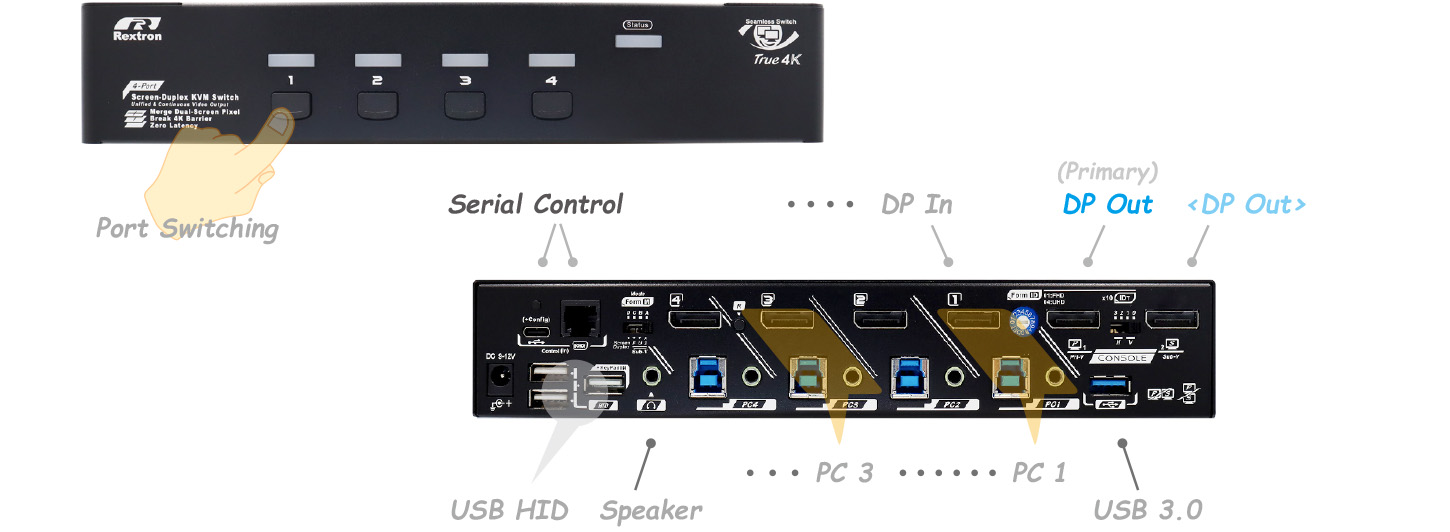
The QSSP-VV3214 allows users to monitor and manage four computers with one keyboard, mouse, and monitor. It also enables asynchronous audio switching and sharing of USB 3.2 peripherals. The KVM seamless switching function combines DisplayPort, audio, and a USB hub in a compact design to keep your desk clutter-free and boost your productivity. You can control or instantly switch between PCs using the front panel push buttons, keypad, hotkeys, or serial device.
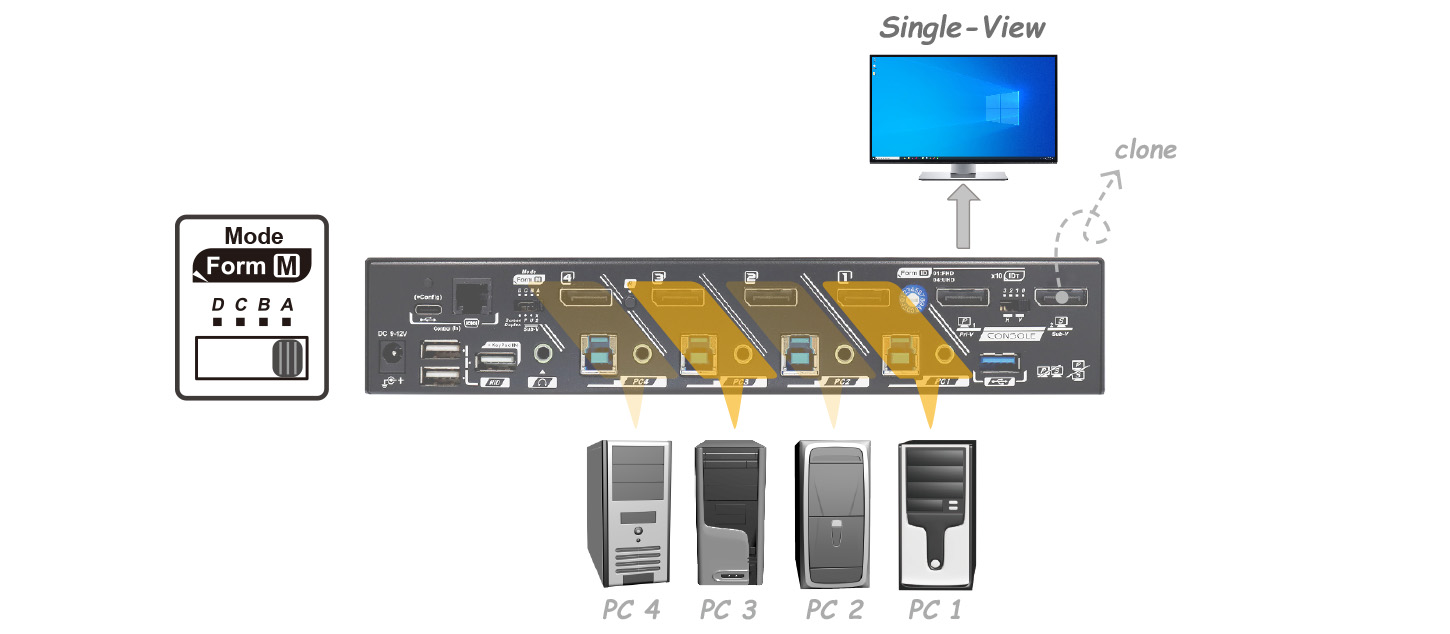
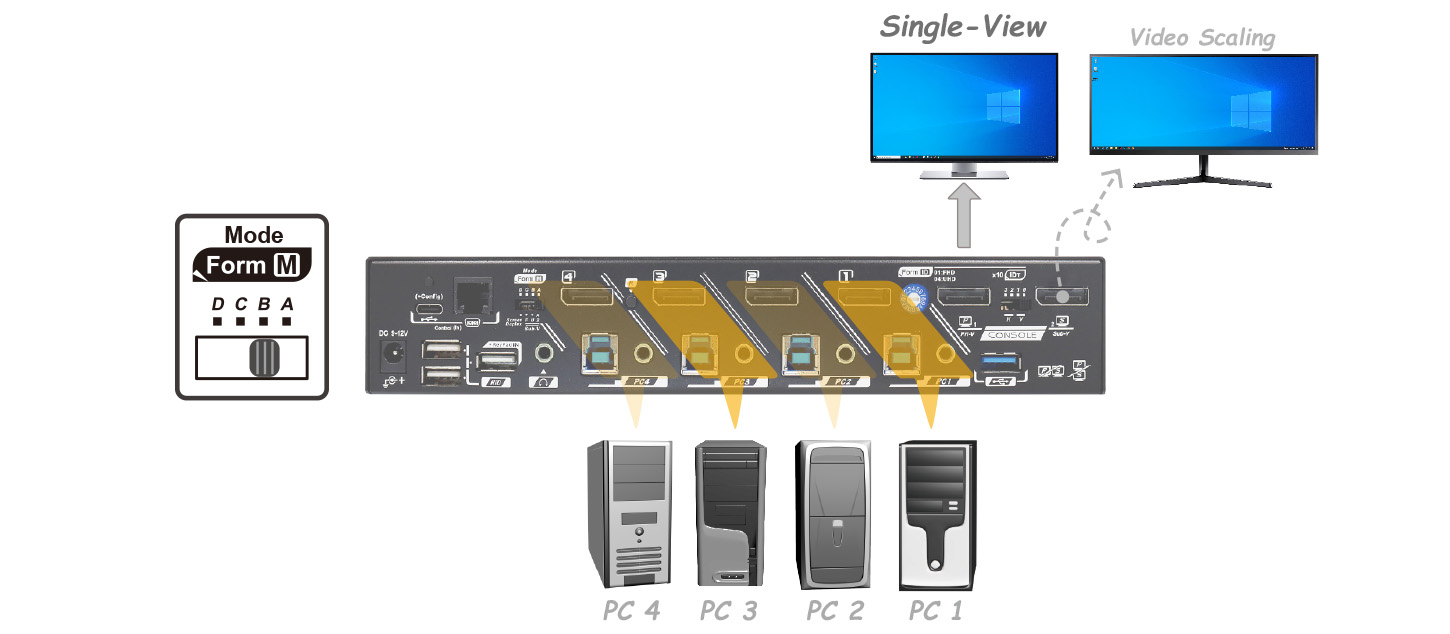
Tiled Display Setting: Unique EDID Emulation and Video Processing
The QSSM-VV3214's Tile Screen function emulates a high-resolution display EDID for connected computers, forcing them to output the same resolution specified in the EDID. The VIDEO source signal is then split equally into two blocks for simultaneous delivery to two monitors. Rather than purchasing an expensive DUHD/DQHD monitor, users with computers that have only one video output port can use two affordable UHD/QHD monitors to create a tiled display setup and enjoy the same resolution. These cost-saving features increase productivity and functionality, as well as system application.
The example below shows how the dual monitor works to achieve the tiled screen setting.
1. Enable KVM Dual-View mode.
2. Set the required screen layout (1x2 landscape in this case) and resolution.
3. The KVM will trick your PCs into thinking that the output resolution is that of a 32:9 monitor.
4. Use two 16:9 monitors to achieve this resolution.
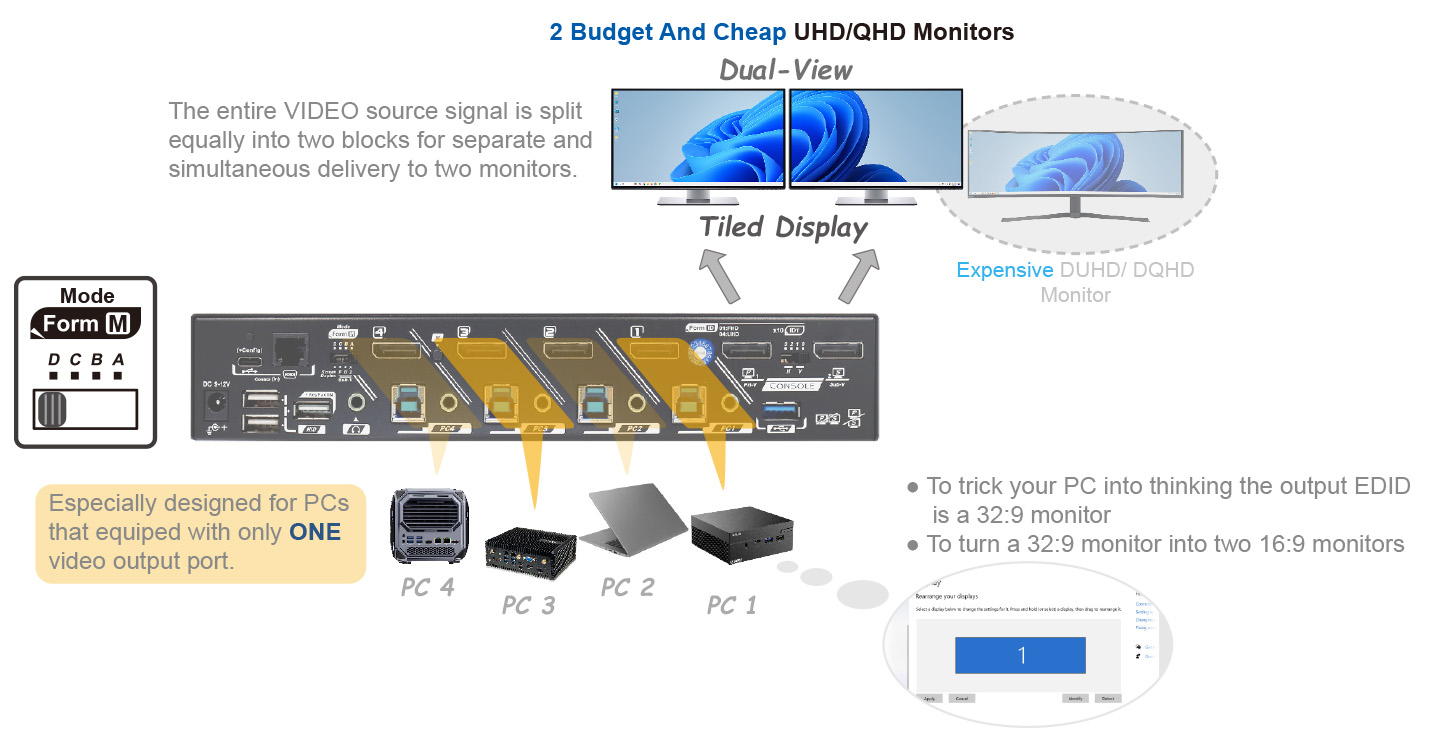
Unique Video Output Configurations
The QSSP-VV3214 tiled display KVM switch offers four image output settings, allowing you to select single- or dual-view scenarios. These settings ensure the corresponding image is displayed at its native resolution, a customized resolution, or 1080p resolution. The switch is compatible with 16:9, 21:9, and 32:9 screen resolutions with Hotkey support.
In a dual-view scenario, the system provides two video wall arrangements: 1x2 landscape and 2x1 portrait. Landscape mode is ideal for general use, content creation, watching videos, and gaming, while portrait mode is best for coding, reading long documents, data analysis, and viewing vertical content.
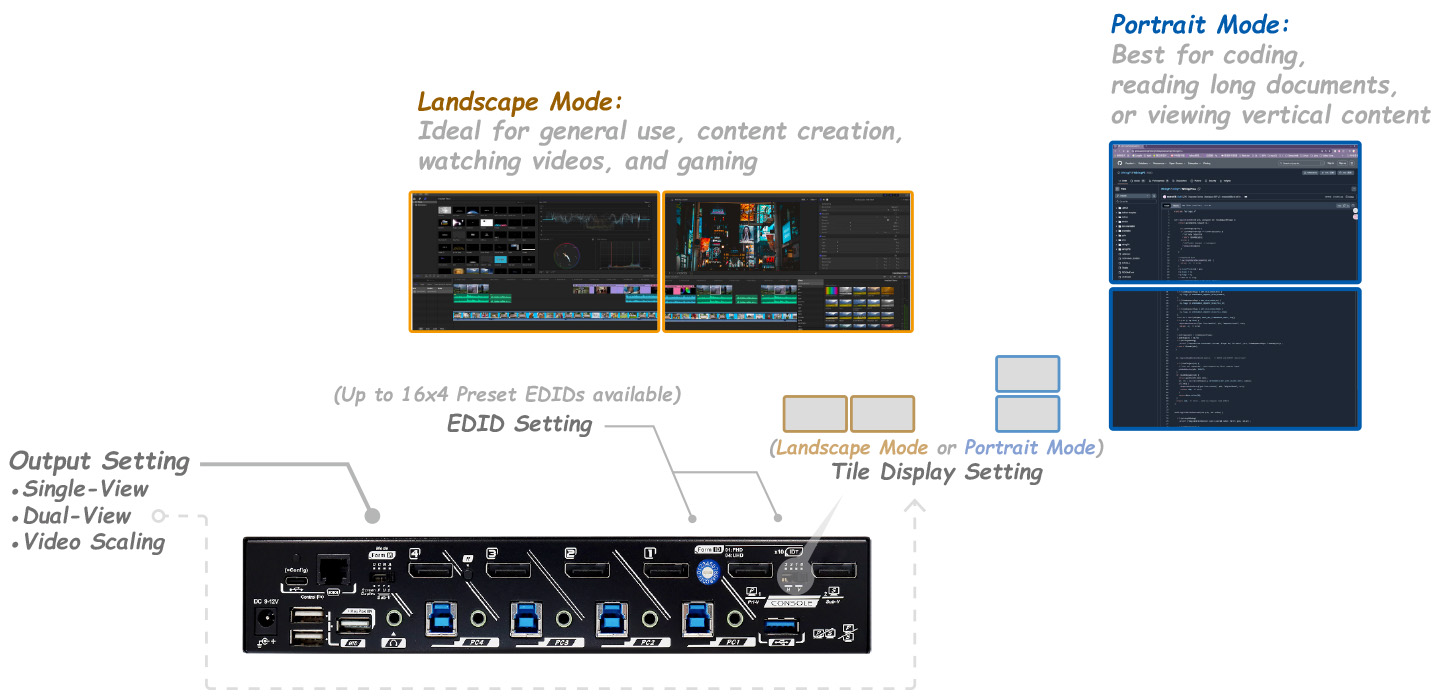
Enables stable EDID transmission and provides enormous preset EDIDs in memory bank
The Rextron tiled display KVM switch QSSP-VV3214 provides 1 auto + 63 EDID preset settings and supports monitors with 16:9 / 21:9 / 32:9 aspect ratios. The unique EDID configuration technology supports unified and continuous video streaming ensuring a smooth transition between content, which provides the optimized video output and prevents video flickering or black-screening issues when switching KVM Host Ports.
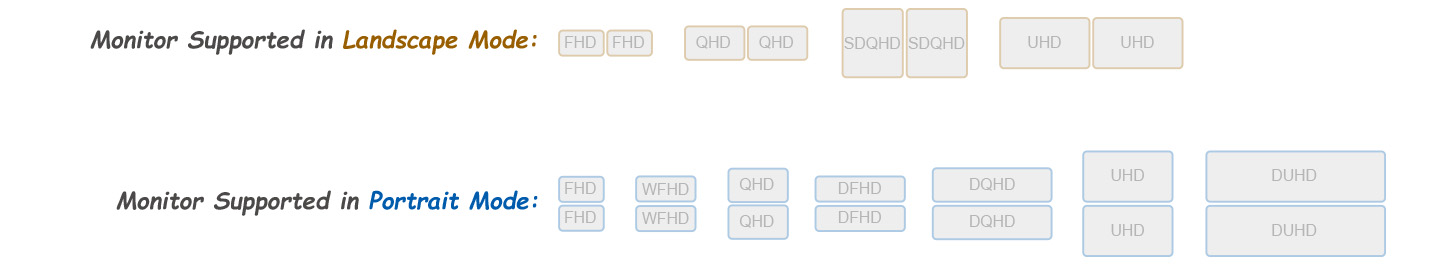
Features a built-in USB HID & USB 3.0 Hub
The Rextron USB 3.0 Hub KVM switch supports USB peripheral sharing without any software or driver installation. The real-time USB HID ports give you an amazing seamless HID switching experience, and the USB 3.2 Gen 1 port provides excellent 5 Gbps I/O speed.
Audio Function
A unique tracking system enables the audio devices to be operated independently or concurrently. For example, the audio tracking function allows users to decide whether or not the audio switching follows the computer switching. It is useful for users to enjoy the wonderful music of another PC while working on their current computer.
Auto Scan & Manual Scan
To monitor the real-time computer status of each PC port, Rextron QSSP-VV3214 supports Auto Scan function with selectable scan rate adjustment to automatically scan power-on computers sequentially at a fixed time interval, and also provides Manual Scan function, via keyboard clicking, to manually select the computer one after another.
Serial Control (RS-232 & Virtual Com)
Built-in RJ-11 serial interface (for DB9 to RJ11 cable) and USB-C Virtual Com port provide users easy and friendly KVM operation. KVM Switch’s built-in serial interface allows users to control the unit through a PC, serial controller devices or home theater system. Function of switching via serial command on Rextron Seamless DisplayPort KVM switch QSSP-VV3214 is especially designed for industrial control and communication purposes to enhance the functionality of KVM Switch and serial devices management.
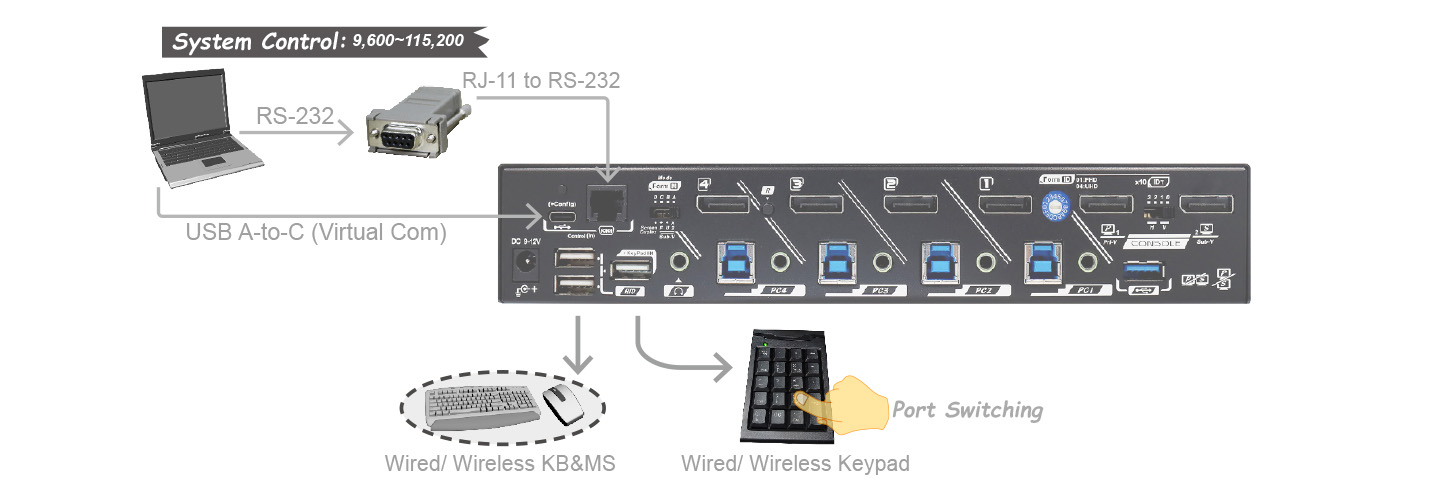
Keypad-IN Function
The latest KVM maneuvering functionality, Keypad-IN function, is the most cost-effective and user-friendly way to perform KVM Control via wired or wireless Keypad. Just plugging the inexpensive easily bought wireless Keypad into the specific USB hub port of the KVM switch users can enjoy all the KVM control function remotely.
● No Software or driver required for operation
● KVM PC port switching via Standard Numeric Keypad
● Every KEY of the keypad can be customized with specific command line (Contact Rextron for Customization)
● Allows 4 Computers Sharing 1 Set of KVM Console ( KB / MS / Monitor )
● Screen-Duplex Separates an 32:9 Ultrawide Desktop to Dual-Monitor Outputs ( T/B , L/R ) Best for Dual-Monitor ( Extend Mode ) Operation of Laptop
● Most Popular Resolution Supported Up to 4K@60Hz, & Certain Medical Resolutions
● Single-Monitor Mode Allows Operation as a Standard 4-Port Single-Monitor KVM Switch
● Support Most Resolutions ( >60 ) Including ATC / Medical / Regular Resolutions
● Scaler Output Facilitates Connection to Video Capture Card / Video Streamer
● Seamless Switch Introduces Zero-Friction Creativity
● HDCP 2.2 / 1.4 Compliance Ensures Uninterrupted Video Playback
● Unified & Continuous Video Output Minimizes the Start-Up Procedure
● Flexible Control Methods Suits Variable Scenarios :
- Push Button
- Keyboard Hotkey
- Serial Control ( RJ11 or USB Virtual COM Interfaces )
- Keypad Control
● Serial Control Facilitates Industrial Control Purposes ( 8-Bands Baud Rate Selectable )
● Keypad In Supports Wired & Wireless USB Keypad, and Allows Control Remotely
● Resolution Easy Configuration by Rotary Switch and Slide Switch
● Audio / USB 3.2 Independent Switching








