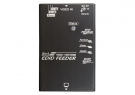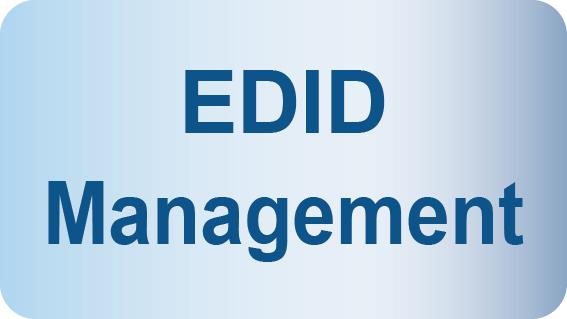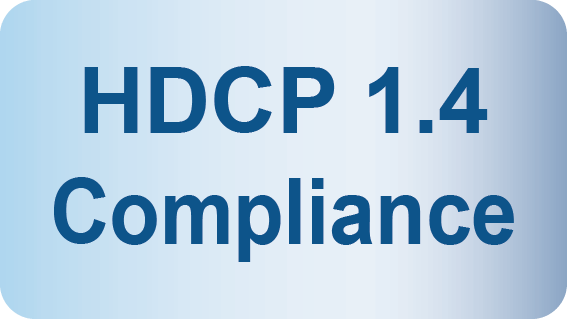- Home
- Products
- EDID Feeder & Video Booster & Video Converter
- VDDC-130HDMI
HDMI EDID Feeder with EDID Copy, EDID Emulation, EDID Writing
VDDC-130HDMI
HDMI Ghost, EDID Copy, EDID Emulator, EDID Writing, VDDC-130HDMI
VDDC-130HDMI, HDMI Ghost, EDID FEEDER is designed to store and emulate the EDID (Extended Display Identification Data) information to ensure the optimal video display. EDID is of great important which contains information about manufacturer name and serial number, product type, maximum image size, color characteristics, factory pre-set timings, and frequency range limits. Therefore, if your display’s EDID is not available, the EDID FEEDER provides you dedicated EDID data. HDMI Ghost can alternatively perform the default or the copied EDID for the connected display, which have your screen perfectly match with the device you attach to, plus prolonging lives of your display device. In addition, the HDCP pass-through feature allows the unit pass-through HDCP encryption from your source device to your HDCP display without anything change.
EDID Feeder: EDID Emulator (DDC Ghost)
VDDC-130HDMI, HDMI Ghost, EDID FEEDER is designed to store and emulate the EDID (Extended Display Identification Data) information to ensure the optimal video display. EDID is of great important which contains information about manufacturer name and serial number, product type, maximum image size, color characteristics, factory pre-set timings, and frequency range limits. Therefore, if your display’s EDID is not available, the EDID FEEDER provides you dedicated EDID data. HDMI Ghost can alternatively perform the default or the copied EDID for the connected display, which have your screen perfectly match with the device you attach to, plus prolonging lives of your display device. In addition, the HDCP pass-through feature allows the unit pass-through HDCP encryption from your source device to your HDCP display without anything change.
EDID Feeder: EDID Emulator (DDC Ghost)
EDID Auto Learning and EDID Copy functions allow the HDMI Ghost VDDC-130HDMI, either to read the necessary EDID information from the unit itself or to copy EDID from the EDID compliant monitor/ projector, which ensures the accurate output display. VDDC-130HDMI aggregates EDID Feeds from HDMI compliant monitor and supports both Permanent (EDID Copy) and Temporary (EDID Auto Learning) EDID configurations.
NOTE: EDID Auto Learning records the EDID information but the EDID data will be erased after hot plug or power off
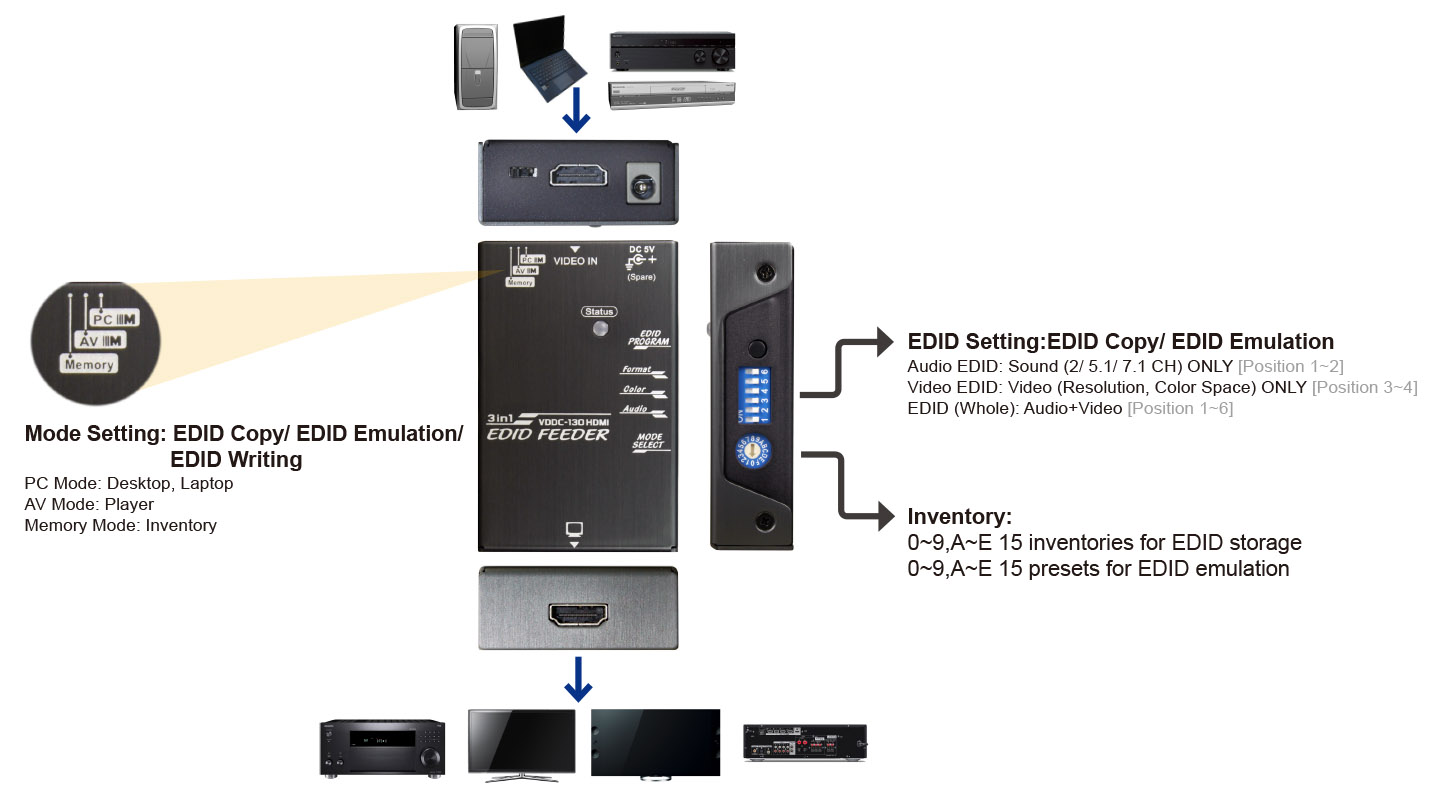
EDID Writing:
A splendid feature of VDDC-130HDMI allows you to modify the EDID and upload the modified EDID or pre-copied EDID data to your displays, ie write the copied or presetting EDID to the display device. Users may either merely write Audio EDID or upload both Audio and Video EDID for multimedia system integration.
VDDC-130HDMI keeps the EDID information, recalls a EDID setting in non-volatile memory, performs this data to your display system, and allows your source to boot with accuracy.
When is it appropriate to use the EDID simulation function?
VDDC-130HDMI keeps the EDID information, recalls a EDID setting in non-volatile memory, performs this data to your display system, and allows your source to boot with accuracy.
When is it appropriate to use the EDID simulation function?
- Bridging: When the EDID signal cannot be fully communicated between the AV source (PC/ DVD Player) and the AV playback devices (Monitor/ Projector, Extender/ Switcher/ Splitter) for some reason, EDID Emulator intervenes to help build a bridge of communication.
- Set Screen Resolution (Limiter): Prevent the AV source from outputting inappropriate resolution that exceeds the capability of the back-end playback equipment or system.
- System Startup: Front-end devices PC or Player usually cannot boot or play videos normally when the screen connection is lost. EDID simulation can mimic screen connection and force the devices to complete all normal operations without the need for an external monitor.
- Engineering test: High-end screen or projector is expensive. Multiple displays and tiresome cable connections are required for the EDID compliance testing. EDID simulation function eliminates the repeated plugging and unplugging of cables, avoids the continuous moving of the cumbersome monitor, and reduces the test time and cost.
- EDID learning (read / store) functions avoid computers from deactivating inactive HDMI ports
- Unique Audio Inventory features provide 2ch. / 5.1ch. / 7.1ch. Audio EDID learning, best for Home Theater system application
- Innovative technology to integrate emulated EDID parameters and display’s HDCP parameters
- The Rotary Switch is provided to manually select video resolutions
- 3 modes for different applications: PC Mode, AV Mode, and Memory Mode:
- PC Mode- for desktop and laptop system
- AV Mode- for Home Theater AV application
- Memory Mode- Reserve EDID information of your video/audio system
- Professional AV performance configuration, like distinctive 50Hz / 60 Hz of frame rate and interlaced/progressive (non-interlaced) scanning system.
EDID Ghost (DDC Ghost)
- Read and store (record) the EDID from the connecting display to the video extension system
- Tremendous system for different types of incoming EDID data reading
- Up to 15 presets/records of EDID data can be stored
EDID Emulation
- Emulating EDID information ensures displaying the optimum video resolution
- Provide EDID data, if a display's EDID is not available
- Alternatively, perform the default or the copied EDID for the connected display device
- Selectable EDID functions for multimedia system integration
- Support DVI signal
- Selectable scan mode and frame rate combined with optional video resolution for flexible and utmost uses of your displays
EDID Writing
- Upload the EDID to the connected video display
- Write the copied or presetting EDID (default EDID) to the video extension system
|
Model Name |
VDDC-130HDMI |
|
MAX. Video Resolution |
2048 x 1152 or 1920 x 1080 |
|
Input Port |
HDMI x 1 |
|
Output Port |
HDMI x 1 |
|
Slide Switch |
PC / AV / Memory Mode selection |
|
DIP Switch |
Audio channel / Color space / Scanning system / Video type selection |
|
Push Button |
EDID Program |
|
Rotary Switch |
16 default settings + 15 sets of inventory |
|
LED Indicator |
Status x 1 |
|
HDCP Compliance |
Yes |
|
Power Supply |
5V DC |
|
Operating Environment |
0~40°C, Humidity<80% |
|
Storage Temperature |
-20~60°C |
|
Enclosure |
Metal + Aluminum |
|
H x W x D (mm) |
22 x 51 x 80 |
|
Weight (g) |
120~130 |