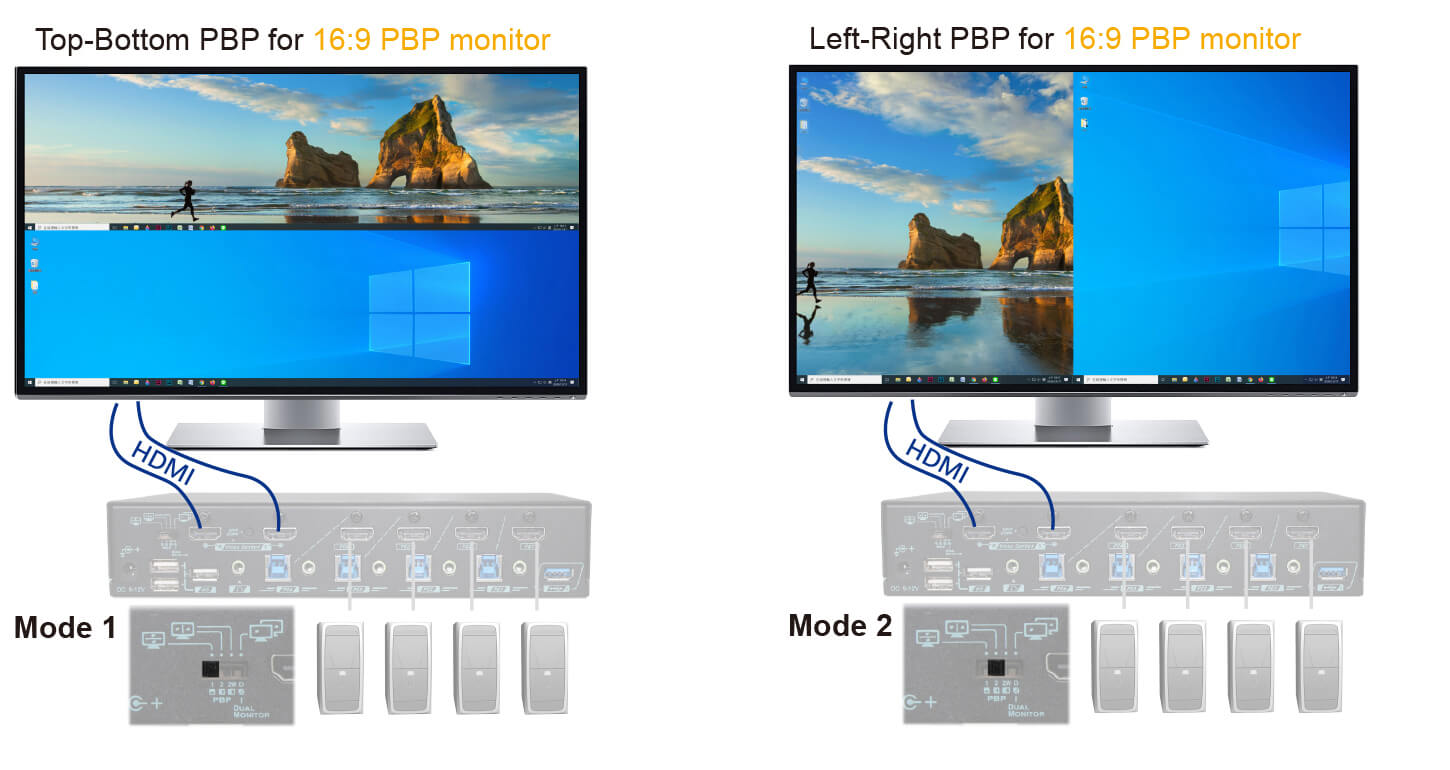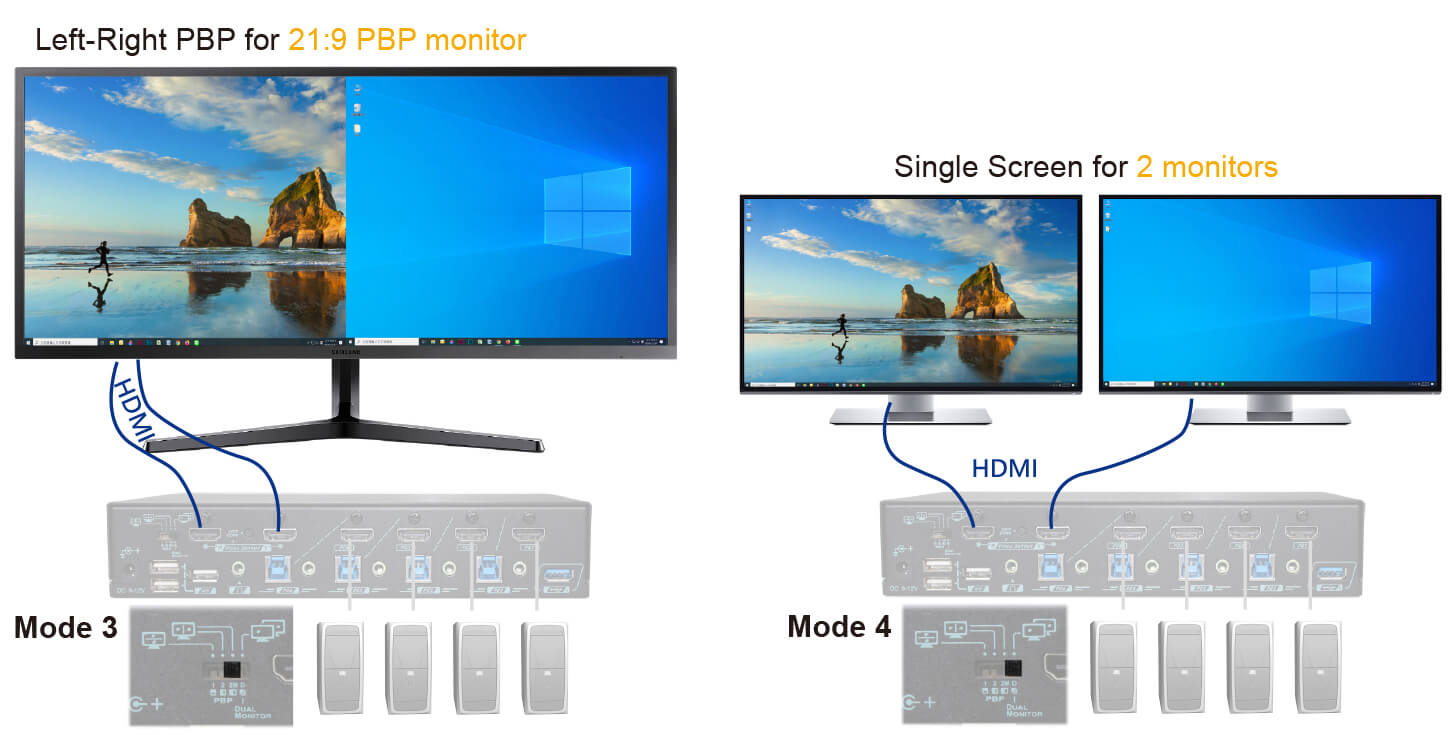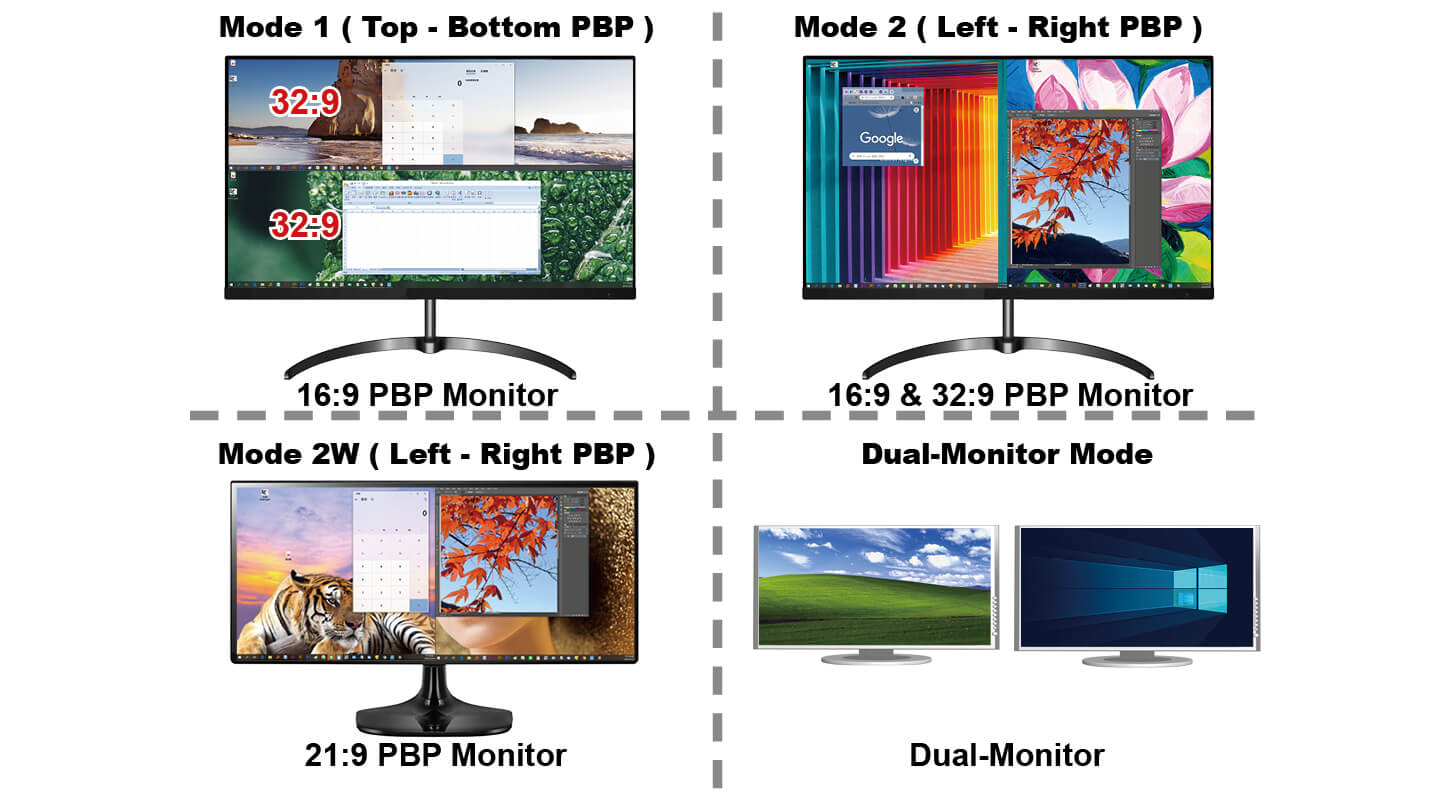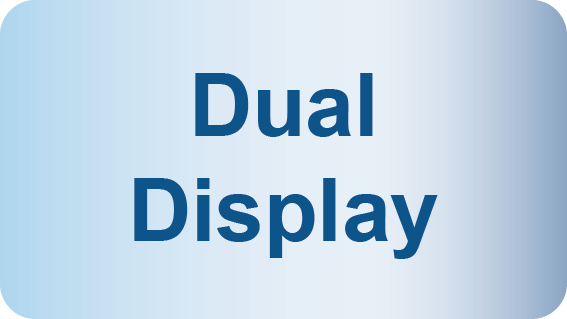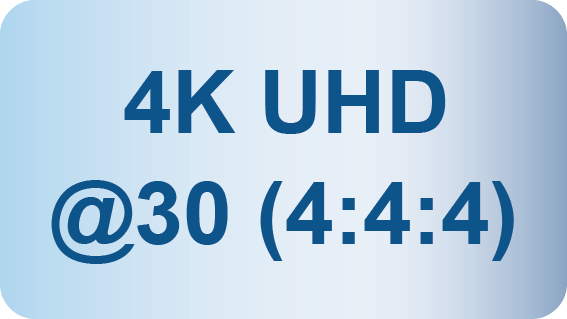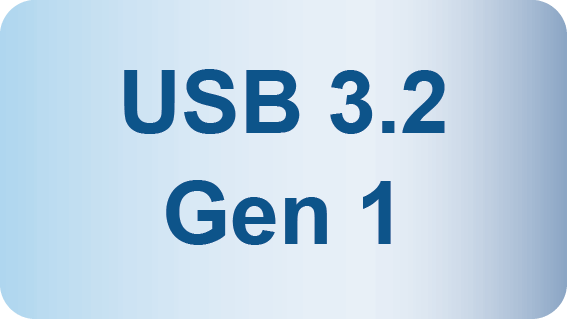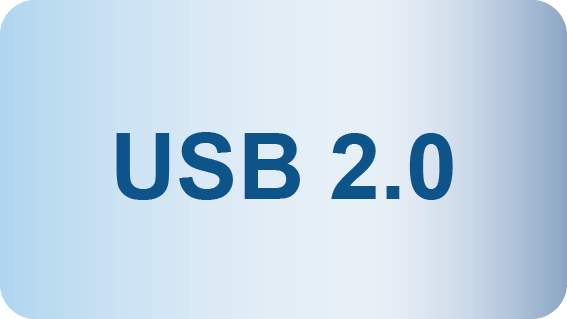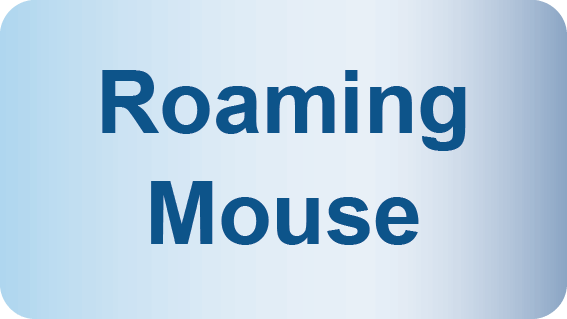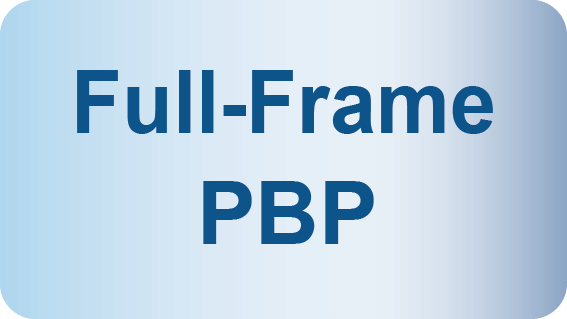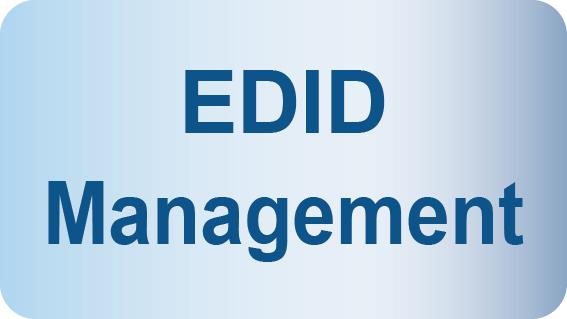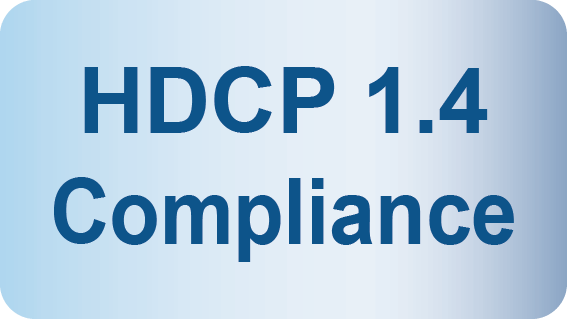- Home
- Products
- KVM Switch & KVM Matrix
- MBAG-3214
4K 4x2 KVM Matrix with Mouse Roaming and Full-Frame PBP function
MBAG-3214
MBAG-3214, 4x2 KVM Matrix with Mouse Roaming function and Full-Frame PBP function, 4K HDMI KVM Switch allows users to operate 4 computers and select any two different PC video sources to be displayed on two monitors or one PBP monitor. The Full-Frame PBP function means the video sources can be displayed on the PBP monitor in full screen (taking up your entire screen) without any distortion and black borders.
When one PBP monitor or two monitors are connected to the KVM Switch, the Mouse Roaming function enables user to move the cursor across the screen border (one PBP monitor connected) or across the screen border to another monitor (two monitors connected). Users may seamlessly switch between 2/4 computers (depends on model) by moving the mouse cursor and acquire the control without pushing any button or placing a hotkey command.
4 Preset Display Mode - Easy to set up PBP Screen (one PBP monitor) / Single Screen (two monitors)
This Full-Frame PBP KVM Switch supports resolutions up to 4K 30Hz and is HDCP 1.4 compliant. The built-in 4 preset display modes enable the user to see any two different desktops displaying on one or two monitors. The mode 1, 2 and 3 are designed for user to see the computer desktops on a single PBP monitor, while the mode 4 is for dual monitor application.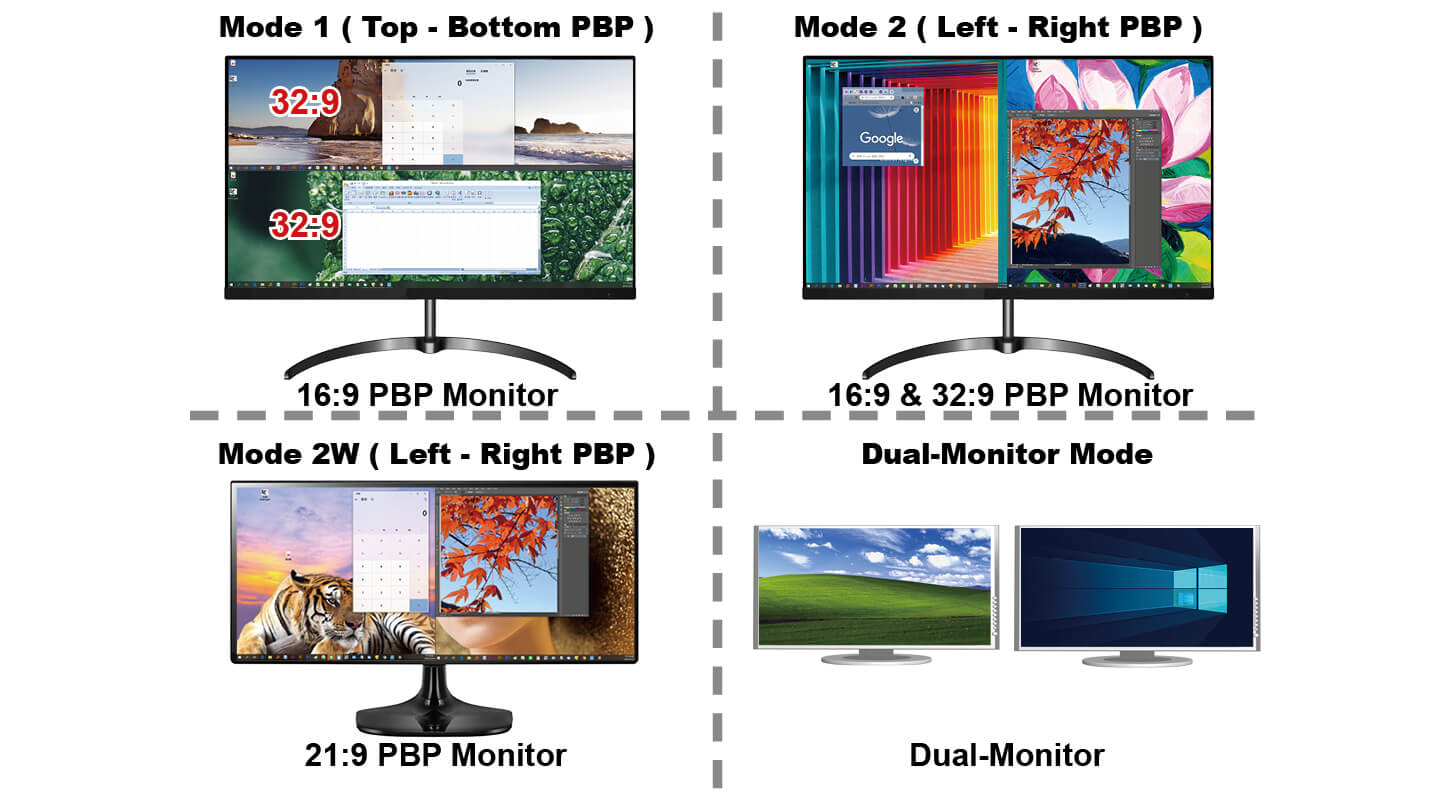
Mode 1, Top-Bottom PBP, features a vertical PBP display, for 16:9 PBP monitor. It is an excellent solution for users who need to read the graphic chart and data reports simultaneously and frequently or display the commercial films in shopping malls.
Mode 2, Left-Right PBP, features a horizontal PBP display, for 32:9/ 16:9 PBP monitor. It is an excellent solution for users who need to operate two computers or servers simultaneously. In this mode the 32:9/16:9 screen is split in two 16:9/8:9 desktops.
Mode 3, Left-Right PBP, features a horizontal PBP display, a dedicated design for a 21:9 PBP monitor. In this mode the screen is split in two, and the horizontal and the vertical resolution of each desktop are almost similar (10.5:9). To prevent image distortion or black border occurring, expertise in dealing with video resolution issues is a requisite and we have it.
Mode 4, Single Screen, acts as a KVM Matrix, two monitors are compatible with 16:9/ 21:9/ 32:9 monitors in FHD, QHD, and UHD applications.
(NOTE: Mode 1, 2 and 3 are applicable only for the monitor supporting PBP function.)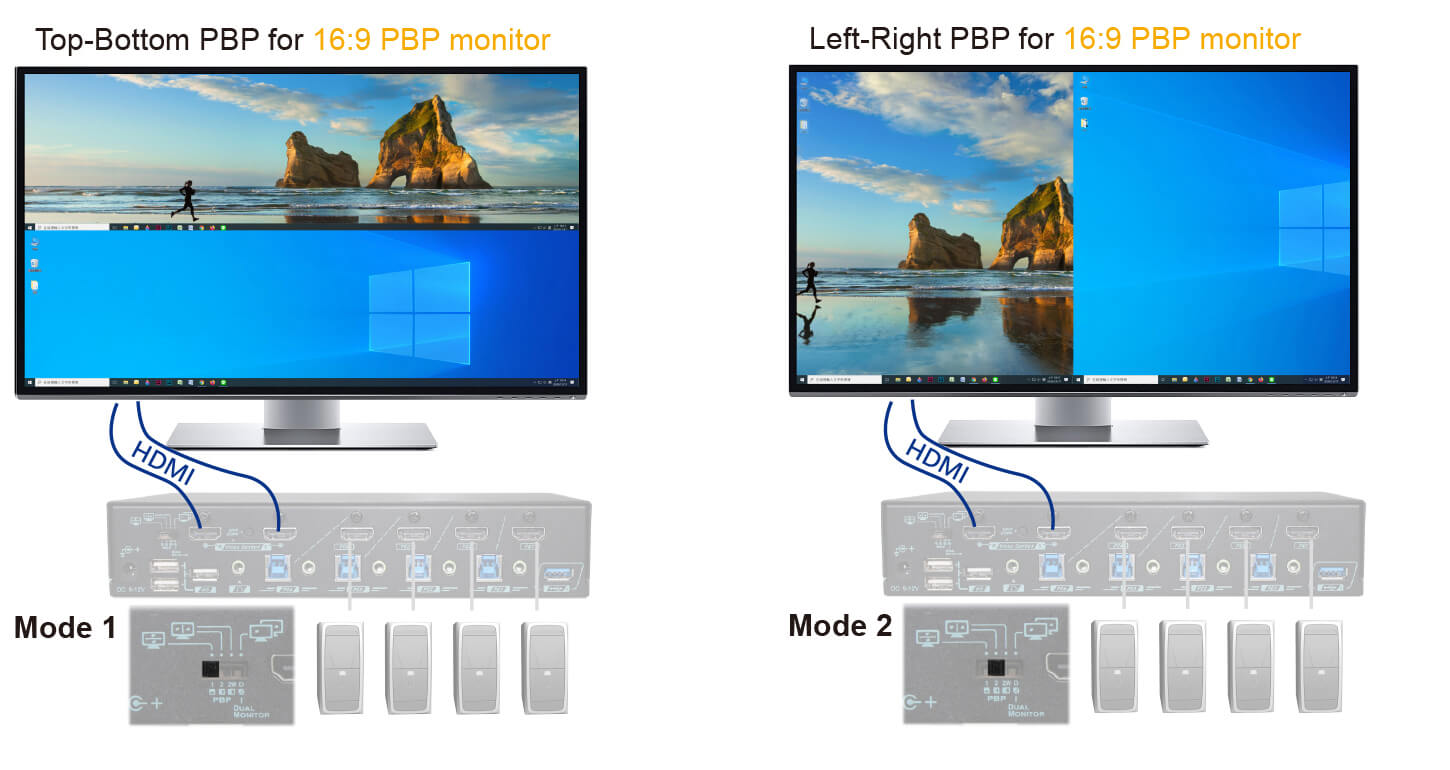
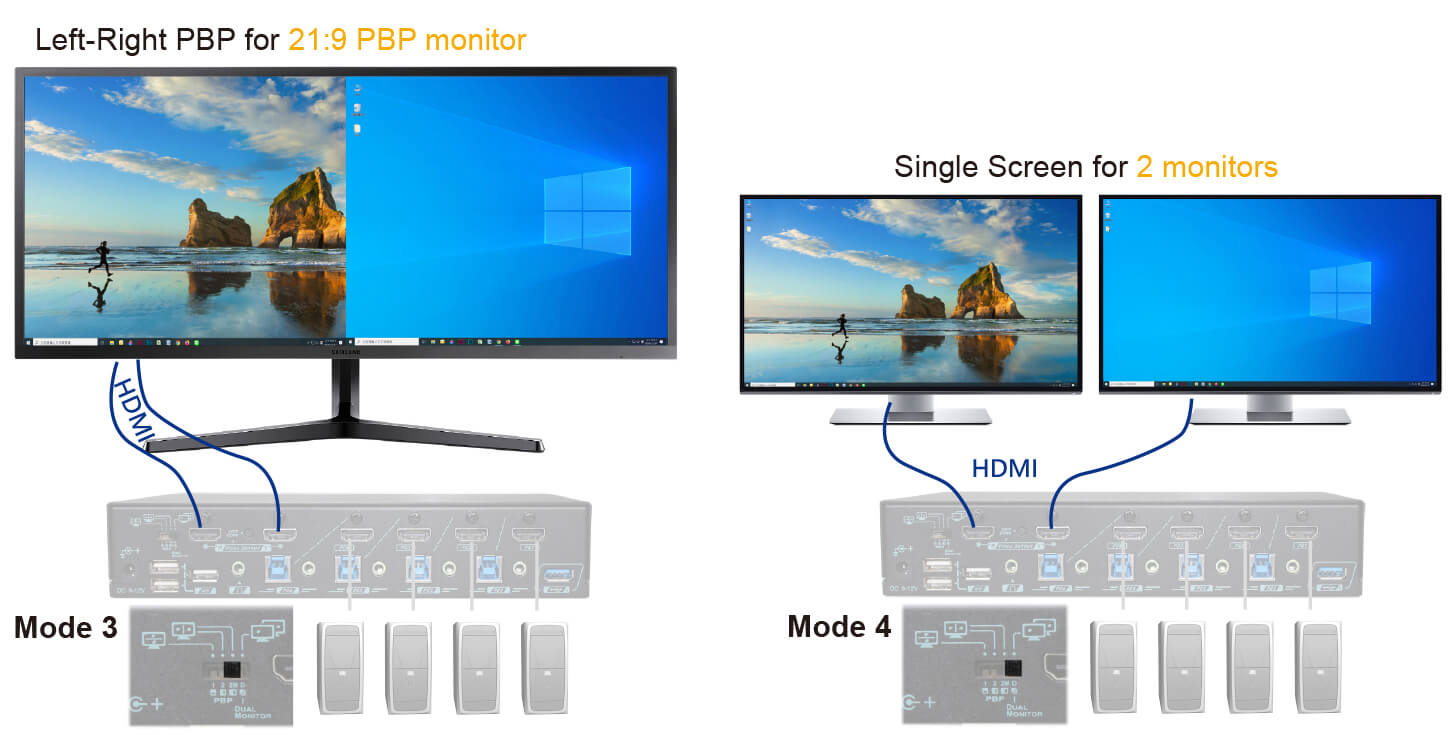
What is Rextron Full-Screen PBP Technology?
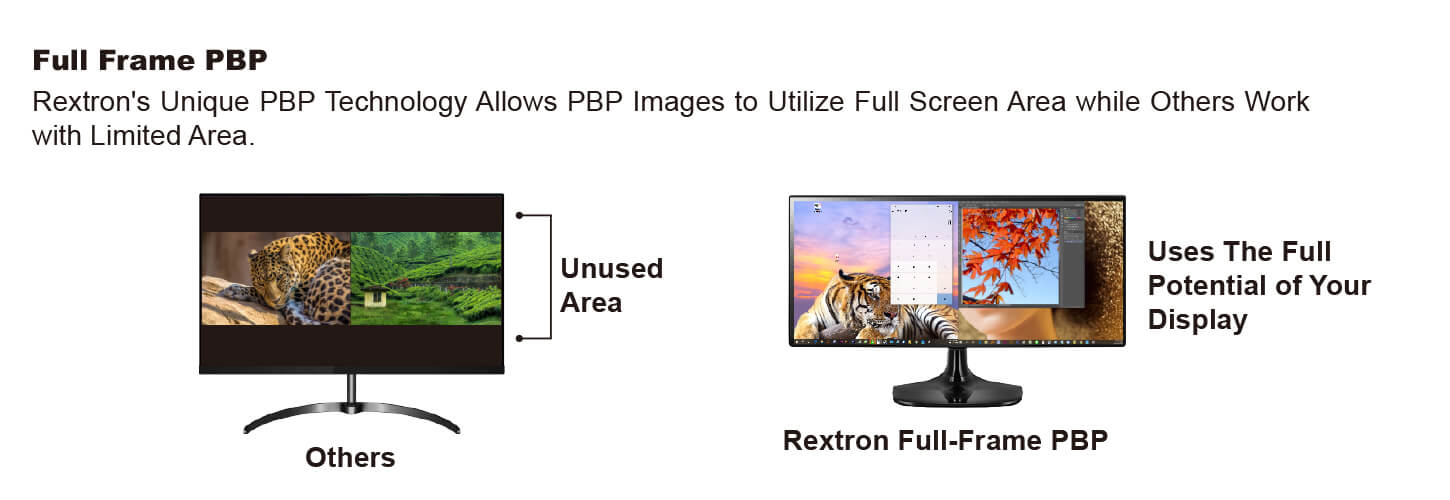
Noted: The Monitor must has PIP/PBP function to achieve it.
What is Mouse Roaming Function ?
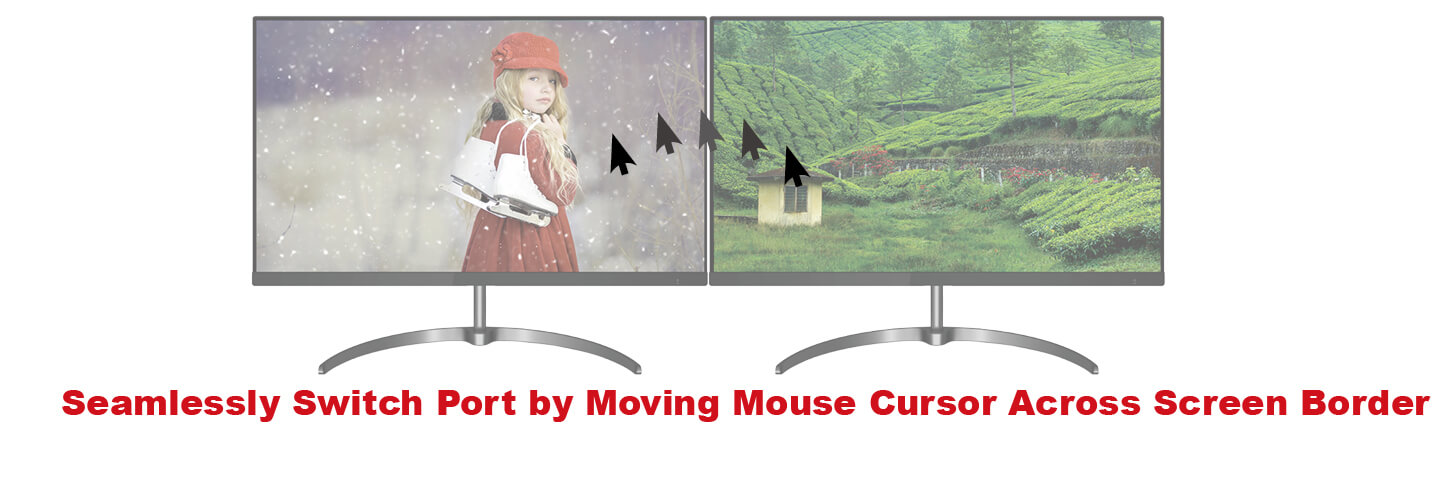
Leading OEM/ODM USB KVM Supplier
- - Unique Undistorted and Uncut PBP Image to Enhance The Standard PBP Pictures Provided by The Monitor and to Fully Utilize Every Pixel of The Monitor
- - Vertical PBP Features Two 32:9 Immersive Visions on a 4K PBP-Ready Monitor
- - 2 Horizontal PBP Modes Features Two Equal-Sized Visions for 16:9 / 21:9 / 32:9 PBP-Ready Monitors
- - Dual-Output Mode Features Operation Using 2 HDMI Monitors
- Allows 4 Computers to Share 1 Set of KVM Console
- HDMI 1.4 Video Supports Most Popular Resolutions Up to 4K 30Hz or 1920x2160@60Hz ( 4:4:4 )
- EDID Management, Including EDID Copy / Auto EDID, Ensures Display Compatibility
- Mouse Roaming Switch Yields Intuitive Operation - Moving Mouse Cursor across Screen Border to Switch Port, for Windows & Linux
- 3 Flexible Switching Control Methods : Push Buttons, Hotkey Control, Mouse Roaming
- USB 3.2 Gen 1 Provides Excellent 5Gbps Speed
- Support Windows, Mac, Linux, Chrome O.S
|
Model Name |
MBAG-3214 |
|
Computer/Server Ports (input) |
HDMI x 4 ( Single Video x 4 PCs ) |
|
Console Ports (output) |
HDMI x 2 ( Single Video x 2 PCs ) |
|
Video Resolution (Max.) |
3840 x 2160@30Hz ( 4:4:4 ) (Dual-Monitor Mode) |
|
Push Buttons |
Port Selection x 4 |
|
Slide Switch for PBP Function |
Support 16:9,21:9,32:9 Displays |
|
LED Indicator (Power / Status) |
Computer Ready x 4 |
|
Power Supply |
DC 9~12V |
|
Operation Environment |
0~40°C, Humidity<80% |
|
Storage Temperature |
-20~60°C |
|
Enclosure |
Metal |
|
H x W x D (mm) |
40 x 220 x 130 |
|
Weight (g) |
1083 |