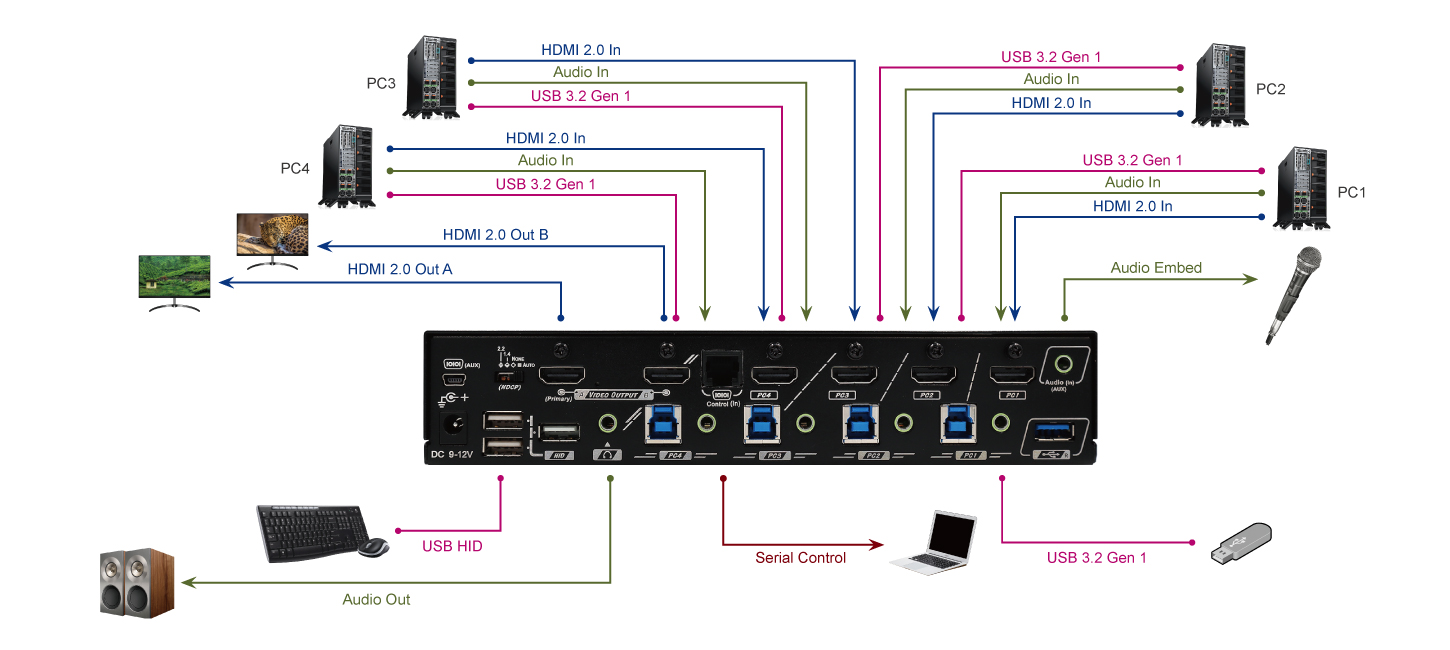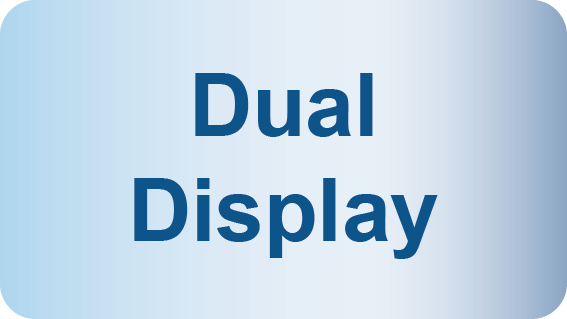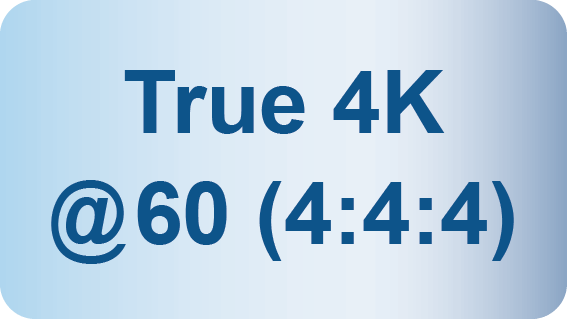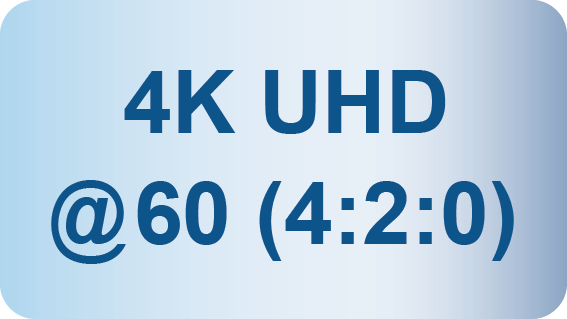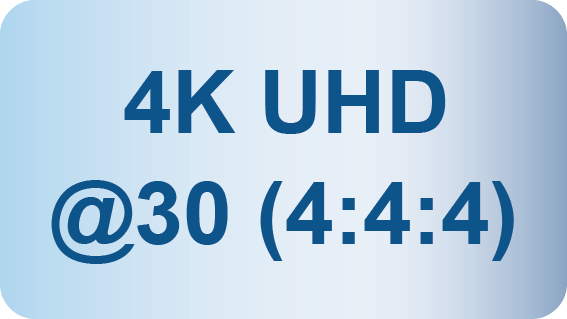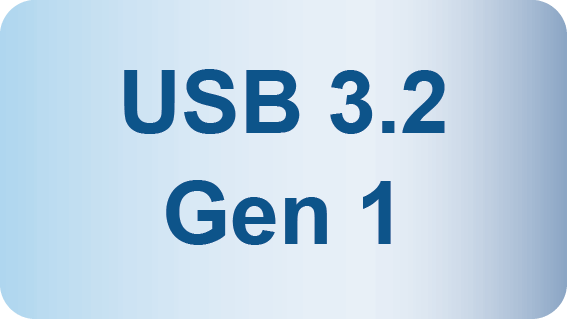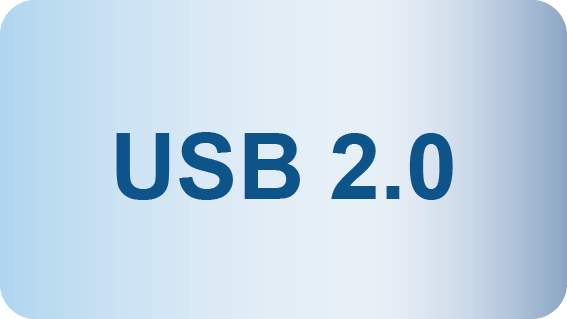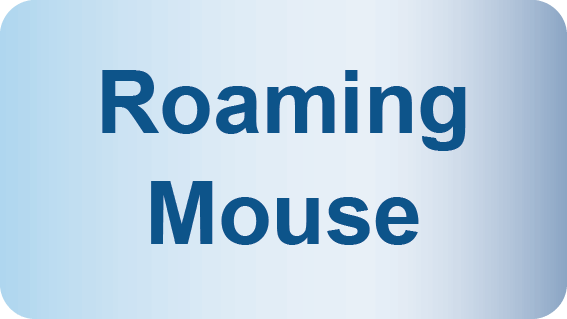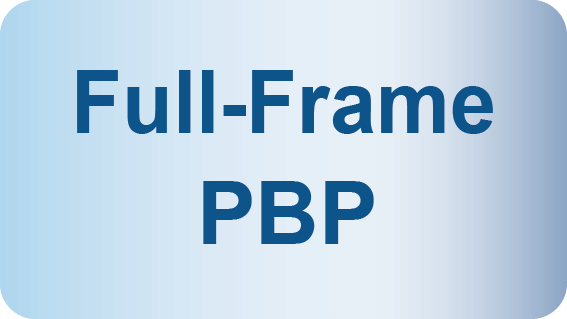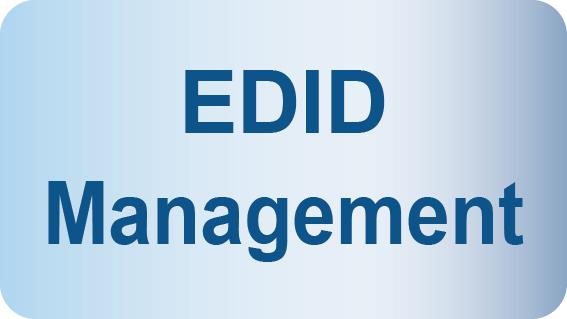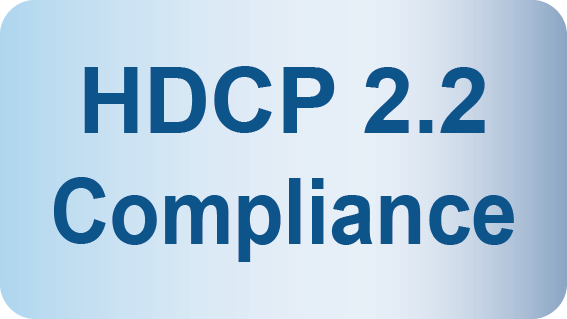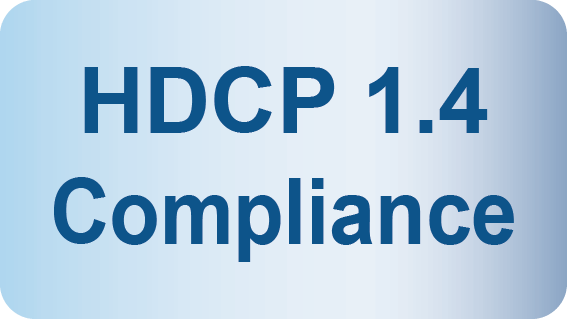- Home
- Products
- KVM Switch & KVM Matrix
- MBAG-G3214
True 4K 4x2 HDMI KVM Switch with Matrix, Mouse Roaming and Full-Frame PBP function
MBAG-G3214
4x2 HDMI KVM Switch with Matrix, 4K@60Hz, Mouse Roaming and Full-Frame PBP Function, MBAG-G3214
HDMI KVM Switch with Matrix, MBAG-G3214, 4K 60Hz 4x2 KVM Matrix combines the Mouse Roaming, Full-Frame PBP, and the USB 3.2 Gen 1 function and allows using a set of keyboard and mouse to operate 4 different PCs and monitor two different PC screens at the same time. KVM Switch user can select any two PC video sources to be displayed on TWO monitors or ONE PBP monitor。The extraordinary Mouse Roaming function makes computer switching no longer only the dull work that select PCs through the complex hotkeys and buttons pressing but a novel way to intuitively and freely switch PCs via the mouse cursor moving. The Full-Frame PBP function means the video sources displayed on the PBP monitor in a full screen mode (taking up your entire screen) without any distortion and black borders.
Combining Various Advantages in the KVM
KVM Switch Features
4K 60Hz 4x2 HDMI KVM Switch with Matrix, apart from the advantages of KVM, MBAG-G3214 allows multiple computers to be simultaneously controlled with only one set of keyboard, mouse, and monitor based on the resolution of 4K 60Hz.
Matrix Features
Matrix function allows users to select any two of four computers and monitor the two PCs on TWO monitors or ONE PBP monitor or to concurrently monitor one and operate the other PC.
Mouse Roaming Function
Rextron KVM Switch mouse roaming function enables the cursor moving across the screen border seamlessly to switch the KVM Console among 4 PCs without the assistance of hotkey or button. The cursor moving is not the stop-and-go movement but a smooth and enjoyable user experience in the computer control and management.
Boost the experience – Support the Full-Frame function on 16:9, 16:18, 21:9, and 32:9 PBP monitors
The major defect of the PBP function is the black borders (black stripes) constantly showing on the LCD screen, which greatly affects the visual experience. Manufacturers usually change the aspect ratio or compress (squeeze) the images to fix such issues. Rextron KVM Switch Full-Frame PBP function enables two desktop screens to be evenly and entirely displayed on the PBP monitor without black stripes and image distortion and the unique function is not applicable via standard KVM switch. Full-Frame PBP capability makes for a better visual experience in multi-view application.
Monitor Ports – Two HDMI outputs can be linked to TWO monitors or ONE PBP monitor
HDMI KVM Switch with Matrix, MBAG-G3214, unique slide switch design is easy to match with the "Dual Monitors" or "Single PBP Monitor" installation.
Multiple Display Modes – Easy to set up the “Dual display” or “Single PBP display”
4K 60Hz 4x2 HDMI KVM Switch with Matrix supports resolutions up to 4K 60Hz and is HDCP 2.2 compliant。 The Multiple display modes enable the user to see any two different computers displaying on one or two monitors, users can easily choose and connect the monitor size that suits them in the existing application.
For a single screen (screen with built-in PBP function), adjust to the Top-Bottom PBP mode, and the user can choose either 16:9 or 16:18 screens. It is suitable for those who need to read charts and data reports frequently at the same time or for users who show commercials in shopping malls. In this mode, one screen can be evenly divided into up and down sides, and you can switch to another computer by simply moving the mouse.
For a single screen (screen with built-in PBP function), adjust to the Left-Right PBP mode, and the user can choose one from three size 16:9, 21:9 or 32:9 screens. This is a good solution for users who need to operate two computers at the same time or need to monitor the source of another one at same time. It is very suitable for office and SOHO users. In this mode, one screen can be equally divided into left and right sides, and you can switch to another computer by simply moving the mouse.
For the two screens, adjust to the Top-Bottom or Left-Right mode, users can choose either 16:9 or 21:9 screens, suitable for users who need to operate two computers at the same time or need to monitor another video at any time. In this mode, you can place two screens at the same place to watch at any time, or you can put one of the screens at the far end and switch to another computer when needed. You can switch to another computer with a simple mouse movement. It is suitable for users in various application.
What is Rextron Full-Screen PBP Technology?
Problems encountered when the monitor PBP function is activated:
- Picture is squeezed (horizontally)
- Picture extended with black stripes above and below (Letterboxing)
- Picture extended with black stripes at both sides (Pillarboxing)
- PBP doesn't use a full screen at all (picture is not full-half-screen)
- Incompatible with 16:9 and/ or 21:9 monitors
The major defect of the PBP function is the black borders (black stripes) constantly showing on the LCD screen, which greatly affects the visual experience. Manufacturers usually change the aspect ratio or compress (squeeze) the images to fix such issues. Full-Screen PBP function is Rextron unique technology. It can display full screen PBP images on the screen without any distortion or picture compression.
Rextron PBP KVM switch with EDID parsing and emulating function achieves full frame full screen PBP demonstration especially on 16:9/ 21:9 monitors making full use of every pixel on the screen. Oftentimes many KVM switches have no image scaling function and cause flickering or image distortion in PBP. Rextron PBP KVM EDID parsing and emulating function supports split screens from two different video sources, enables horizontal and vertical PBP fast switching, forms undistorted image, and keeps the aspect ratio in multi-screen setups.
What is Mouse Roaming Function ?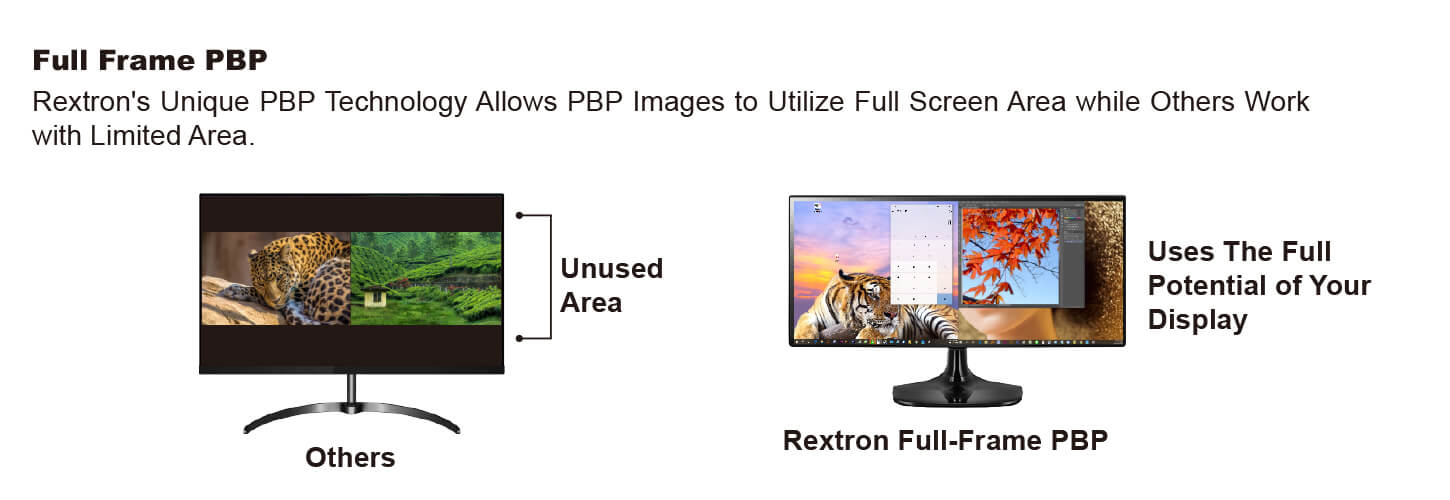
Users can easily switch the PCs by moving the mouse cursor to cross the border of monitors smoothly and seamlessly, allows users to switch the Keyboard, Mouse, and USB devices to another PC without push any button.
Compliant with TAA, CE, FCC
- - Unique Undistorted and Uncut PBP Image to Enhance The Standard PBP Pictures Provided by The Monitor and to Fully Utilize Every Pixel of The Monitor
- - Top-Bottom PbP Mode Features Two 32:9 Visions for 16:9 PbP Monitors
- - Left-Right PbP Mode Features Two Visions for 16:9 / 21:9 / 32:9 PbP Monitors
- - MbM Modes ( Monitor-by-Monitor ) Operates Using 2 Individual 16:9 / 21:9 Monitors
- Allows User to Select and Control Either 2 Out of 4 Computers, and Display on a PbP Monitor ( PbP Mode ) or Two Monitors ( MbM Mode )
- Unique Full-Screen Technology Ensures Maximized Operating Area by Feeding Special Resolution Based on the Selected PbP Scenario ( e.g. Dual 1920x2160 for a 4K L-R PbP Monitor )
- Mouse Roaming Technology Allows Users to Operate Intuitively by Simply Moving Mouse Cursor across Screen Borders to Switch Port
- HDMI 2.0 Video Supports Most Popular Resolutions Up to 4K@60Hz ( 4:4:4 )
- EDID Management, Including EDID Copy / Auto EDID, Ensures Display Compatibility
- HDCP Management Ensures Proper HDCP Version, and Improves KVM Extender Compatibility
- USB 3.2 Gen 1 Provides Excellent 5Gbps Speed
5 Flexible Switching Control Methods :
- - Push Buttons
- - Hotkey Control
- - Mouse Roaming
- - Serial Control
- - USB Control ( Virtual COM )
|
Model Name |
MBAG-G3214 |
|
Computer/Server Ports (input) |
HDMI 2.0 x 4 (Single Video x 4 PCs) |
|
Console Ports (output) |
HDMI 2.0 x 2 (Single Video x 2 PCs) |
|
Video Resolution (Max.) |
4096x2160@60Hz (4:4:4) |
|
Serial Control |
RJ11 x 1 ( Baud Rate = 19200bps ) 8-Bands Baud Rate Selections |
|
Push Buttons |
Port Select x 4 |
|
Control Methods |
Push Button / Hotkey / Mouse Roaming / Serial |
|
LED Indicator (Power / Status) |
Status x 1 |
|
HDCP Management |
HDCP 2.2 / 1.4 / None / Auto |
|
EDID Management |
Auto Copy ( Default ) / Copy |
|
Video Mode |
Picture by Picture Mode |
|
Video Mode Resolution |
3840 x 2160 ( 4:4:4 ) ( MbM Mode ) (T-B, L-R) (16:9) |
|
PBP Function Mode |
Support 16:9, 21:9, 32:9 Displays |
|
Power Supply |
DC 9~12V |
|
Operation Environment |
0~40°C, Humidity<80% |
|
Storage Temperature |
-20~60°C |
|
Enclosure |
Metal |
|
H x W x D (mm) |
40 x 220 x 130 |
|
Weight (g) |
1250 |