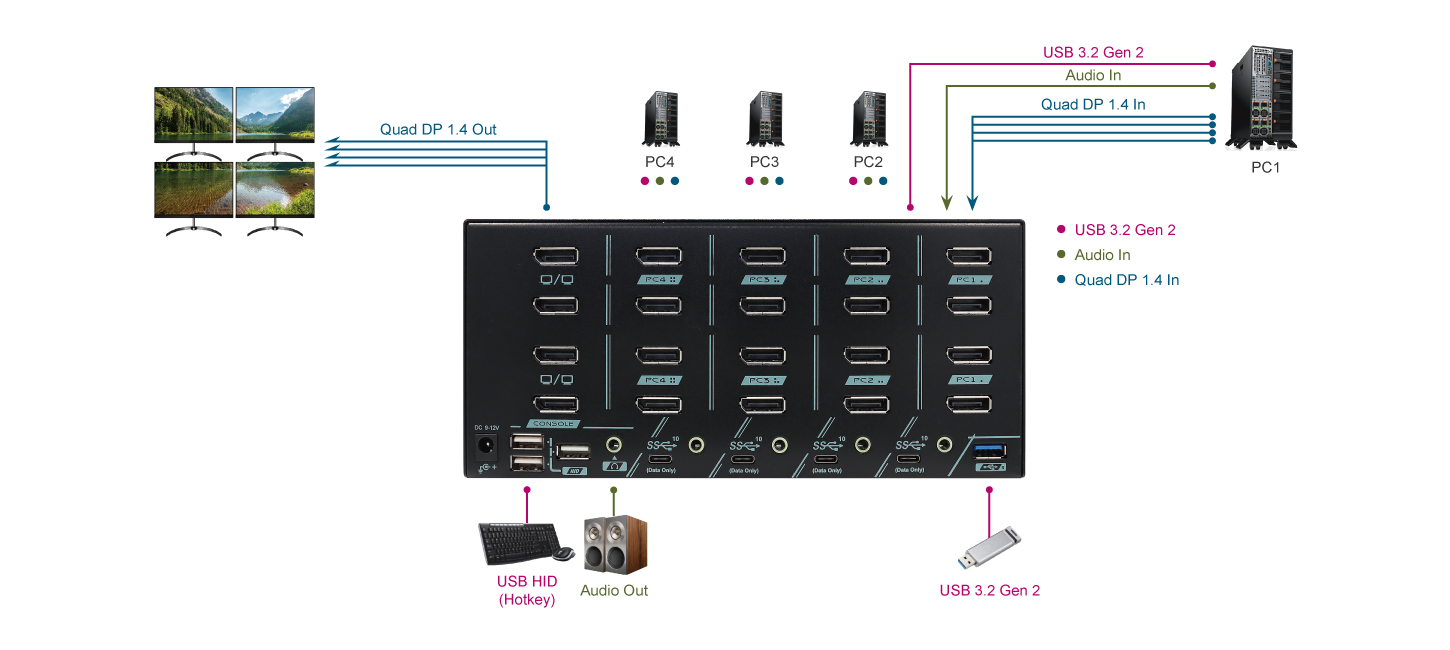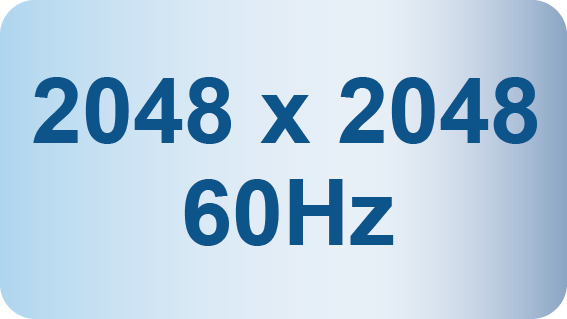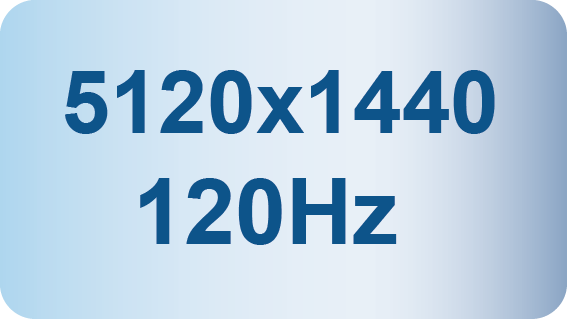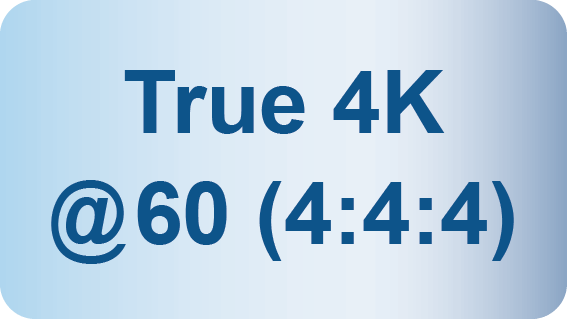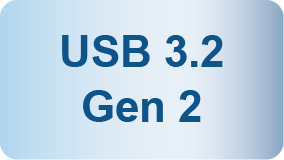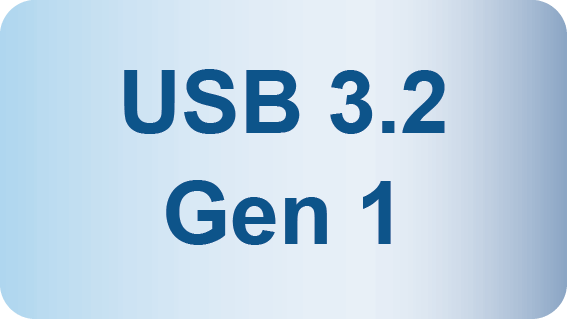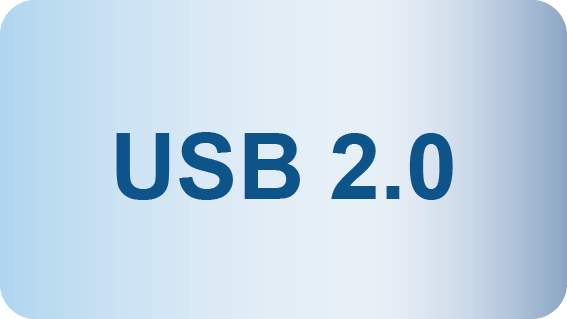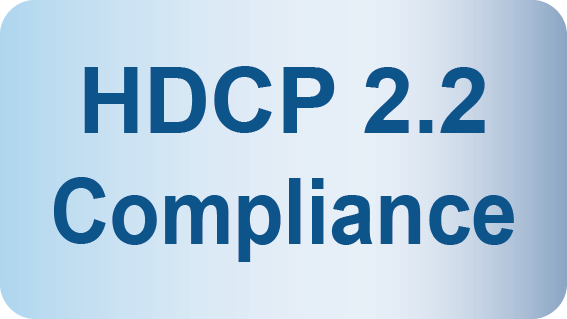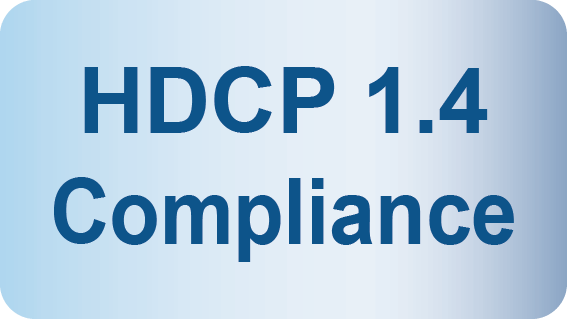- Home
- Products
- KVM Switch & KVM Matrix
- PAAG-ET3144B
4 Ports Quad Monitor 8K DisplayPort 1.4 KVM Switch With USB 3.2 Gen 2, Audio, Hotkey Control
PAAG-ET3144B
PAAG-ET3144B 4 Ports 8K DisplayPort 1.4 KVM switch with USB 3.2 Gen 2 function, Multi Monitors USB-C KVM, features independent (asynchronous) switching of KVM, Audio, and USB peripherals and allows users to control four computers with one set of keyboard, mouse, and 4 DisplayPort monitors with the resolutions of up to 8K 60Hz (4:4:4) (DSC), 5K 60Hz/ 120Hz, or 4K 120Hz/ 144 Hz.
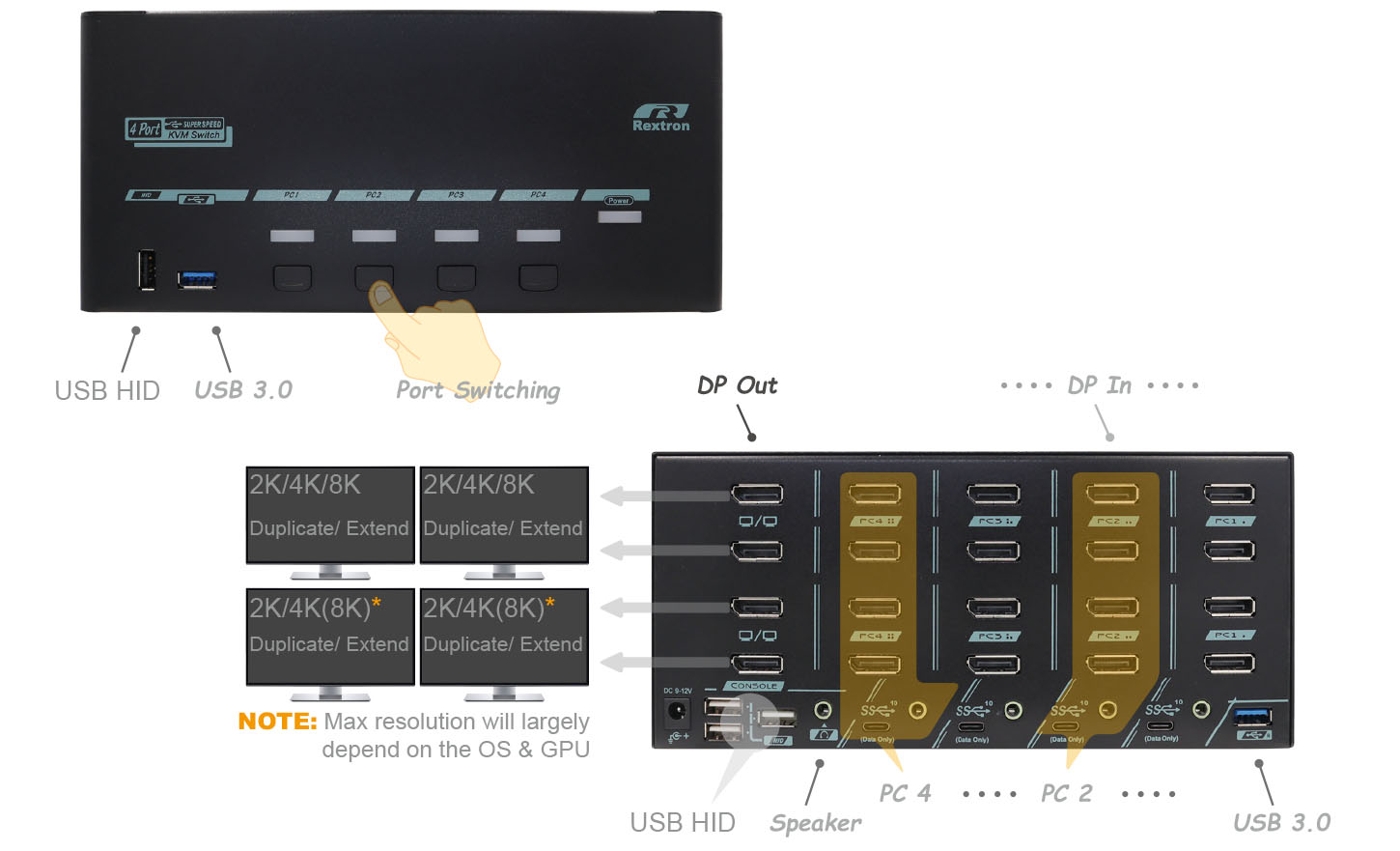
Auto Scan & Manual Scan
Designed for Gamers
Designed for SOHO
Rextron Multi Monitors USB-C KVM is Windows, Mac, Linux, and Chrome OS supported. Dedicated USB-A ports designed on the front and rear side of the unit suitable for both long-term and temporary USB peripherals access thus allow users to attach or detach USB devices with ease. USB Super Speed+ offers 10 Gbps data transmission and enables computers to share multiple USB peripherals such as higher-speed USB SSD data, and higher resolution USB camera. The Real-time USB HID ports give you amazing switching experience and USB 3.2 Gen 2 ports provide excellent I/O speed.
- Allows 4 Computers Share 1 Set of KVM Console
- DisplayPort 1.4 Video Supports Most Popular Resolutions Up to 4K 120Hz, 4K 144Hz, 5K 120Hz, and 8K 60Hz (4:4:4) ( DSC )
- USB 3.2 Gen 2 Provides Excellent 10Gbps Speed
- Quad-Monitor Design Fulfills User’s Optimum Work-Efficiency
- HDR 10 Support for Best Visual Experience
- HDCP 2.2 and HDCP 1.4 Compliance
- Plug-and-Play without Software or Driver
- Front and Rear USB Ports Allow Easy Access
- Suitable Applications Includes Office, SOHO, Gaming, Industrial Control, and Video Wall Switching
- - VRR ( Variable Refresh Rate ) for Gaming
- - DSC ( Display Stream Compression ) Allows Even Higher Resolutions
- - HFR ( High-Frame-Rate ) Allows Best Performance in High Dynamic Videos
- - MST ( Multi-Stream Technology ) Allows Expansion to More Monitor Numbers
- - Front Push Buttons
- - Hotkey Control
|
Model Name |
PAAG-ET3144B |
|
Computer/Server Ports (input) |
DisplayPort 1.4 x 16 ( Quad Display x 4 PCs ) |
|
Console Ports (output) |
DisplayPort 1.4 x 4 ( Quad Display ) |
|
Video Resolution (Max.) |
7680 x 4320 @ 60Hz (4:4:4) ( DSC ) |
|
Push Buttons |
Port Selection x 4 |
|
HDCP Compliance |
HDCP 2.2 / 1.4 |
|
Control Methods |
Hotkey / Push Button |
|
LED Indicator (Power / Status) |
Power x 1 |
|
Automatic scan interval |
3, 8, 15, 30 seconds |
|
Power Supply |
DC 9~12V |
|
Operation Environment |
0~40°C, Humidity<80% |
|
Storage Temperature |
-20~60°C |
|
Enclosure |
Metal |
|
H x W x D (mm) |
100 x 220 x 130 |
|
Weight (g) |
2030 |