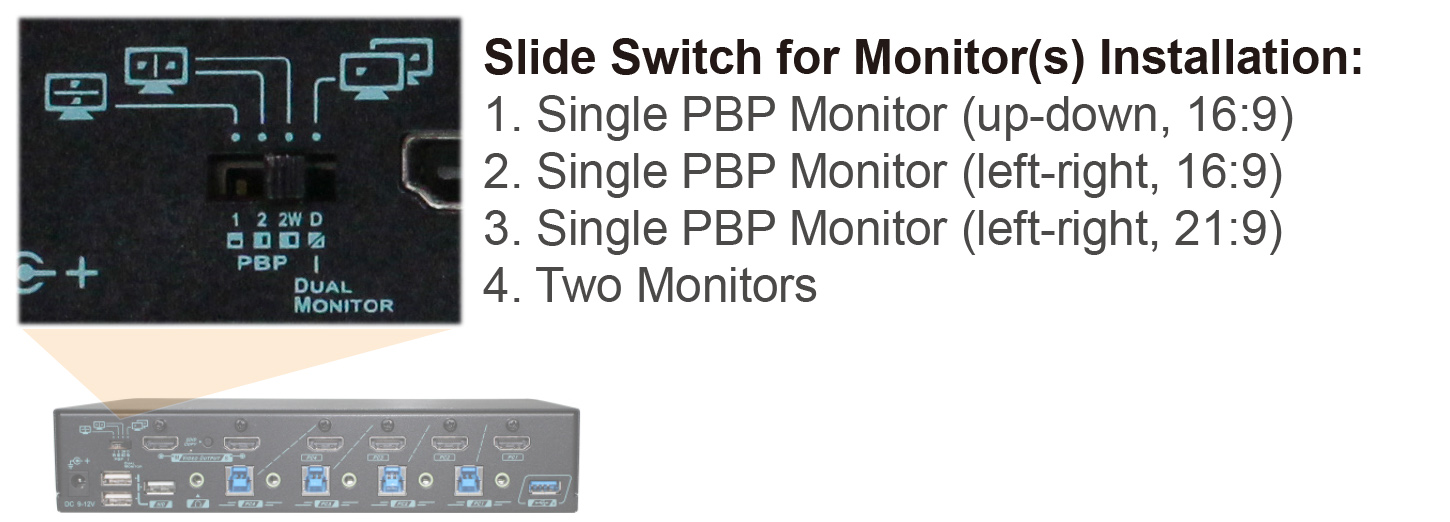Best KVM Matrix Switch for SOHO to Work Efficiently - MBAG-3214
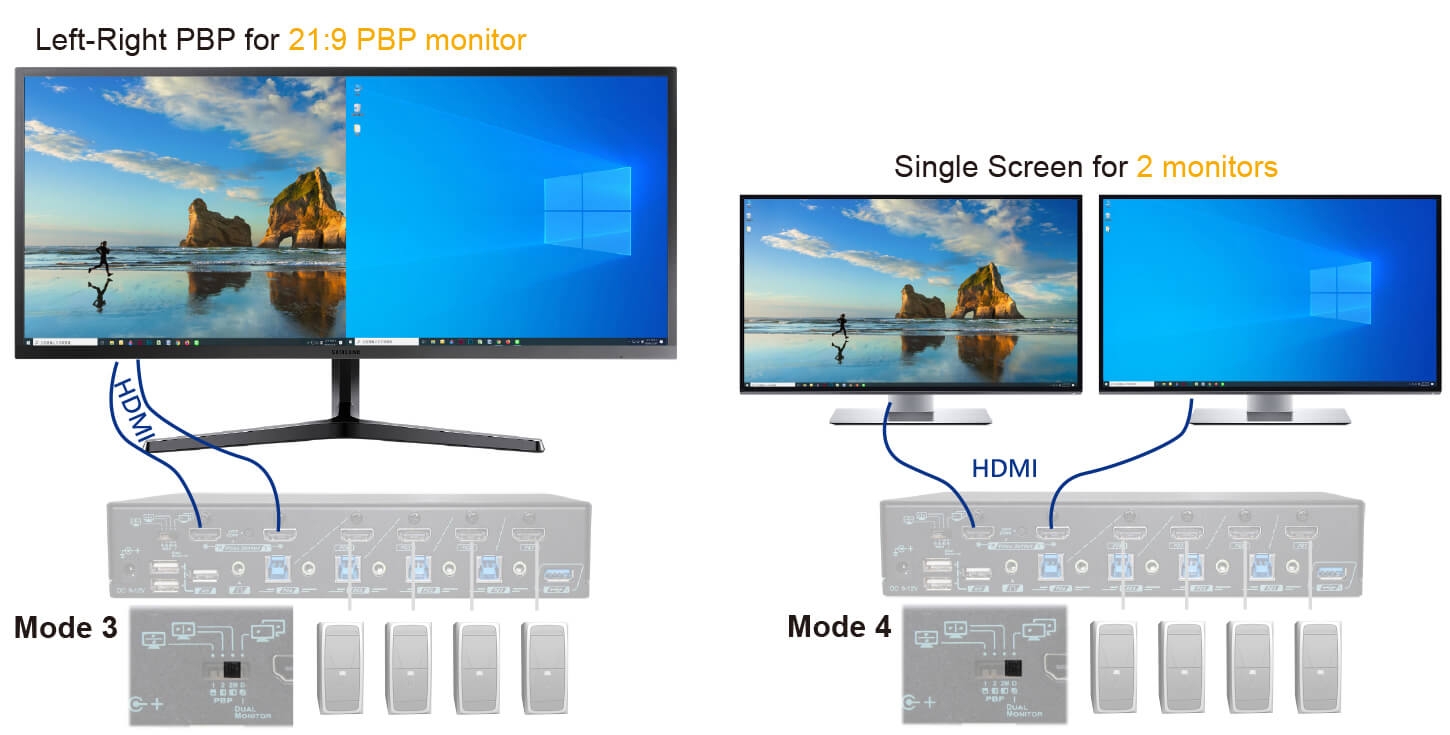
Best KVM Matrix Switch for SOHO to Work Efficiently - MBAG-3214
How Rextron solves these problems ?
Problems Encountered in Office and SOHO
● Searching for control system for 2~4 PCs with Two monitors
● Using ONLY one wired/wireless keyboard and mouse to fulfill all of the computers control
● A need for 2~4 PCs desktops to be randomly or deliberately displayed on two monitors for more informative input
● To accomplish a complicated project and enable file transfer that span Windows, Mac, Linux, and Chrome O.S multiple platforms.
How Rextron solves these problems ?
Rextron 4x2 HDMI KVM Matrix switch, MBAG-3214, allows user to easily access and control 4 computers and select any two of four different video sources to be displayed on two monitors or one PBP monitor with the resolutions up to 4K (3840×2160@30Hz).
Audio function, Independent 3.5mm stereo analog audio transmission, allows user to decide whether or not the audio switching follows the computer switching. Audio follow setting is useful for users to enjoy the wonderful music of another PC while working on the current computer.
The EDID (Extended Display Identification Data) management function enables KVM unit either to copy or automatically learn EDIDs from the connected monitor via EDID push button, which ensures the optimized video output without flickering or black-screening issues.
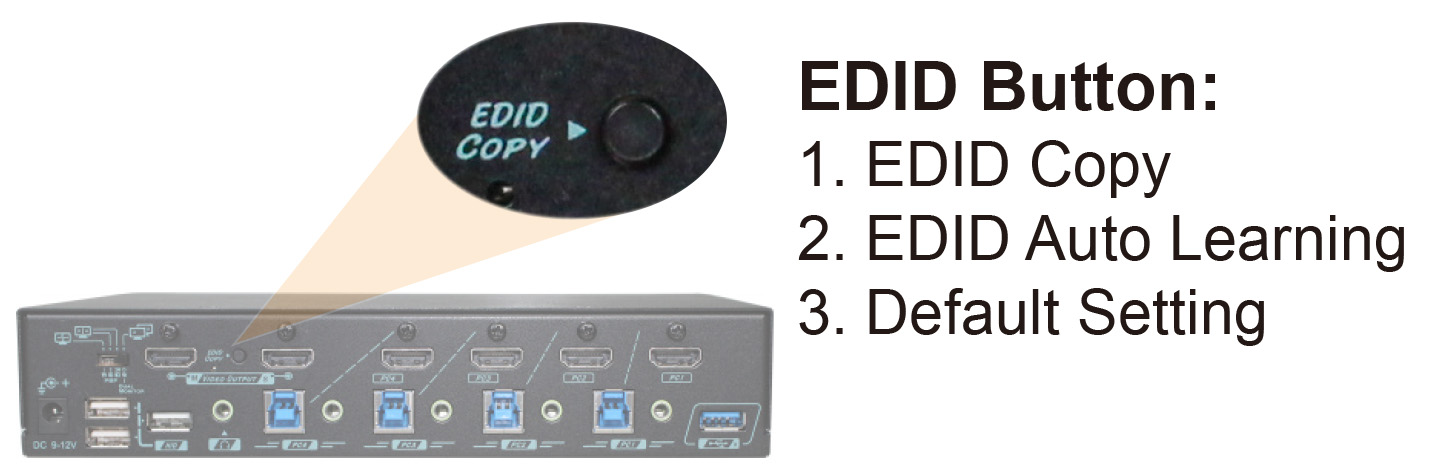
Easy Control Across Multiple Platforms
You can switch 4 computers via user friendly hotkey control function, front panel push button, or mouse roaming functionality of the KVM unit. Real-time USB HID ports provide you amazing seamless HID switching experience. Multiple platforms are supported including Windows, Mac, Linux, and Chrome O.S without any software installation.
SUPERSPEED USB 3.2 Gen 1 Communications
The integrated USB HUB allows you to share USB peripherals like wired or wireless keyboard, mouse, printer, scanner, webcam, and hard disk between 4 computers with data transfer rate up to 5Gbp/s. Dedicated USB-A ports (USB HID x 4 + USB 3.2 x 2)designed on the front and rear side of the KVM unit suitable for both long-term and temporary USB peripherals access allows users to attach or detach USB devices with ease.

Mouse Roaming Functionality
Mouse Roaming functionality makes perfect operation experience by simply moving the cursor to the border of the window desktop and cross into another desktop to achieve instant switching to the previous/ next PC.
● Mouse Roaming function enables user to move the cursor across the screen border (one PBP monitor connected) or across the screen border to another monitor (two monitors connected) without button pressing or hotkey command.
● Mouse Roaming function enables user to move the cursor across the screen border (one PBP monitor connected) or across the screen border to another monitor (two monitors connected) without button pressing or hotkey command.

Fully Compatible with PBP Monitor
4x2 HDMI KVM Matrix switch, MBAG-3214 supports and is perfect for 16:9, 21:9, and 32:9 PBP monitor installation. Rextron EDID parsing and emulating functions support split screens from two different video sources, enable horizontal and vertical PBP fast switching, keep the aspect ratio, and form full screen undistorted image in multi-screen setups. The full screen PBP function means the video sources can be displayed on the PBP monitor in full screen (taking up your entire screen) without any distortion and black borders.
● Support 16:9, 21:9, 32:9 PBP Monitor
● Support Full Screen PBP Demonstration

What is Rextron Full-Screen PBP Technology?
Problems encountered when the monitor PBP function is activated:

What is Rextron Full-Screen PBP Technology?
Problems encountered when the monitor PBP function is activated:
1. Picture is squeezed (horizontally)
2. Picture extended with black stripes above and below (Letterboxing)
3. Picture extended with black stripes at both sides (Pillarboxing)
4. PBP doesn't use a full screen at all (picture is not full-half-screen)
5. Incompatible with 16:9 and/ or 21:9 monitors
The major defect of the PBP function is the black borders (black stripes) constantly showing on the LCD screen, which greatly affects the visual experience. Manufacturers usually change the aspect ratio or compress (squeeze) the images to fix such issues. Full-Screen PBP function is Rextron unique technology. It can display full screen PBP images on the screen without any distortion or picture compression.
Rextron PBP KVM switch with EDID parsing and emulating function achieves full frame full screen PBP demonstration especially on 16:9/ 21:9 monitors making full use of every pixel on the screen. Oftentimes many KVM switches have no image scaling function and cause flickering or image distortion in PBP. Rextron PBP KVM EDID parsing and emulating function supports split screens from two different video sources, enables horizontal and vertical PBP fast switching, forms undistorted image, and keeps the aspect ratio in multi-screen setups.
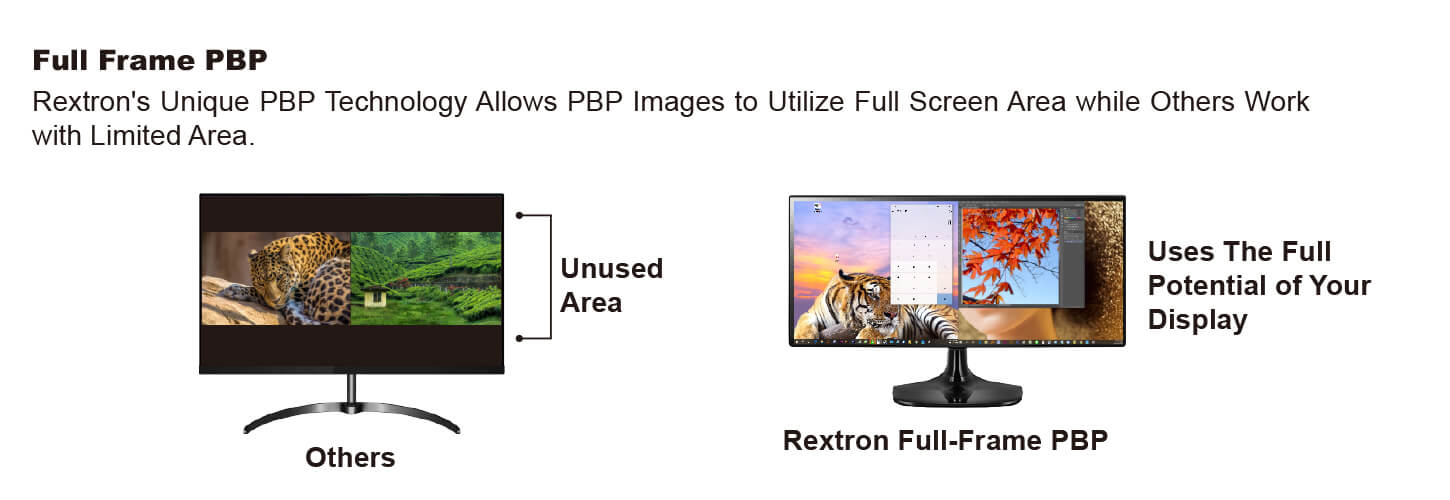
Note: The Monitor must has PBP function to achieve it.
Unique Slide Switch Design Easy to Match with "Dual Monitor" or "Single PBP Monitor" Installation
MBAG-3214 supports dual monitors installation for video matrix switching or one PBP monitor installation for Top-Bottom/ Left-Right PBP demonstration. When one PBP monitor or two monitors are connected to the KVM Matrix Switch, the Mouse Roaming function enables user to move the cursor across the screen border (one PBP monitor connected) or across the screen border to another monitor (two monitors connected). Users may seamlessly switch among 4 computers by moving the mouse cursor and acquire the control without pushing any button.
● Dual monitor dual picture matrix function (requires two monitors)
● Broadcast function duplicates the desktop on both the main and sub monitor useful to set up a face-to-face meeting (requires two monitors)
● Single PBP monitor dual picture matrix function (requires a PBP monitor)
● Top-Bottom PBP function forms undistorted full screen and unchanged aspect ratio PBP without black borders (requires a PBP monitor)
● Left-Right PBP function forms undistorted full screen and unchanged aspect ratio PBP without black borders (requires a PBP monitor)