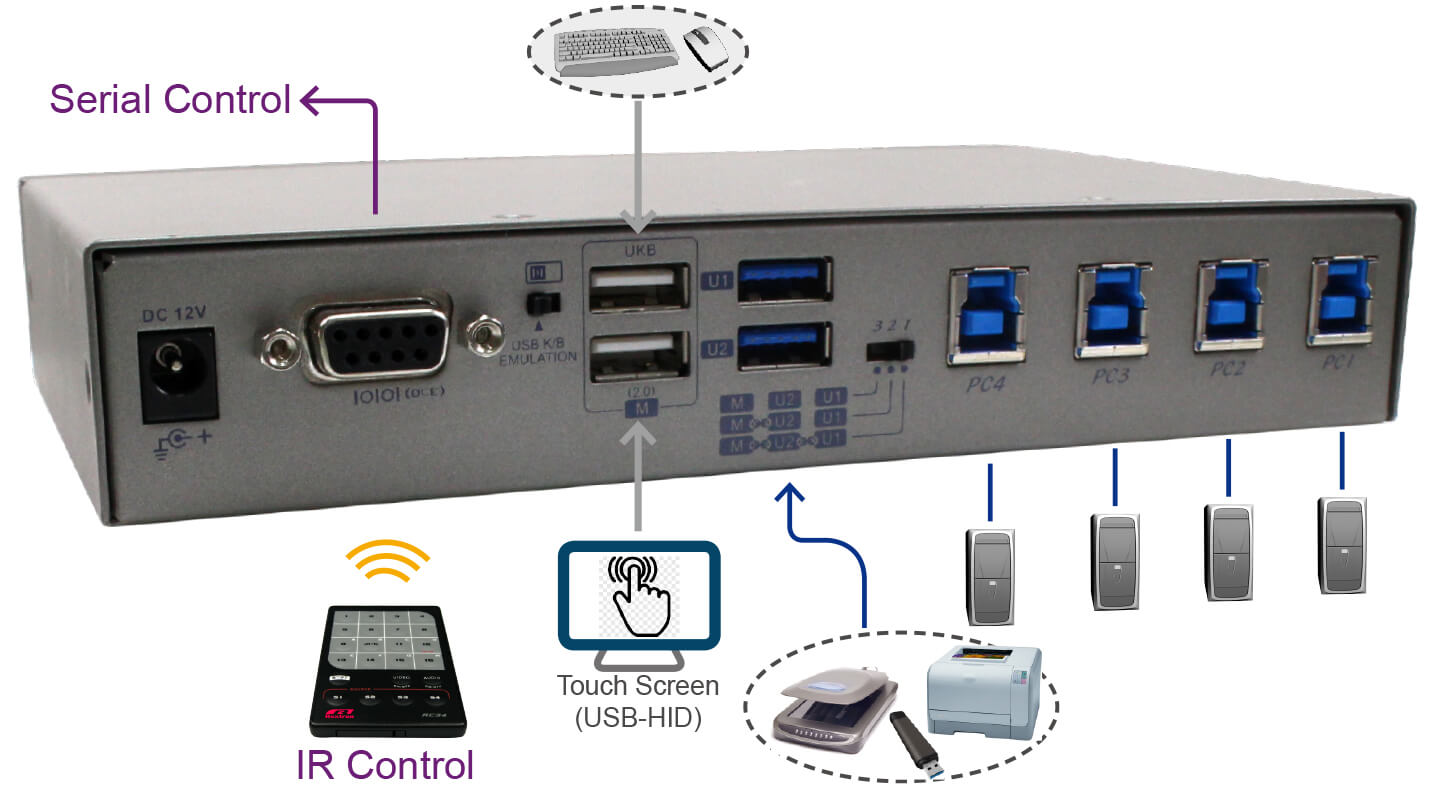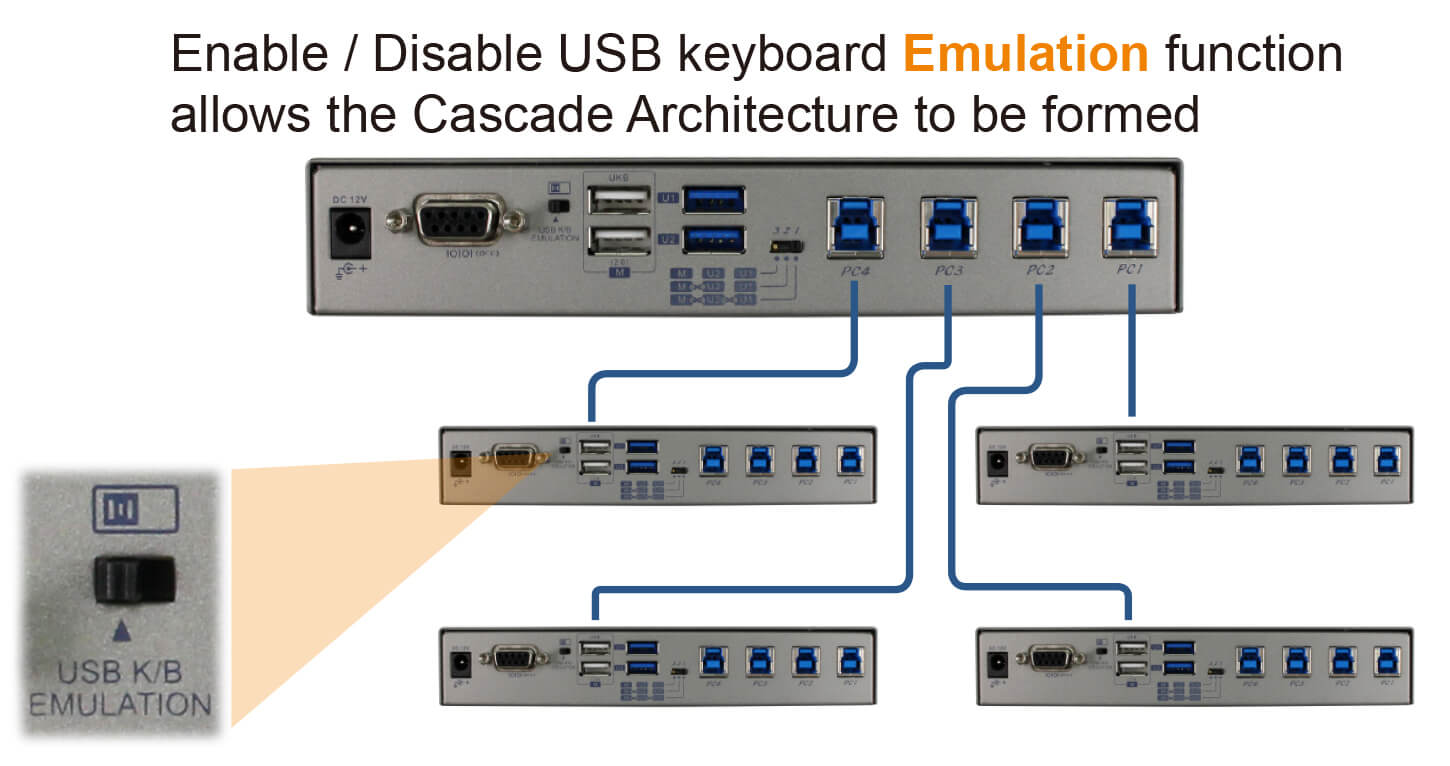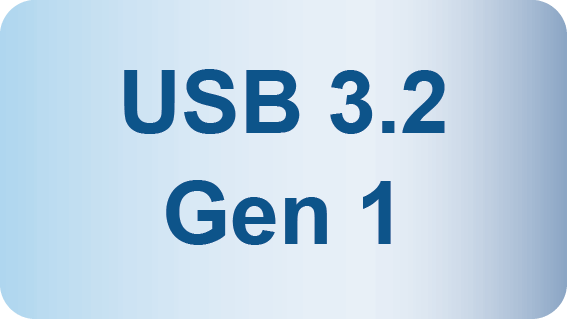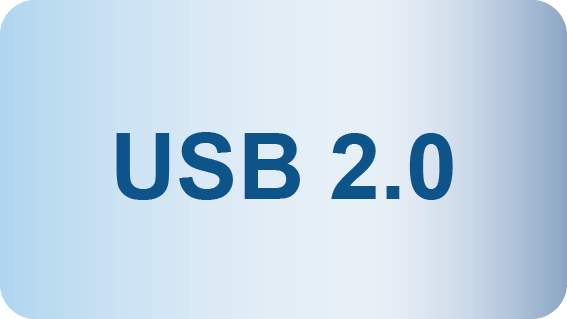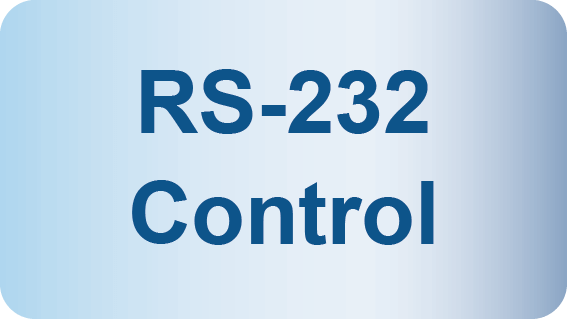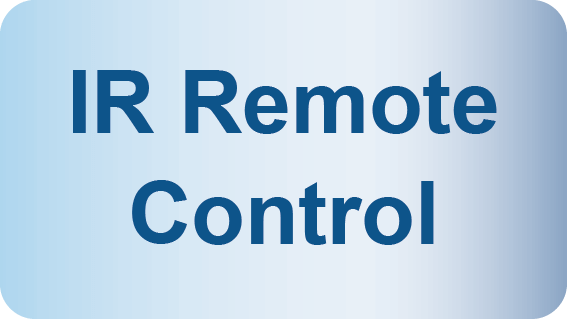- Home
- Products
- KM Switch & USB Products
- USW-K334
4 Ports USB 3.2 Gen 1 USB Switch with Hotkey, Serial, IR Control
USW-K334
4 Port KM Switch, USB Switcher with USB HID, USB 3.0, Hotkey Switching, Unit Cascading, and IR Remote/ Serial Control, USW-K334
KM Switch, USW-K334, allows user to share one set of keyboard, mouse, and USB peripherals among 4 USB Computers. Simply press one button or issuing hotkey commands to select your desired PC for access control. There’s also an IR sensor window at the front panel designed with great aesthetic and efficiency to quickly and accurately control this unit.
KM Switch, USW-K334, allows user to share one set of keyboard, mouse, and USB peripherals among 4 USB Computers. Simply press one button or issuing hotkey commands to select your desired PC for access control. There’s also an IR sensor window at the front panel designed with great aesthetic and efficiency to quickly and accurately control this unit.
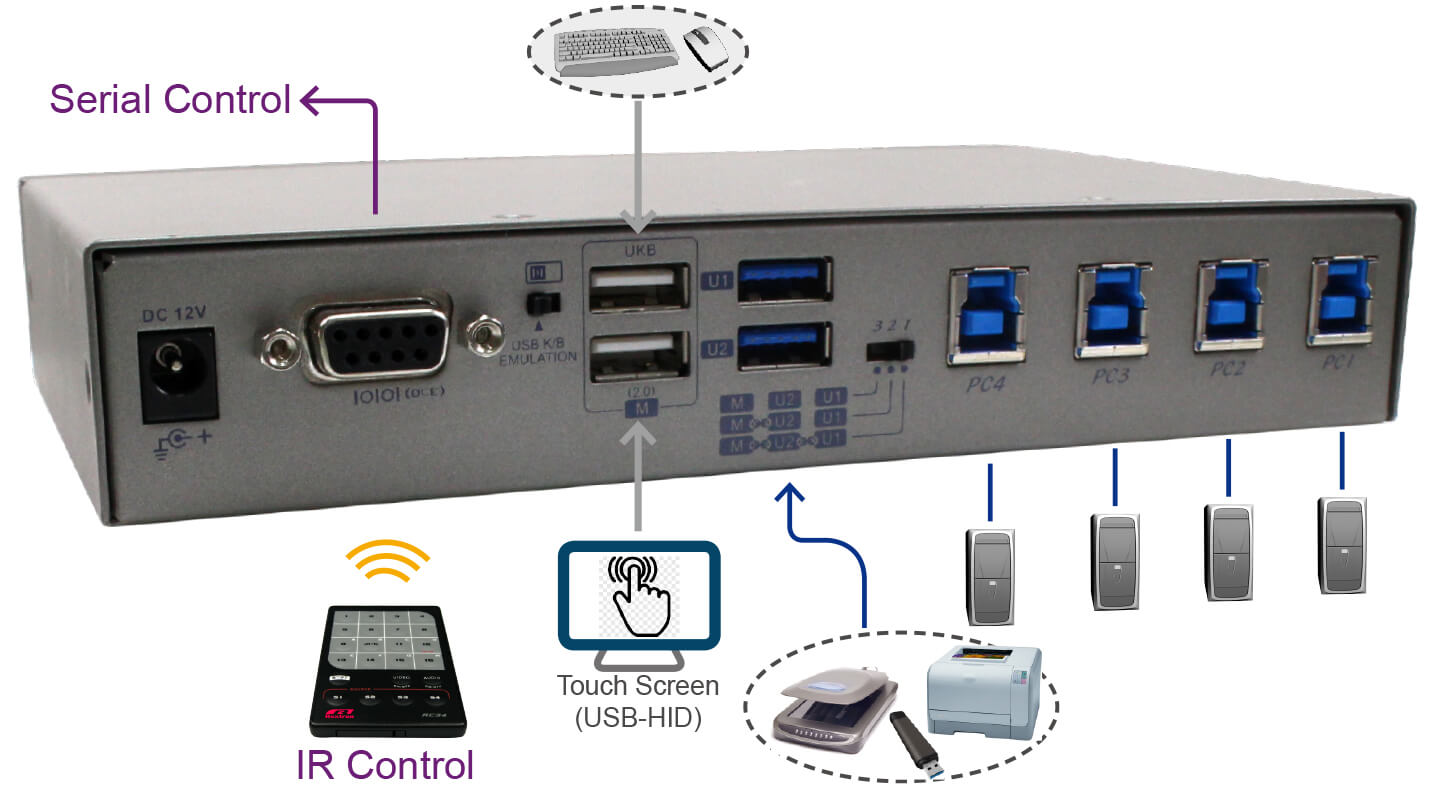
A unique tracking system enables the USB devices to be operated independently or concurrently. For example, USB tracking function allows KM switch (USB Switch) users to decide whether or not the USB devices (USB Flash Drive, Printer, and Scanner) switching follows the PC ports switching. Dedicated USB 3.0 ports designed on the rear side of the KM switch unit suitable for both long-term and temporary USB peripherals access allows users to attach or detach USB devices with ease. It is useful if you want to have files transferring from one particular computer while operating another computer. USW-K334, KM Switch, The Real-time USB HID ports give you amazing switching experience and the USB 3.0 ports provide excellent I/O speed.
Enable or Disable USB keyboard emulation function allows the second KM unit to be cascaded from the USB HID port of the Master KM unit and form the Cascade Architecture. The KM Switch can be connected to the other KM Switch in compliance with the “Cascade Configuration.” However, to prevent from any conflict via hotkey commands between two units in the cascade configuration, enabling/ disabling USB keyboard emulation is essential and, at the same time, simplifies the hotkey control in cascade architecture.
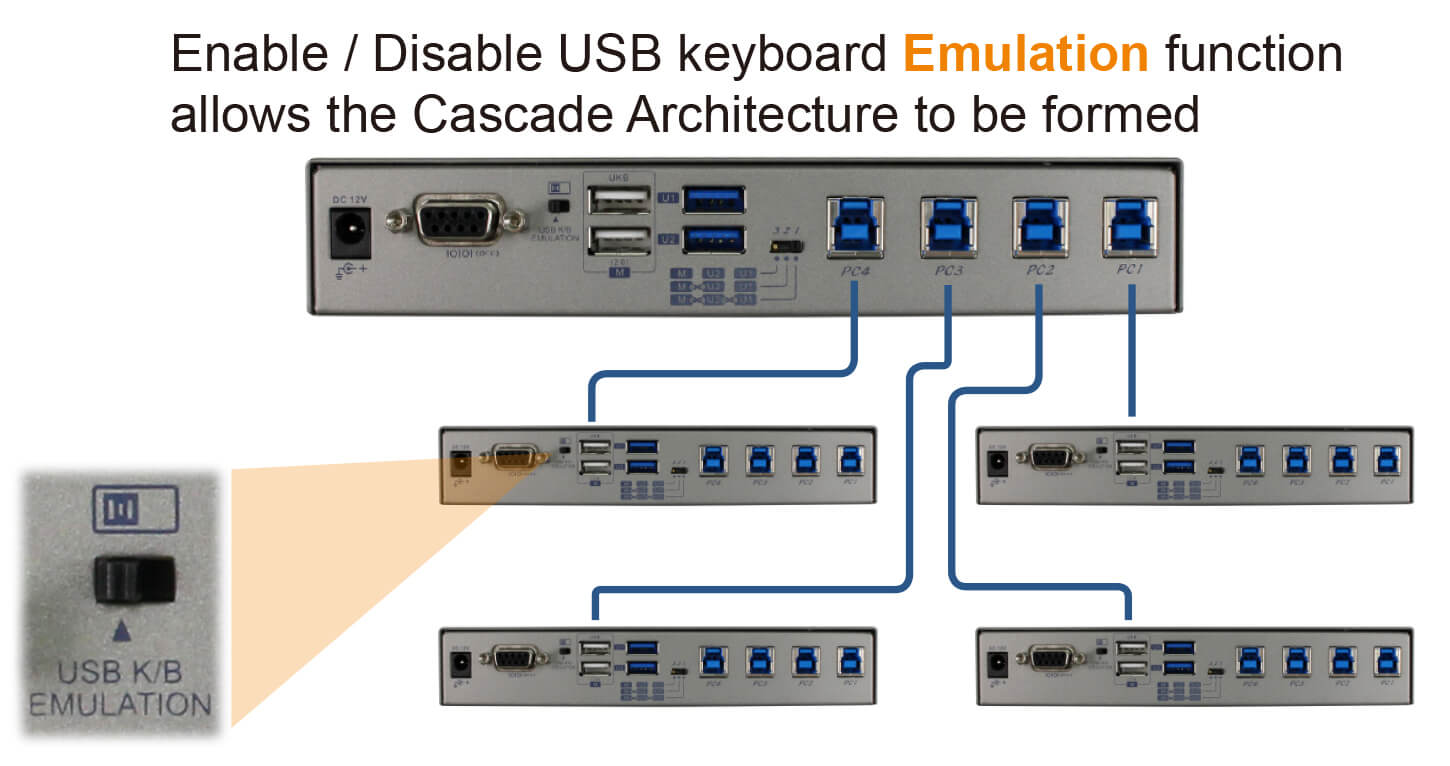
The KM Switch’s built-in RS-232 serial interface allows users to control the switch through a PC, serial controller devices or home theater system. Function of Switching via Serial Command on Rextron KM switch is especially designed for industrial control and communication purposes to enhance the functionality of KM Switch and serial devices management.
Rextron KM switch with USB Hub supports not only keyboard mouse operation but also USB 3.0 peripherals sharing. The 4 Ports KM Switch is a compact size pure hardware solution plug-and-play system without any driver or software installation supporting most of the mainstream operating systems, such as Windows, Mac, and Linux. It simply reduces redundant cables and encourages a neat working environment.
4-Port USB 3.0 Switcher with Ethernet Port also available: USW-N334
4-Port USB 3.0 Switcher with Ethernet Port also available: USW-N334
- Allow 4 host computers to share and switch 4 peripheral USB devices
- Front panel LED indicates connection and action status; makes identification easy and user-friendly
- Multiple methods to control the unit via:
- Front panel pushbuttons
- Serial control
- Hotkey control
- IR remote control (optional)
- Port rule selection for flexible application; divide USB peripherals into 2 or 3 groups by switch sliding
- Enable/disable USB keyboard emulation
- Compatible with all USB data rate standards
- Support USB 3.2 Gen 1 SuperSpeed host controllers
- Plug-n-Play system without any drivers or software installation
- Fully support Windows, Mac, and Linux system, USB ready host/device
- Suitable for most of the popular USB devices (USB webcams, USB printers, USB scanner, etc.)
|
Model Name |
USW-K334 |
|
Input Port |
USB 3.2 Gen 1 Type B x 4 |
|
Output Port |
USB-A x 2(USB Peripheral) |
|
Push Button |
Port Designation x 4 |
|
Slide Switch |
USB Keyboard Emulation x 1 |
|
LED Indicator |
Power/System Status |
|
Compatibility |
USB 3.2 Gen 1 / 2.0 / 1.1 |
|
IR Remote Control |
1 |
|
Serial Control |
1 |
|
Enclosure |
Metal |
|
Power Supply |
DC 9~12V |
|
H x W x D (mm) |
34 x 190 x 118 |
|
Weight (g) |
X |