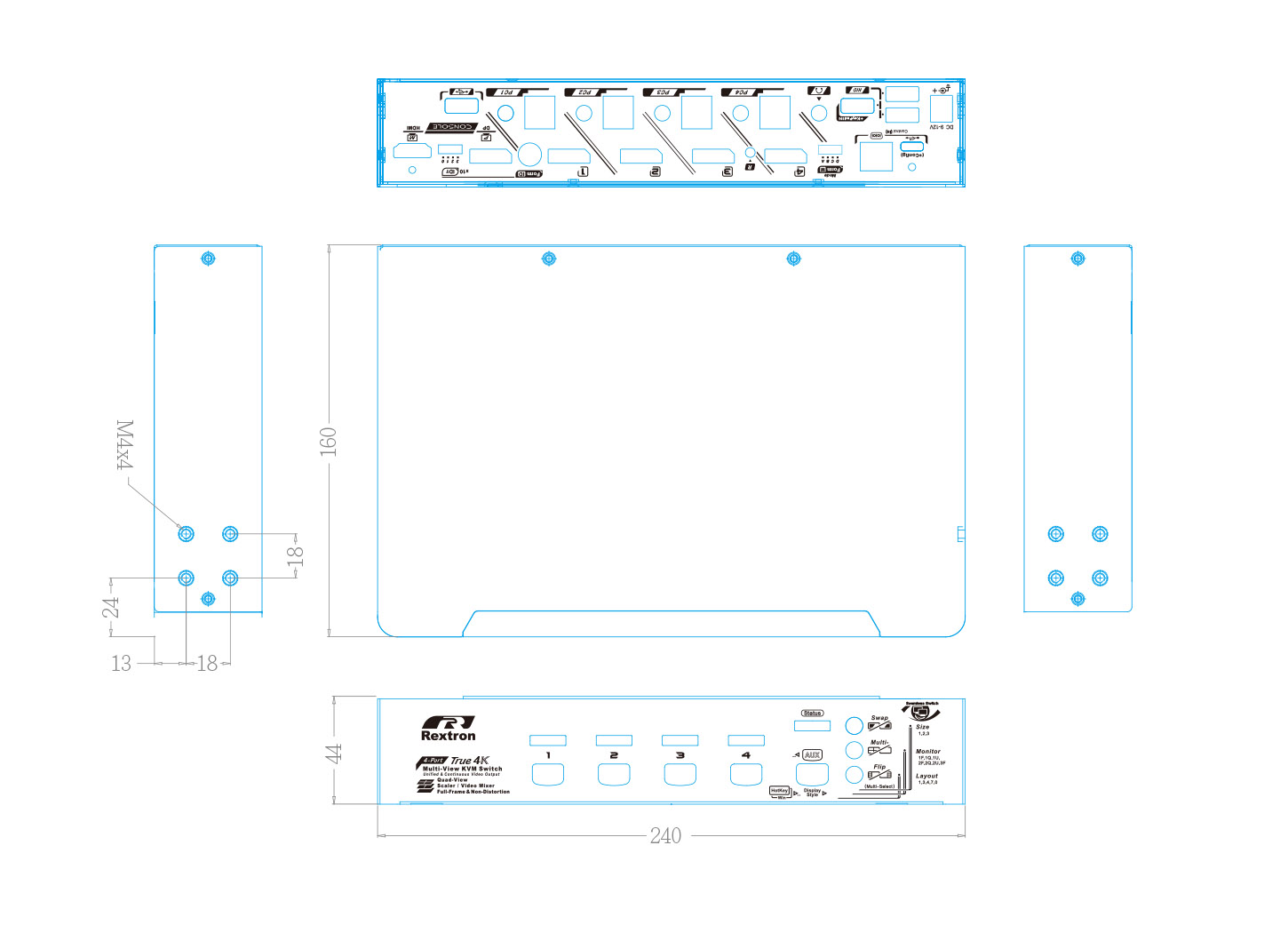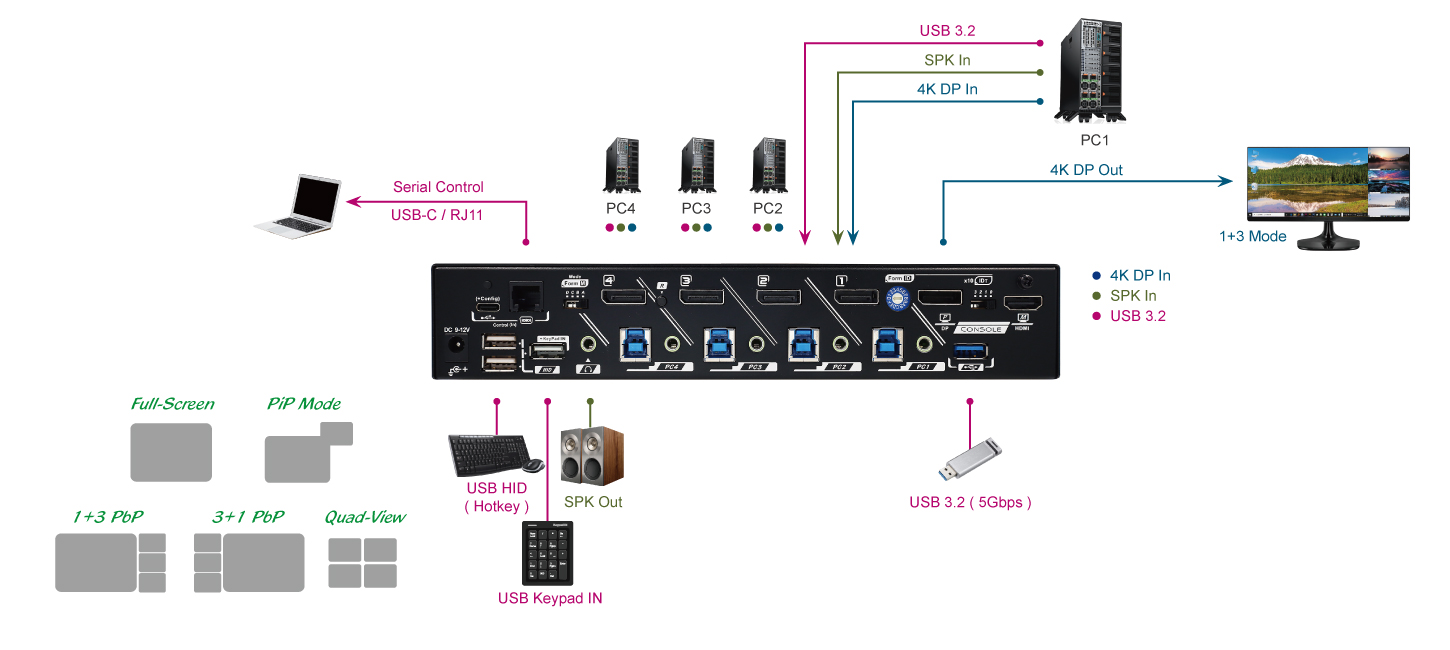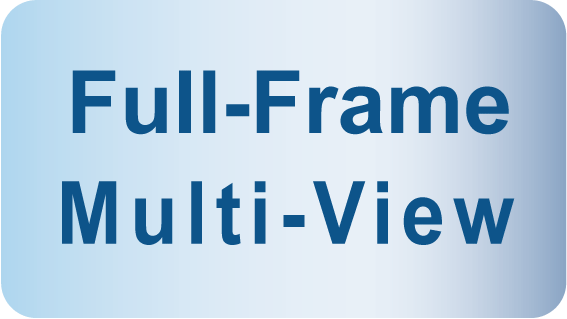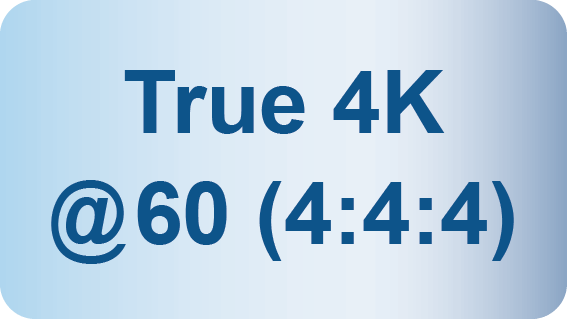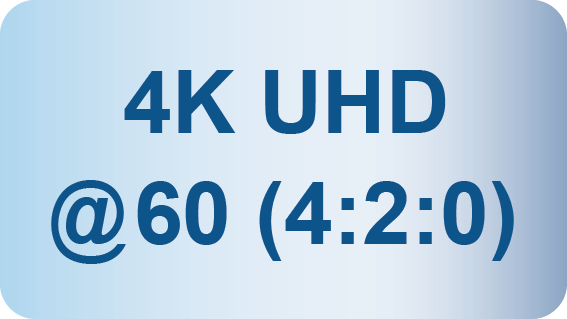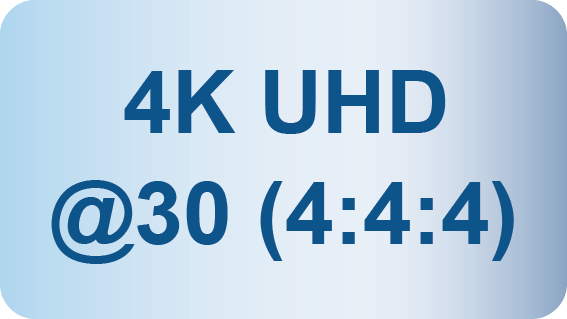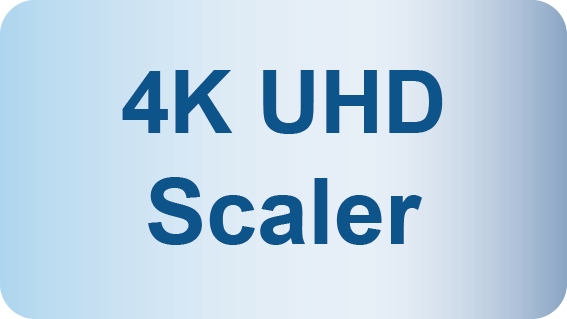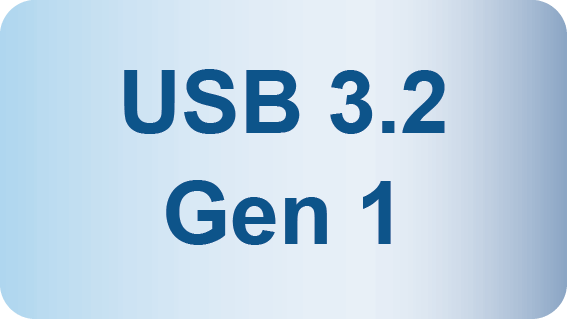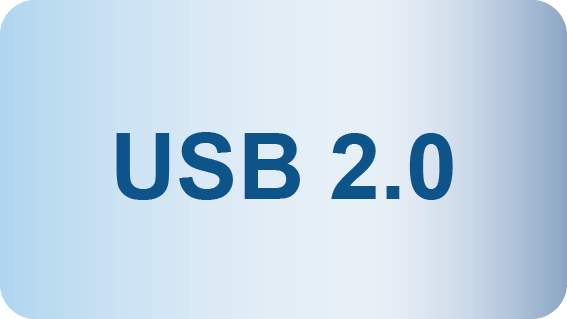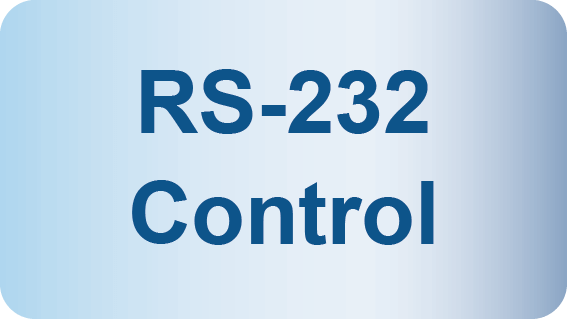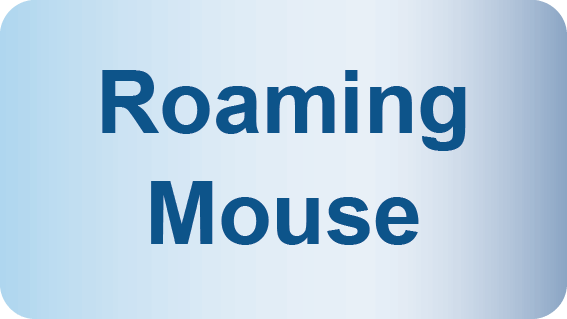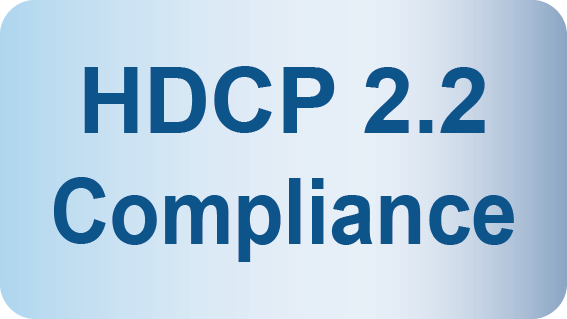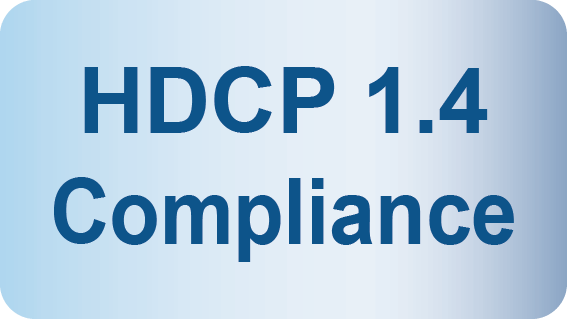- Home
- Products
- KVM Switch & KVM Matrix
- QSKP-3114
4 Ports True 4K DisplayPort Quad-View KVM Switch with Seamless Switching, Scaler, PiP, Serial / Hotkey / KeyPad IN Control
QSKP-3114
The control room Multi-View KVM Switch, QSKP-3114, allows users to monitor and manage four computers and enables USB 3.2 peripheral sharing suitable for video surveillance and small business applications to ensure continuous vigilance. With its dual-monitor design and PiP PbP split screen function, QSKP-3114 can duplicate the desktop on DP and HDMI 16:9, 21:9, and 32:9 monitors, which is especially useful to set up a face-to-face meeting. 4 ports KVM switch offers unique split view of variable display patterns that include Full-View, Quad-View, PiP, and PbP (1+3/ 3+1) windows setup. You can easily switch four computers via front panel push buttons, hotkey control, roaming mouse functionalities, wheel mouse customizable buttons, keypad operation, and serial command.
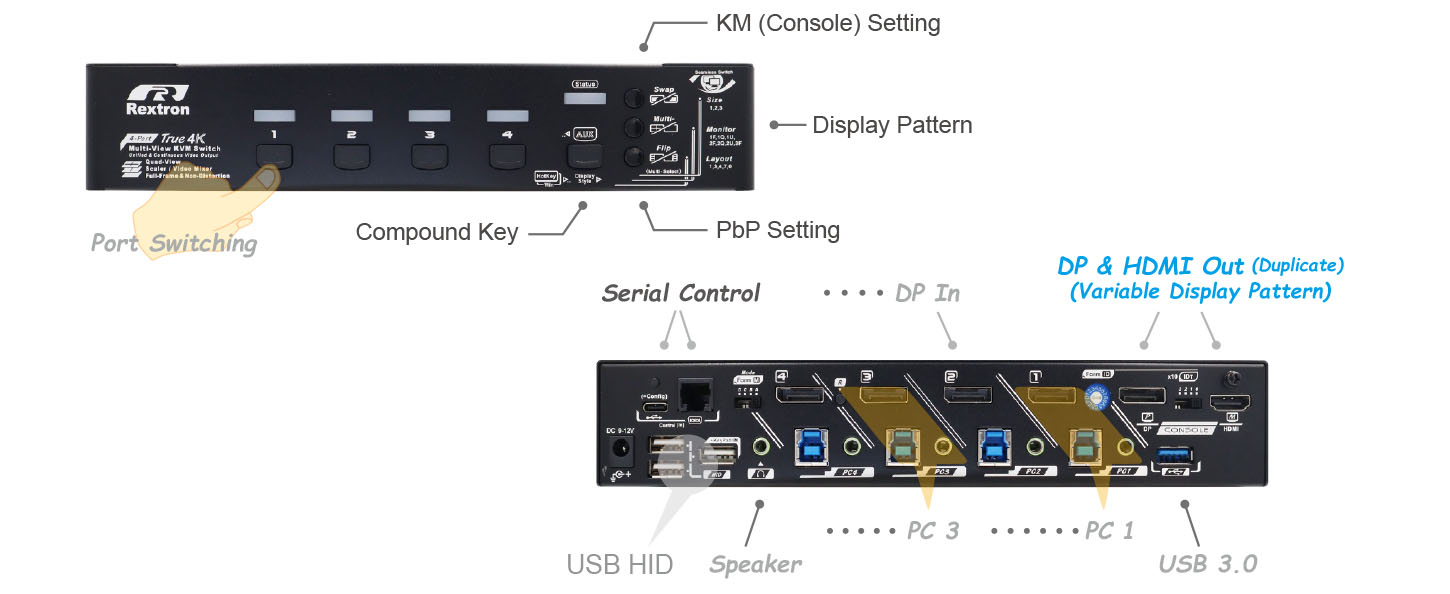
Designed for the video surveillance market, education, and health care systems, Rextron control room Multi-View KVM switch allows users to operate 4 computers and select 1/ 2/ 4 PC video source(s) to be displayed on one monitor. The built-in multi view video processor can form PiP or PbP images with any kind of DP or HDMI monitor and provide various video layouts and control methods. The Rextron KVM switch scaling function provides multi-window setups with adjustable size, position, and transparency layout on 16:9, 21:9, and 32:9 monitors. QSKP-3114 allows split-screen presentation from four different video sources, supports seamless switching (zero latency), forms undistorted uncut image, and keeps the aspect ratio in multi-window setups.

Features a built-in USB HID & USB 3.0 Hub
Audio Function
Auto Scan & Manual Scan (Full-View Mode)
Stable EDID Transmission
Full Screen PBP function
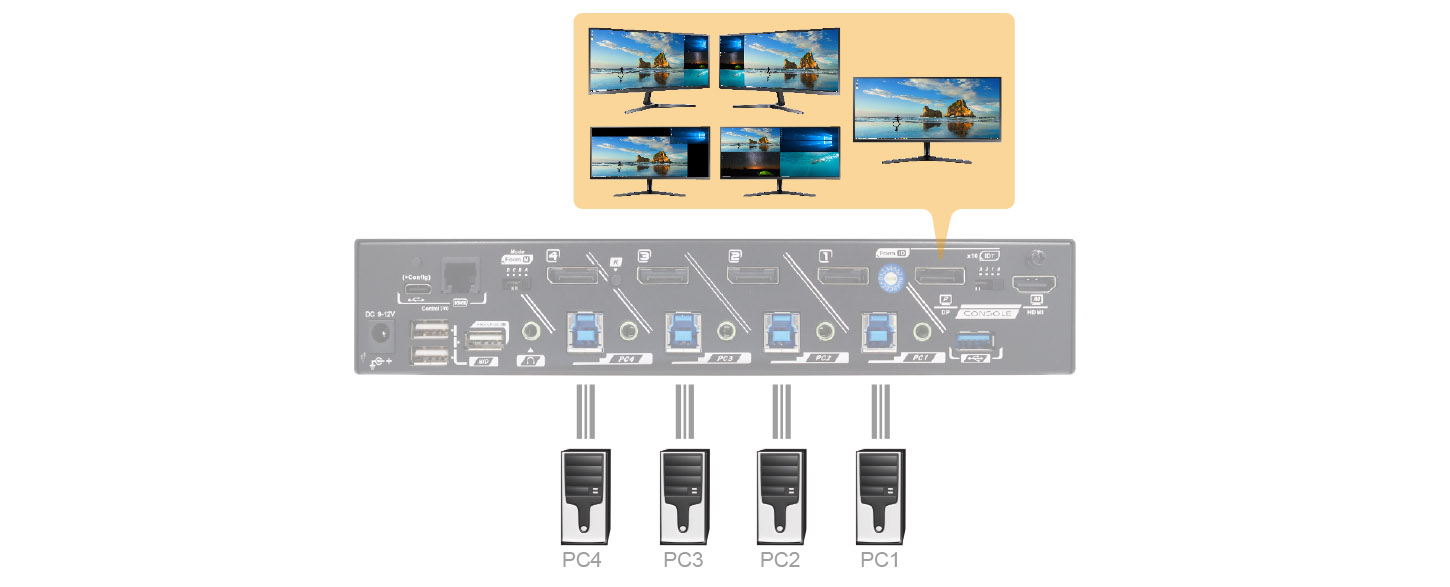
Mouse Roaming Functionality and Wheel Mouse Customizable Buttons
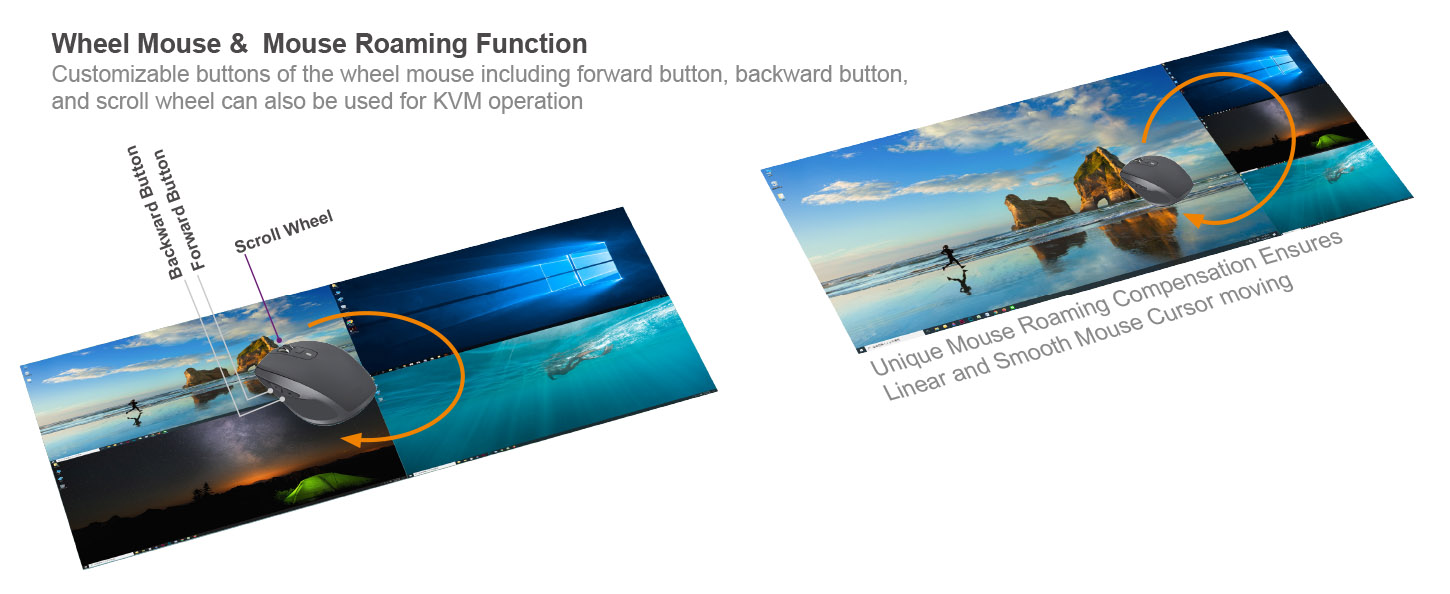
Serial Control (RS-232 & Virtual Com)
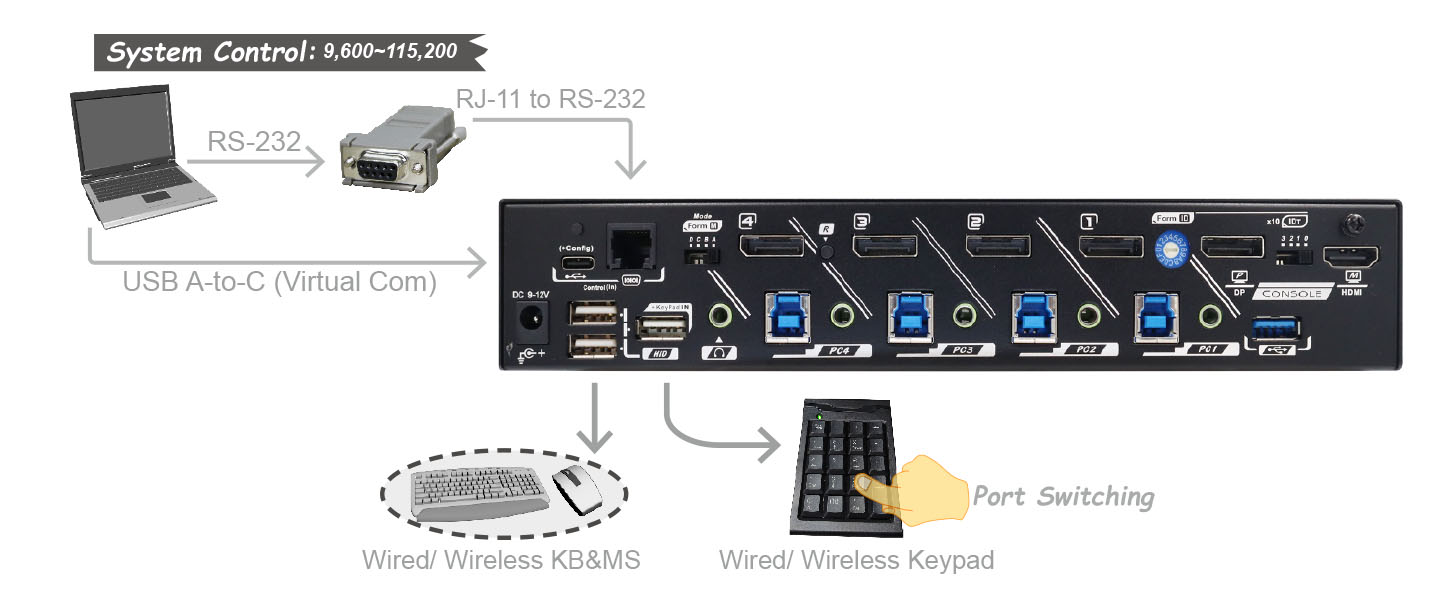
Keypad-IN Function
- Allows 4 Computers Sharing 1 Set of KVM Console
- Most Popular Resolutions Supported Up to 4K@60Hz ( 4:4:4 ) & 16:9 / 21:9 / 32:9 Aspect Ratios
- Multi-View Modes Allows 4 Computers Shown on the Monitor at the Same Time
- Unique Full-Frame Multi-View Technology Ensures Uncut, Undistorted, Pixel-to-Pixel Matched Views
- Flexible Display Modes ( Layouts ) for Various Scenarios
- Single-View ( Full-Screen )
- Quad-View ( Linear Tracking Mouse Roaming )
- PiP Mode ( Adjustable View Size / Transparency )
- 1+3 PbP ( Linear Tracking Mouse Roaming )
- 3+1 PbP ( Linear Tracking Mouse Roaming )
- 1+3 & 3+1 PbP Modes with 21:9 Monitor Empowers Four 16:9 Views ( Undistorted / Uncut )
- Video Modes Quick Change by Button / Hotkey / Mouse Control / Serial Control / Keypad-IN
- Flexible Control Methods Suits Variable Scenarios :
- Push Button
- Mouse Roaming ( Move Mouse Cursor Across View Borders to Switch among Computers )
- Keyboard Hotkey
- Mouse Control ( Use Mouse Button to Magnify Views or Use Wheel to Switch among Computers )
- Serial Control
- Keypad-IN
- Serial Control Facilitates Industrial Control Purposes ( 8-Bands Baud Rate Selectable )
- Keypad-IN Supports Wired & Wireless USB Keypad, and Allows Controlling the KVM Remotely
- Display Modes Easy Configuration
- Seamless Switch Grants the Best Productivity
- Independent Switching of USB 3.2 and Audio
- HDCP 2.2 & 1.4 Compliance Ensures Uninterrupted Video Playback
- DP Model Equiped with an Duplicated Extra HDMI Output
- Plug-n-Play, No Driver or Software Required
|
Model Name |
QSKP-3114 |
|
Computer/Server Ports (input) |
DP x 4 (Single Video x 4 PCs) |
|
Console Ports (output) |
HDMI 2.0 x 1 |
|
Video Resolution (Max.) |
3840 x 2160@60Hz ( 4:4:4 ) ( 16:9 ) |
|
Serial Control |
RJ-11 x 1 ( 19200bps ) |
|
Push Buttons |
Port Selection x 4 |
|
Control Methods |
Keypad IN / Mouse Roaming / Hotkey / Push Button / |
|
LED Indicator (Power / Status) |
PC-Ready / PC- Select x 4 |
|
Video Modes( Layouts ) |
Single-View / Quad-View / PiP Mode |
|
Unique Functions |
Full-Frame Multi View |
|
HDCP Compliance |
HDCP 2.2 & 1.4 |
|
HDCP Engine |
Yes |
|
Power Supply |
DC 9~12V |
|
Operation Environment |
0~40°C, Humidity<80% |
|
Storage Temperature |
-20~60°C |
|
Enclosure |
Metal |
|
H x W x D (mm) |
44 x 240 x 160 |
|
Weight (g) |
1250 |