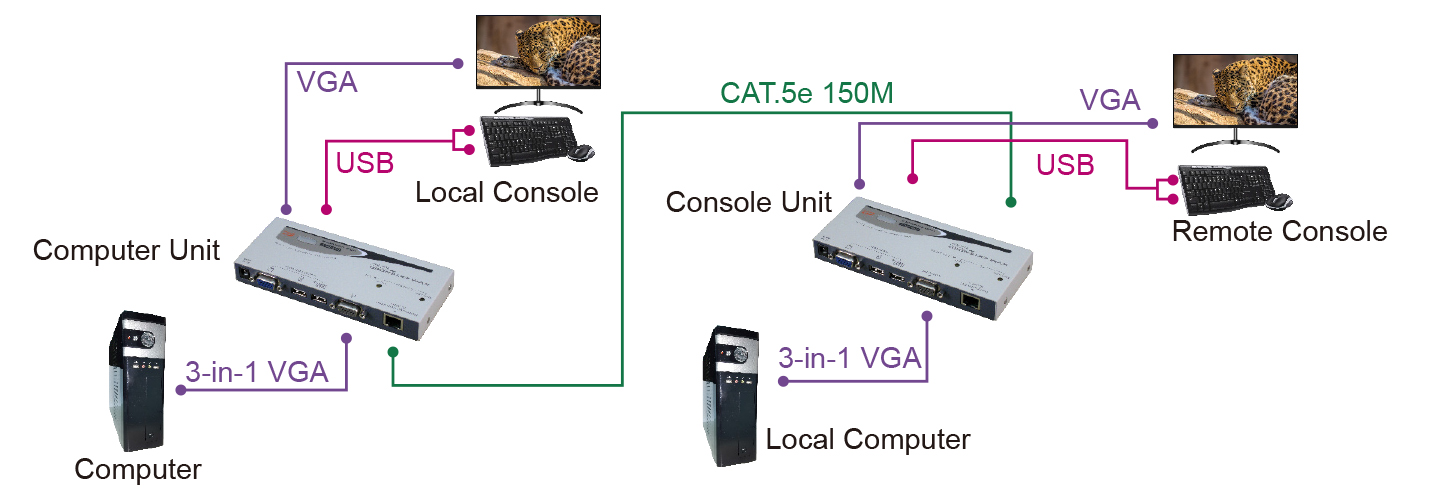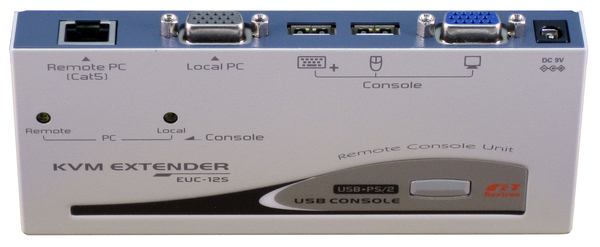Dual Station VGA CAT.x KVM Extender with Dual-User Access, USB, 150M
EUC-222
KVM Extender VGA, SXGA@150M, Dual Station Dual Console, EDID Emulation, Cascading, EUC-222
EUC-222 = EUC-12S (Console) + EUC-21P (PC)
KVM Extender VGA, EUC-222, consists of a Console and a Computer unit that allows you to extend VGA and USB signals up to 150 meters (490 feet) over CATx Cabling. Dual Station enables user to setup two PCs in two different locations, one in Console side (EUC-12S) and the other in PC side (EUC-21P). Video Compensation allows user to adjust the Equalization on the Console Unit to get optimum video signal for various cable lengths.

Privacy Setting
Users can temporarily disable the video output signal of the Computer Unit and protect the privacy for 5/15/30/60 seconds
Dual-User Access
Dual Console function allows two users (Local and Remote sides) to share one computer. The local console EUC-21P enables users to access the computer directly, while the remote console EUC-12S allows users to remotely control the computer as if you were sitting right in front of it. Hotkey functions and push buttons enable the user at Console/ PC Unit to exclusively access the computer.
Cascade Configuration: The Dedicated Hotkey (Keyboard Shortcuts) function
KVM Extender VGA, EUC-222 provides unique Dedicated Hotkey (Keyboard Shortcuts) in cascading architecture. The hotkey commands of KVM Switches vary among models, which may cause hotkey errors, unwanted configurations between the Extender Unit and the mixed types of KVM Switches that connect to each other. To prevent from any conflict via hotkey commands in the cascade configuration, Dedicated Hotkey feature eliminates or simplifies all the hotkey control barriers caused by mixed combinations of KVM Extender and KVM Switch in cascading architecture; through the Dedicated Hotkey, users can bypass the Extender Unit and apply the Rextron KVM Switch’s built-in hotkey commands to access and configure the Rextron KVM Switch. You can easily expand the computers control by adding the Extender with Rextron KVM Switch.
- Connects the Computer Unit and Station Unit via Category 5 UTP cable
- Remotely locates the keyboard, mouse and monitor up to 150m from a computer
- Supports either USB or PS/2 interface for flexible choice
- Video compensation can be adjusted by hotkey to ensure the optimum signal quality for any length of cable within the limit
- Easy to get and install the standard cable at lower cost
- Simple indication makes operation user-friendly
- Locates the computer away from your desk and work area, saving you valuable space
- Allows two users to share one or two computers both in local and remote areas
- Applicable for one console to manage two computers locally and remotely
- Beeps confirmation for key control makes the operation easier and cross-checked
- Supports most of the USB mice such as M/S Intellimouse (Pro), Explorer, Optical, etc.
- Compatible with XGA, VGA, and SVGA system
|
Model Name |
EUC-222 |
|
|
EUC-12S (Station Unit) |
EUC-21P (Computer Unit) |
|
|
Computer Interface |
PS/2, USB |
PS/2, USB |
|
Console Interface |
Keyboard/Mouse: USB Emulated |
Keyboard/Mouse: USB Emulated |
|
Extension Port |
1 |
1 |
|
Extension Interface |
RJ-45 |
RJ-45 |
|
Power Supply (Min.) |
External Power Adapter DC 9V, 500mA |
|
|
Resolution |
1280 x 1024* @ 150 Meters |
|
|
DDC2B Compatible |
Yes |
|