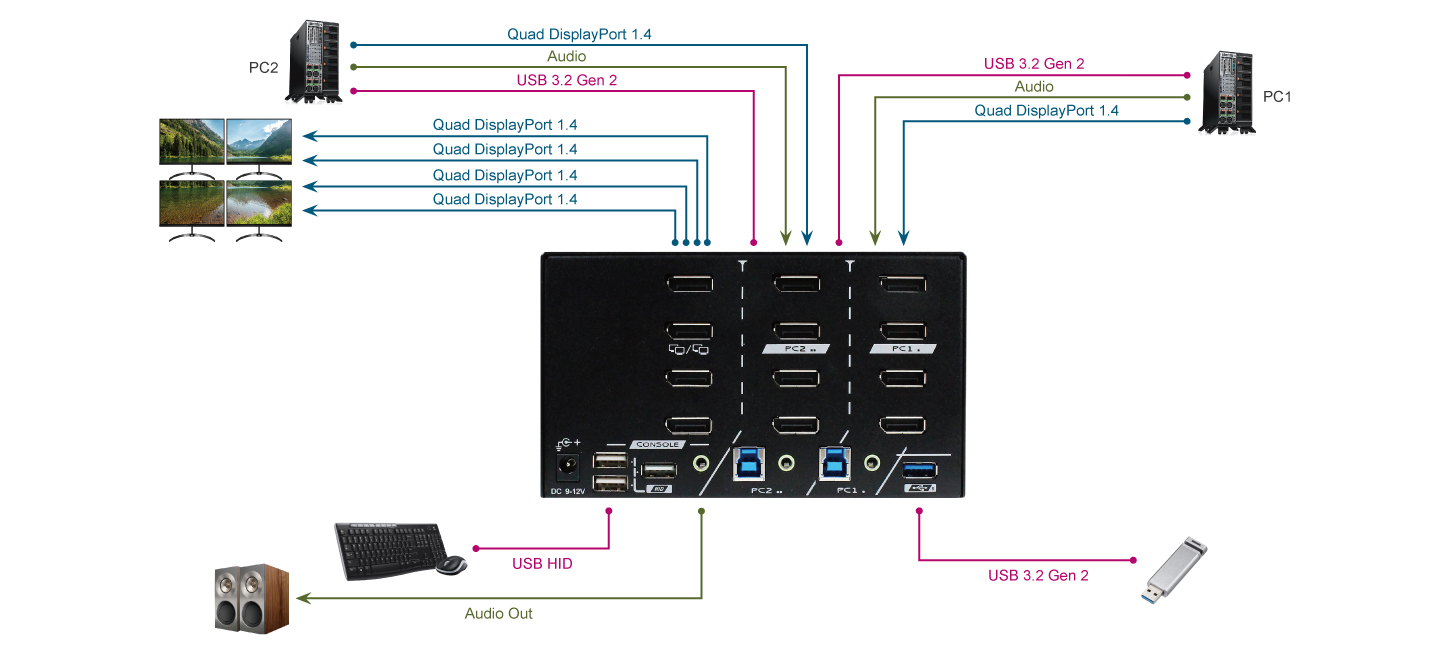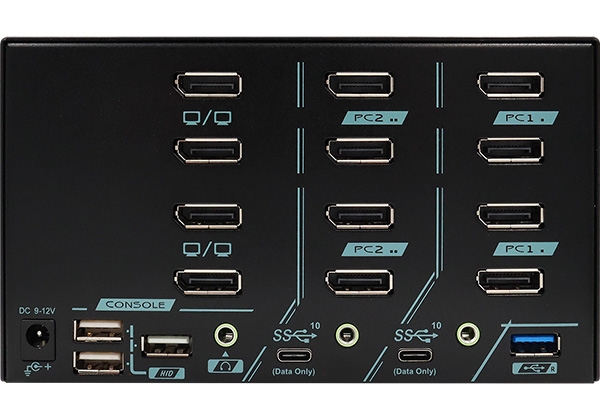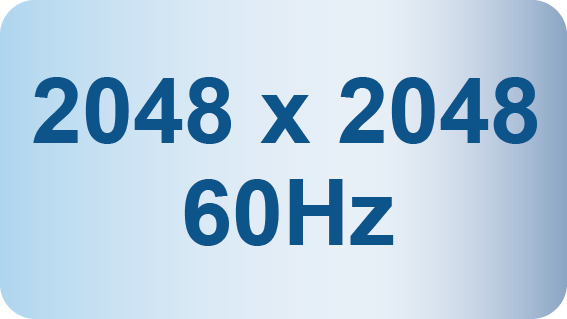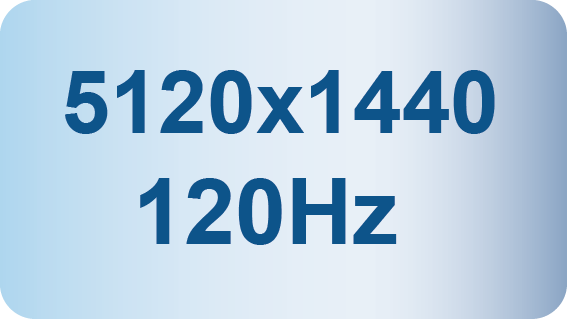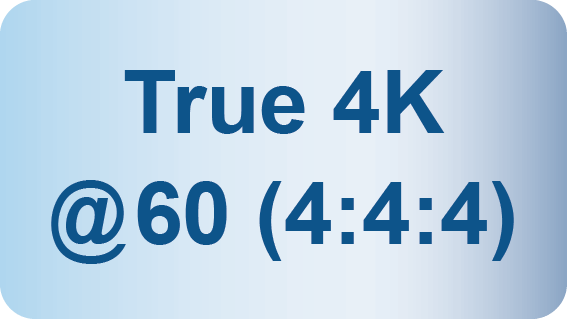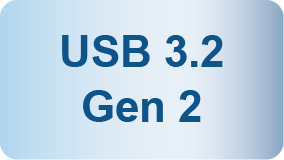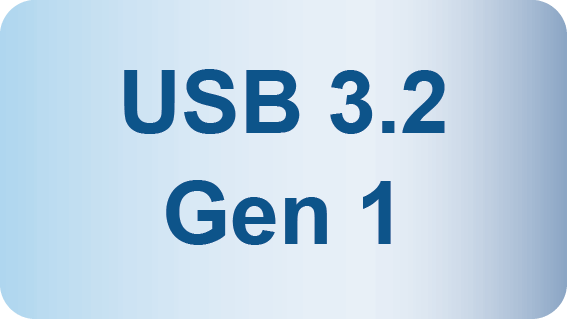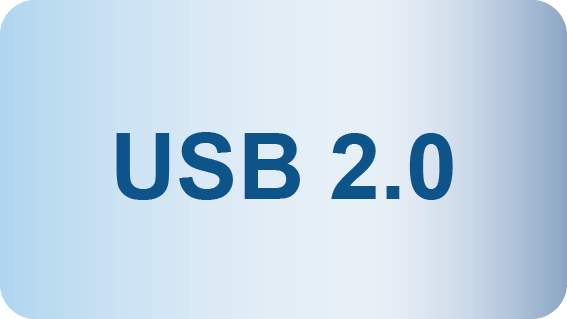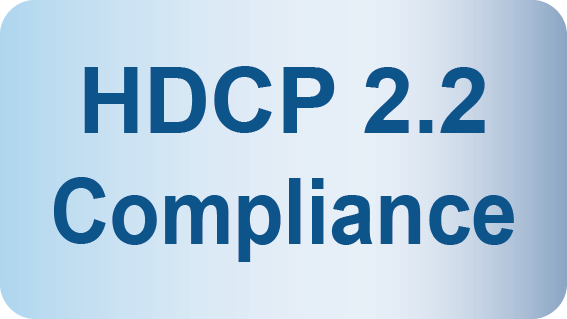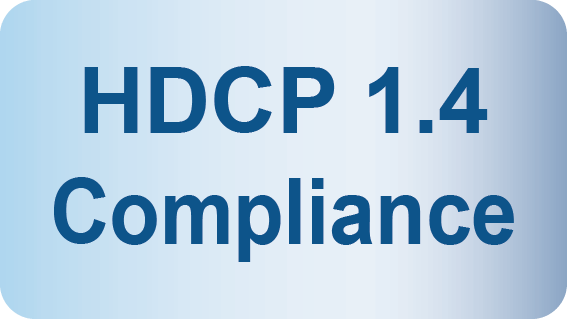- Home
- Products
- KVM Switch & KVM Matrix
- PAAG-ET3142B
2 Ports Quad Monitor 8K DisplayPort 1.4 KVM Switch With USB 3.2 Gen 2, Audio, Hotkey Control
PAAG-ET3142B
The First Quad Monitor 8K KVM Switch built-in USB 3.2 Gen 2 Function
Rextron 8K KVM switch's Quad-Monitor function supports not only the mainstream but also the latest PC graphics cards for multiple monitor setups to extend your desktop and expand the work area across displays, which help enhance productivity and is ideal for content creators, graphic designers, CAD and CAM designers, and users in educational and financial institutions to work efficiently. And this 8K KVM Switch with quad monitor function supports resolutions of 8K 60Hz (4:4:4) (DSC),5K 120Hz, 4K 144 Hz, or 4K 120Hz, compliant with HDCP specifications, and supports EDID pass-through, to 16:9, 21:9, or 32:9 monitors. It can satisfy every user to complete his projects, enjoy home entertainment, or playing video games with vivid visuals, accurate color, and sharp details. Moreover, users can connect it with quad high-definition monitors and decide to duplicate or extend the desktop to the other monitors. This 8K KVM Switch offers a total bandwidth of up to 32.4 Gbps for video and data transmission, allows computers to share multiple USB peripherals. PAAG-ET3142B is Windows, Mac, Linux, and Chrome OS supported, DisplayPort 1.4; Deep Color; Dolby True HD, DTS-HD Master, and stereo audio; RGB, YCbCr (4:4:4), and YCbCr (4:2:0) compliant.
In addition to the Quad-Monitor feature, PAAG-ET3142B adopts advanced adaptive sync technology like Free Sync, G-Sync, and VRR, which allows users to change the display’s refresh rate based on the actual video frequency. This technology prevents the image tearing in the environment of a high-frame-rate gaming display, and can make video game players enjoy smooth and seamless on-the-spot movement through their games.
Rextron Quad-Monitor DisplayPort 1.4 KVM switch with USB Hub supports keyboard-mouse operation as well as USB 3.2 Gen 2 peripherals sharing without any software or driver installation. Dedicated USB 3.2 Gen 2 ports design on the front and rear side of the quad-monitor KVM switch unit suitable for both long-term and temporary USB peripheralss access allows users to attach or detach USB devices with ease.
What is USB 3.2 Gen 2 ? Where to use ?
USB 3.0 standard released in 2008, the third revision to the USB standard, had a significant improvement from USB 2.0 with transfer speeds of 480 Mbps. Since then, computer market has been committed to USB 3.0 regulation and develops a series of SuperSpeed/ SuperSpeed+ specifications, known as USB 3.1 and USB 3.2.
USB 3.2 preserves the existing USB 3.1 SuperSpeed and SuperSpeed+ data modes, introduces multi-lane operation over existing wires for bandwidth increasing, and brings about the new specifications of USB 3.2 Gen 1 and USB 3.2 Gen 2.
|
|
USB 3.2 Gen. 1x1 |
USB 3.2 Gen. 2x1 |
USB 3.2 Gen. 2x2 |
|
Transfer Speed |
5 Gbps |
10 Gbps |
20 Gbps |
|
Also known as |
USB 3.1 Gen 1, |
USB3.2 Gen 2 |
N/A |
|
Interface Option |
USB-A, USB-C, |
USB-A, USB-C, |
USB-C |
What does DisplayPort 1.4 stand for ? Does DisplayPort 1.4 support 8K resolution ?
|
Characteristic |
DisplayPort 1.2 |
DisplayPort 1.4 |
|
Max. Bandwidth |
21.6 Gbps |
32.4 Gbps |
|
Max. Resolution |
3840 x 2160@60Hz (4:4:4) |
7680 x 4320 @ 60Hz (4:4:4) ( DSC ) |
|
Audio Format |
8-channel, 192KHz |
32-channel, 1536 KHz |
|
Dynamic HDR |
No |
Yes |
|
Audio Format |
Yes |
Yes |
For more information, please visit our website at www.rextron.com.
For years, we kept pace with and provided various design houses and OEM customers with quick and reliable manufacturing and serving. These favorable products including KVM extender, Video extender and USB KVM switch have gained international acclaim and are now widely used in businesses, factories, industrial operations, militaries, government installations, schools and private residences. As an ISO9001:2015 registered company, quality assurance is our first priority. Rextron keeps strict manufacturing process constantly and source more RoHS and REACH compliant materials from all over the world.
What is KVM Switch ?
- Allows 2 Computers Share 1 Set of KVM Console
- DisplayPort 1.4 Video Supports Most Popular Resolutions Up to 4K 120Hz, 4K 144Hz, 5K 120Hz, and 8K 60Hz (4:4:4) ( DSC )
- USB 3.2 Gen 2 Provides Excellent 10Gbps Speed
- Quad-Monitor Design Fulfills User’s Optimum Work-Efficiency
- HDR10 Support for Best Visual Experience
- HDCP 2.2 and HDCP 1.4 Compliance
- Plug-and-Play without Software or Driver
- Front and Rear USB Ports Allow Easy Access
- Suitable Applications Includes Office, SOHO, Gaming, Industrial Control, and Video Wall Switching
- - VRR ( Variable Refresh Rate ) for Gaming
- - DSC ( Display Stream Compression ) Allows Even Higher Resolutions
- - HFR ( High-Frame-Rate ) Allows Best Performance in High Dynamic Videos
- - MST ( Multi-Stream Technology ) Allows Expansion to More Monitor Numbers
- - Front Push Buttons
- - Hotkey Control
|
Model Name |
PAAG-ET3142B |
|
Computer/Server Ports (input) |
DisplayPort 1.4 x 8 ( Quad Display x 2 PCs ) |
|
Console Ports (output) |
DisplayPort 1.4 x 4 ( Quad Display ) |
|
Video Resolution (Max.) |
7680 x 4320 @ 60Hz (4:4:4) ( DSC ) |
|
Push Button |
Port Selection x 1 |
|
HDCP Compliance |
HDCP 2.2 / 1.4 |
|
Control Methods |
Hotkey / Push Button |
|
LED Indicator (Power / Status) |
Computer ready x 2 (Green) |
|
Automatic scan interval |
3, 8, 15, 30 seconds |
|
Power Supply |
DC 9~12V |
|
Operation Environment |
0~40°C, Humidity<80% |
|
Storage Temperature |
-20~60°C |
|
Enclosure |
Metal |
|
H x W x D (mm) |
100 x 160 x 100 |
|
Weight (g) |
1000 |