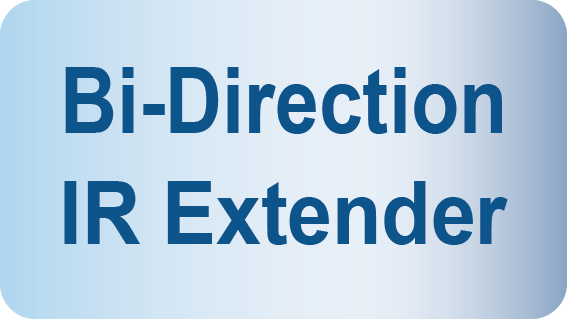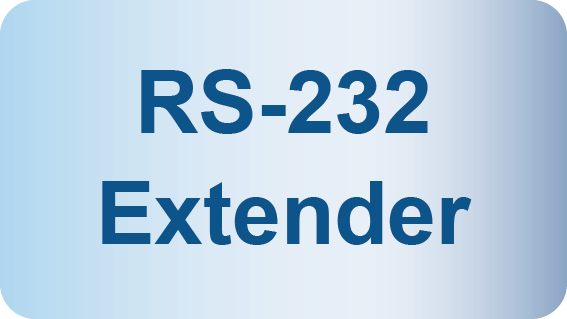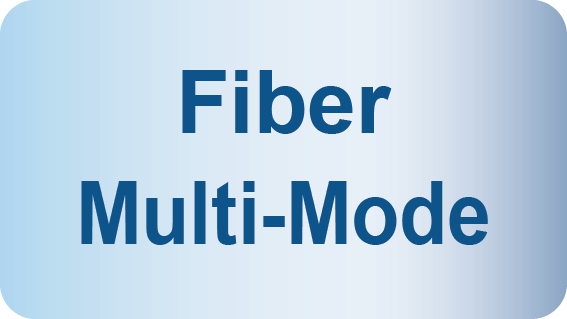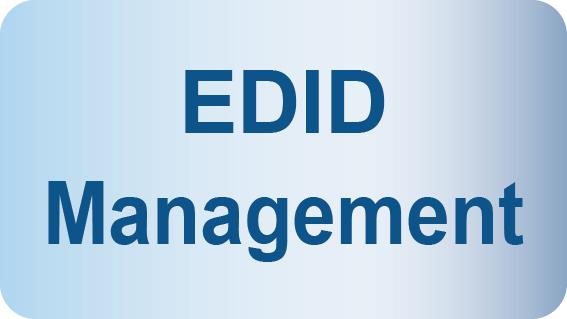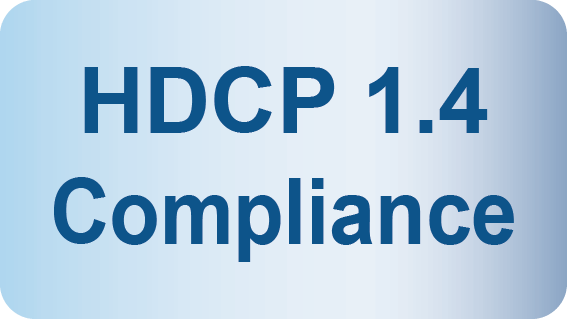- Home
- Products
- Fiber Video Extender & Fiber KVM Extender
- FXDDAS-M422
DVI Dual Link KVM Extender over Fiber with Local Console. Audio, Serial (up to 400M) (Multi-Mode)
FXDDAS-M422
DVI KVM over Fibre Optic, FXDDAS-M422, consists of a Console and a Computer unit that allows you to extend DVI-DL, Audio and USB signals up to 400M (1,312 ft) over SC M-M Fibre Optic Cabling.
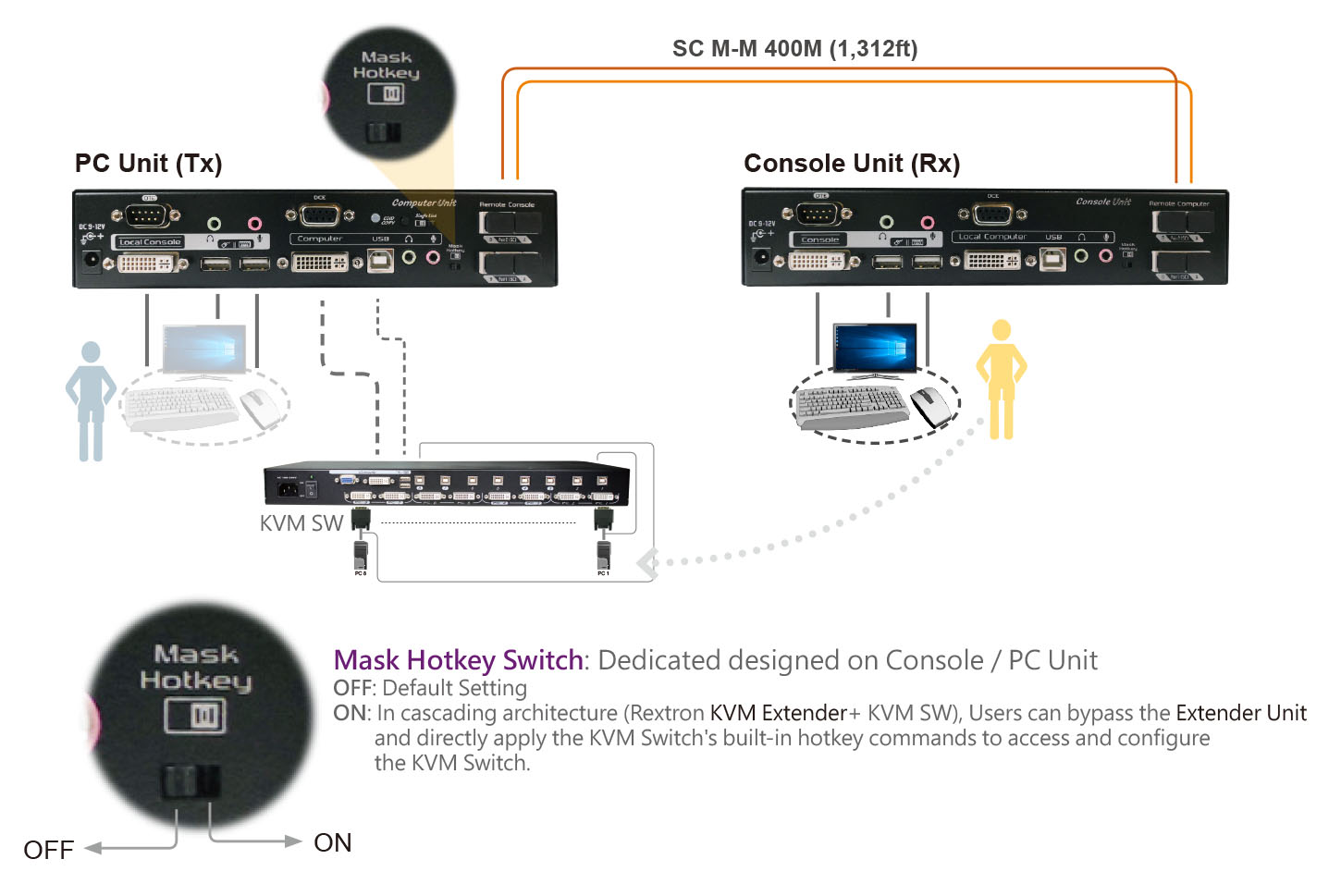
- Allows Reliable Remote Access of a DVI Computer via Fiber Cable Up to 800M
- DVI Video Supports Most Popular Resolutions Up to 1080P ( 16:9 ) / 1920x1200 ( 16:10 )
- HDCP 1.4 Compliance Ensures Uninterrupted Video Playback
- KVM-Cascading Application Allows KVM Access at Both the Local Side and the Remote Side
- Hotkey-Masking Function Facilitates KVM-Cascading by Disabling the Hotkey Leading Code of the Extender to Avoid Hotkey Conflicts
- Multi-Mode Duplex SC Fiber Cable Extension System Free from EMI in The Tansmission Path
- Serial / Audio / MIC Extensions Facilitates Industrial Control Purposes
- - Remote Access : the Computer Unit Controlled by the Console Unit Exclusively
- - Local Access : the Computer Unit Controlled by the Local Console and the Console Unit Controls the Local Computer Exclusively
- - Auto Sensing : the Control Flow Is Auto Selected Based on Keyboard/Mouse Activity
|
Model Name |
FXDDAS-2022 |
|
|
FXDDAS-421P (Computer Unit) |
FXDDAS-412S (Console Unit) |
|
|
MAX.Resolution |
2560x1600@60Hz ( 4:4:4 ) |
|
|
Video Interface |
DVI-DL Input x 1 |
DVI-DL Output x 1 |
|
USB HID Extension |
USB-B x 1 |
USB-A x 4 |
|
Speaker Extension |
3.5mm SPK Jack x 1 ( In ) |
3.5mm SPK Jack x 1 ( Out ) |
|
Microphone Extension |
3.5mm MIC Jack x 1 ( Out ) |
3.5mm MIC Jack x 1 ( In ) |
|
Serial Extension |
DB-9 x 1 ( RS-232 DCE ) |
DB-9 x 1 ( RS-232 DTE ) |
|
Push Buttons |
Enable/Disable Video Output Signal x 1 |
Port Switching x 1 |
|
LED Indicators |
Status x 1, Serial x 2 |
|
|
|
HDCP 1.4 |
|
|
Fiber Link Port |
Multi-Mode SC Duplex x 1 |
|
|
SC Fiber Cable |
Duplex OM3 or OM4 ( 50/125 μm) |
|
|
Extension Range |
400M |
|
|
Power Supply |
DC 12V |
DC 12V |
|
Operation Environment |
0~40°C, Humidity<80% |
|
|
Storage Temperature |
-20~60°C |
|
|
Enclosure |
Metal |
|
|
H x W x D (mm) |
44 x 218 x 130 |
44 x 218 x 130 |
|
Weight ( g ) |
1085 |
1085 |